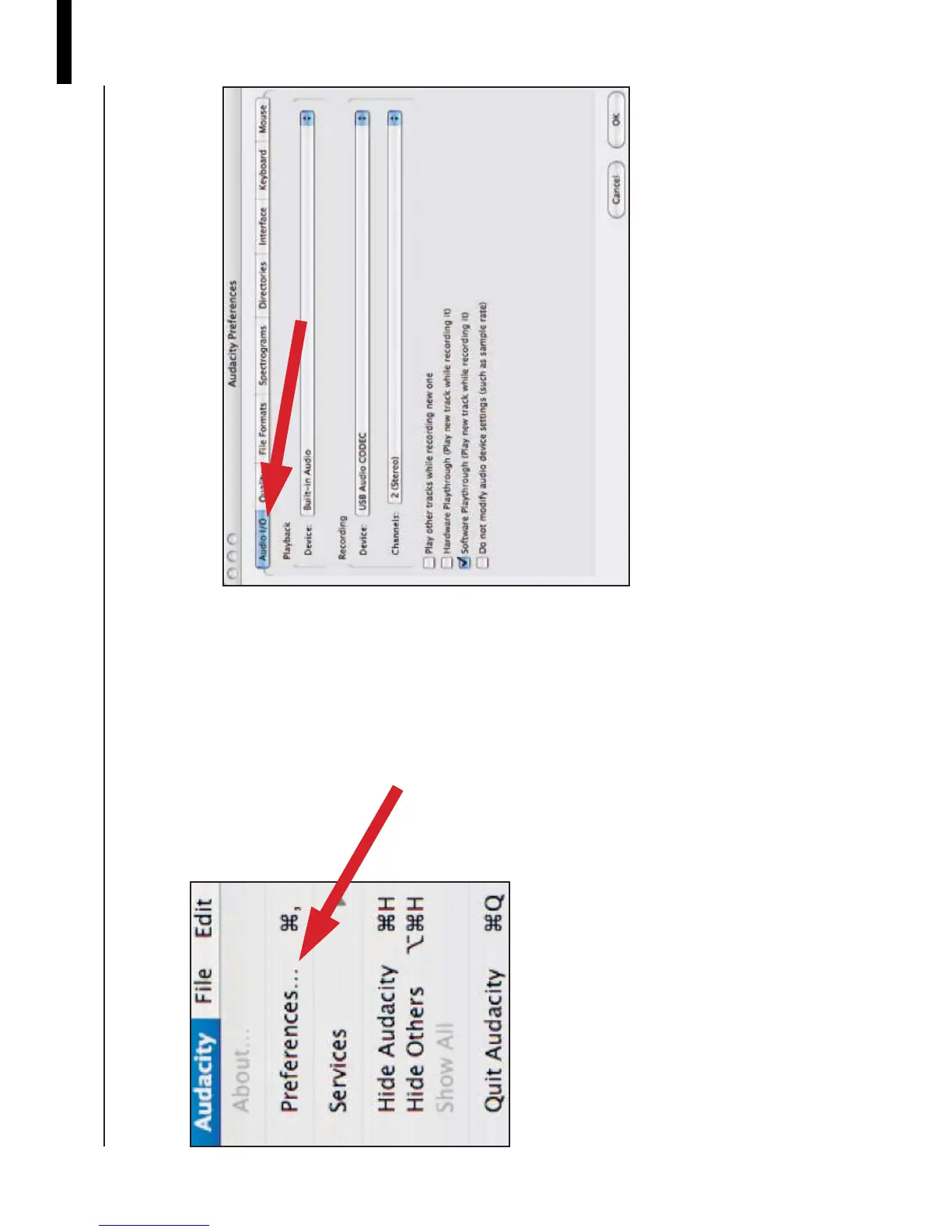17
Setting up your MAC (OSX and above) to work with AT-LP2D-USB Turntable
(Audacity)
1. Open the Audacity program.
2. Select Preferences from the Audacity menu.
3. Select Audio I/O tab at the top left.
• Under Playback, Device, select Built-in Audio.
• Under Recording, Device, select USB Audio CODEC.
• Under Recording, Channels, select 2 (Stereo).
• Check the box marked Software Playthrough.
EN