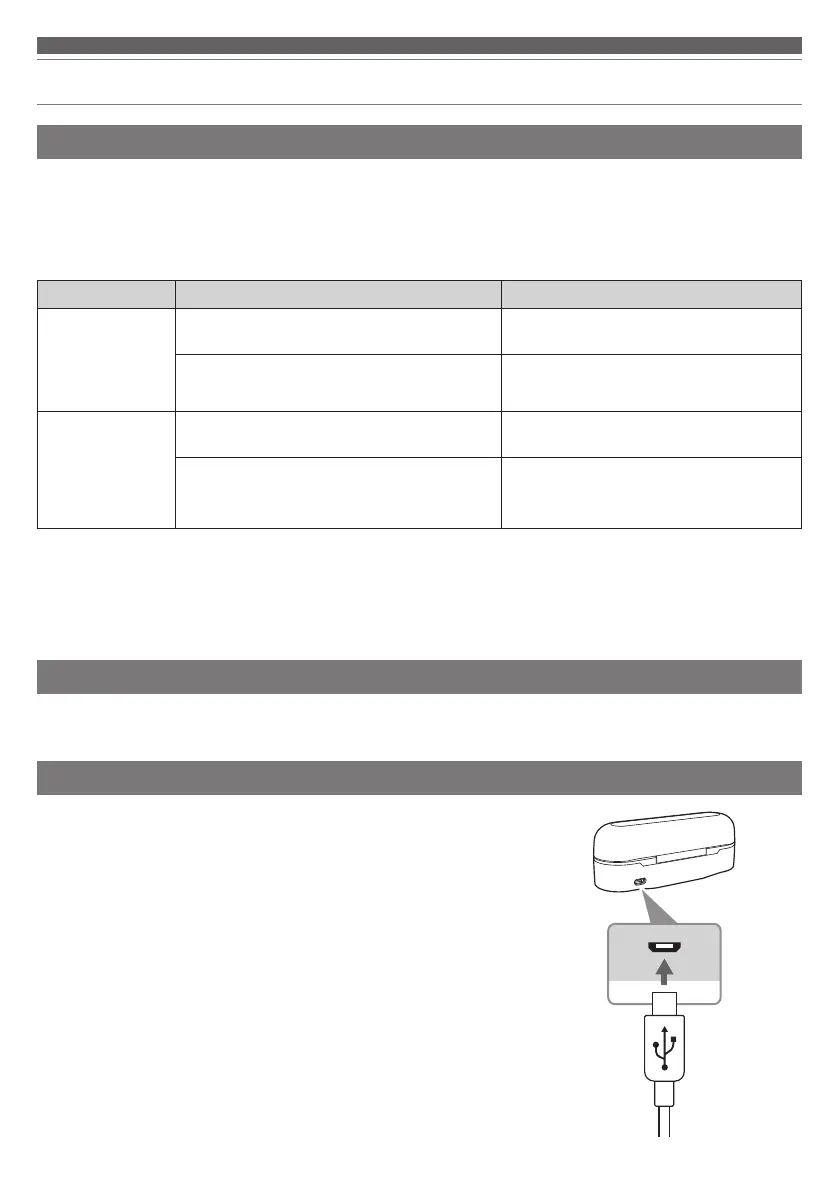13
Using the product
Reset function
If the product does not work, or other malfunctions occur, place the
headphones in the charging case while referring to "Charging the
battery"(p.6) for information on inserting the USB charging cable to
provide power, and then do a reset.
Disconnecting and then reconnecting the USB charging cable will reset
the product and should resolve any problem you are experiencing. If the
problem persists, contact your local Audio-Technica dealer.
Resetting does not change any of your settings (pairing information,
volume setting, etc.).
Talking on the phone
• If your Bluetooth device supports telephone features, you can use the microphone built into the product to talk on the
phone.
• When your Bluetooth device receives a phone call, a ring tone will be heard through the R (right) headphone.
• If a call is received while you are listening to music, music playback is paused. When you finish the call, music
playback resumes. *
1
When
Function Operation
Receiving a call
Press the multifunction button on the R (right)
side headphone.
Answers the call.
Press and hold (about 3 seconds) the
multifunction button on the R (right) side
headphone.
Rejects the call.
Talking
*2 *3
Press the multifunction button on the R (right)
side headphone.
Ends the call.
Press and hold (about 3 seconds) the
multifunction button on the R (right) side
headphone.
*4
Each time you press and hold the button
(about 3 seconds),
you switch the call to your mobile phone or
to the product.
*4
*1 Depending on your Bluetooth device, music playback may not resume.
*2 Adjust the volume of a call on the Bluetooth device side.
*3 You can hear the call sound only through the R (Right) headphone.
*4 When you hear a confirmation tone, release your finger from the multifunction button.
• The phone call controls explained above may not be available on some smartphones.
Auto power off function
The product automatically turns off after 5 minutes of not being connected to a device.
