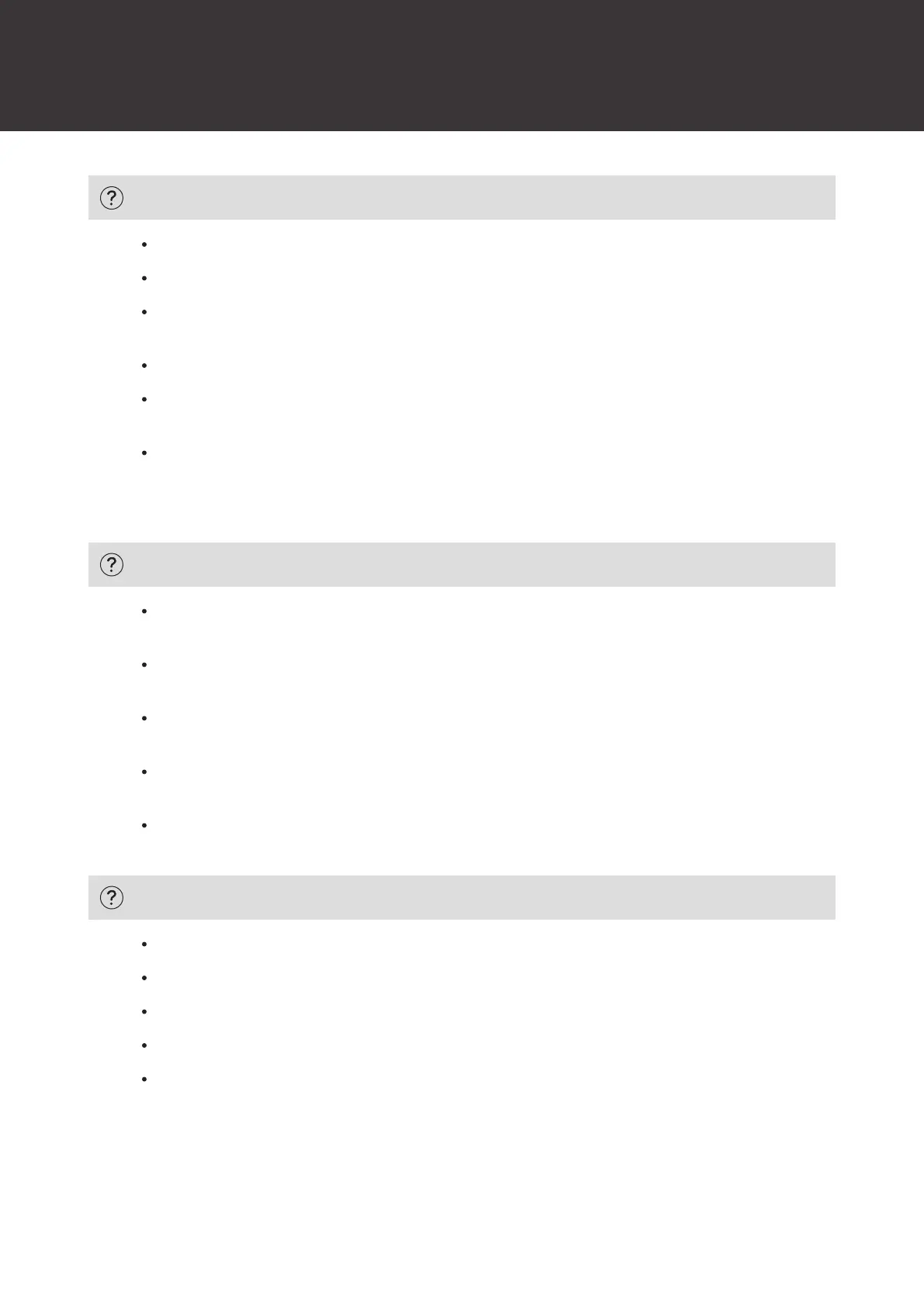Troubleshooting
38
Sound is distorted / Noise is heard / Sound cuts out
Turn down the volume on the product and the Bluetooth device.
Keep the product away from devices that emit radio waves such as microwaves and wireless routers.
Keep the product away from TVs, radios, and devices with built-in tuners. These devices can also be affected
by the product.
Turn off the equalizer settings of the Bluetooth device.
Remove obstacles between the product and the Bluetooth device and place them closer together. For
details, refer to "For a more comfortable Bluetooth communication experience" (p. 9).
You may be able to improve the connection status by switching the connection codec to SBC. You can
change it with our smartphone app. If you are using a connected device such as a smartphone or audio
player that can change the connection codec, you may be able to set to SBC on that connected device. For
details about the setting procedure, refer to the user manual of your connected device.
Noise is generated when using the noise-cancelling function
A slight humming sound may be heard when using the noise-cancelling function. This is a sound generated
by the noise-cancelling function; it is not a malfunction.
The noise-cancelling effect may vary or a bleep (howling) may occur depending on how you wear the
product. In these cases, take off the product and put the product in your ears again correctly.
To maximize the noise-cancelling effect, select the eartips that offer the best sound insulation for each side to
block surrounding sound, and insert the headphones into the ears correctly.
When you use the product in a train or a vehicle such as bus or truck, noise may be heard depending on
rail/street conditions.
If soft eartips (ER-TW32) are being used, replacing the eartips with the included normal eartips (ER-TW1)
may reduce noise.
Cannot hear the voice of the caller / Voice of the caller is too quiet
Turn on the power of the product and the Bluetooth device.
Turn up the volume on the product and the Bluetooth device.
Confirm that the product and Bluetooth device are connected via HFP (or phone connection).
Disable pairing for the product and the Bluetooth device, then pair the product with this device again.
Switch the sound output of the Bluetooth device to the product.
