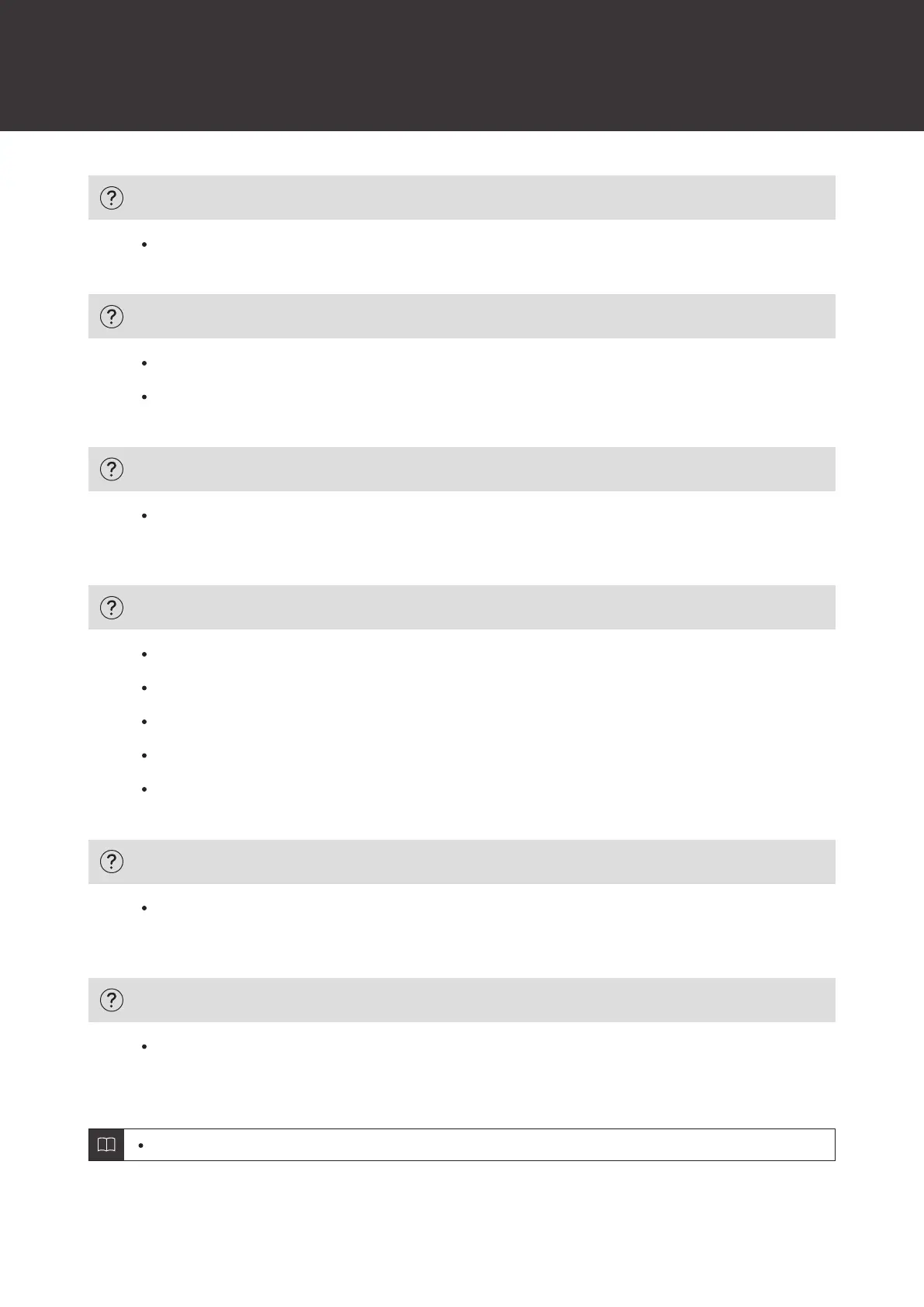Troubleshooting
39
My voice is too quiet for others to hear
Make sure the product is oriented correctly with the tip (microphone) as close as possible to your mouth. For
details, refer to "Notes for talking on the phone" (p. 26).
Charging case cannot be charged
Securely connect the included USB charging cable and charge the product.
The charging case or headphones may be hot. Allow the temperature of the product to cool sufficiently
before charging in a well-ventilated place (10 to 35°C (50 to 95°F)) away from direct sunlight.
The charging case gets unusually hot during wireless charging
Make sure no objects are caught between the charging case and the wireless charger. Do not allow any
objects between the charging case and the wireless charger when using wireless charging. For details, refer
to the user manual of your wireless charger.
Headphones cannot be charged
Make sure that the product is placed in the charging case correctly.
Make sure to close the charging case cover when charging.
Charge the charging case.
Wipe dirt off the charging terminal with a dry cloth.
The charging case or headphones may be hot. Allow the temperature of the product to cool sufficiently
before charging in a well-ventilated place (10 to 35°C (50 to 95°F)) away from direct sunlight.
Headphone indicator lamps flash in red quickly
After placing the headphone whose indicator lamp is flashing in red quickly in the charging case (with
battery remaining), press and hold (about 2 seconds) the headphone multifunction button. The indicator
lamp will then stop flashing.
Touch sensors operate abnormally
Has touch sensor sensitivity been changed using our “CONNECT” app? Touch sensor operation may vary
depending on the unique finger characteristics and movements of the user. Changing touch sensor
sensitivity may improve operability.
For details about how to operate your Bluetooth device, refer to the device’s user manual.
