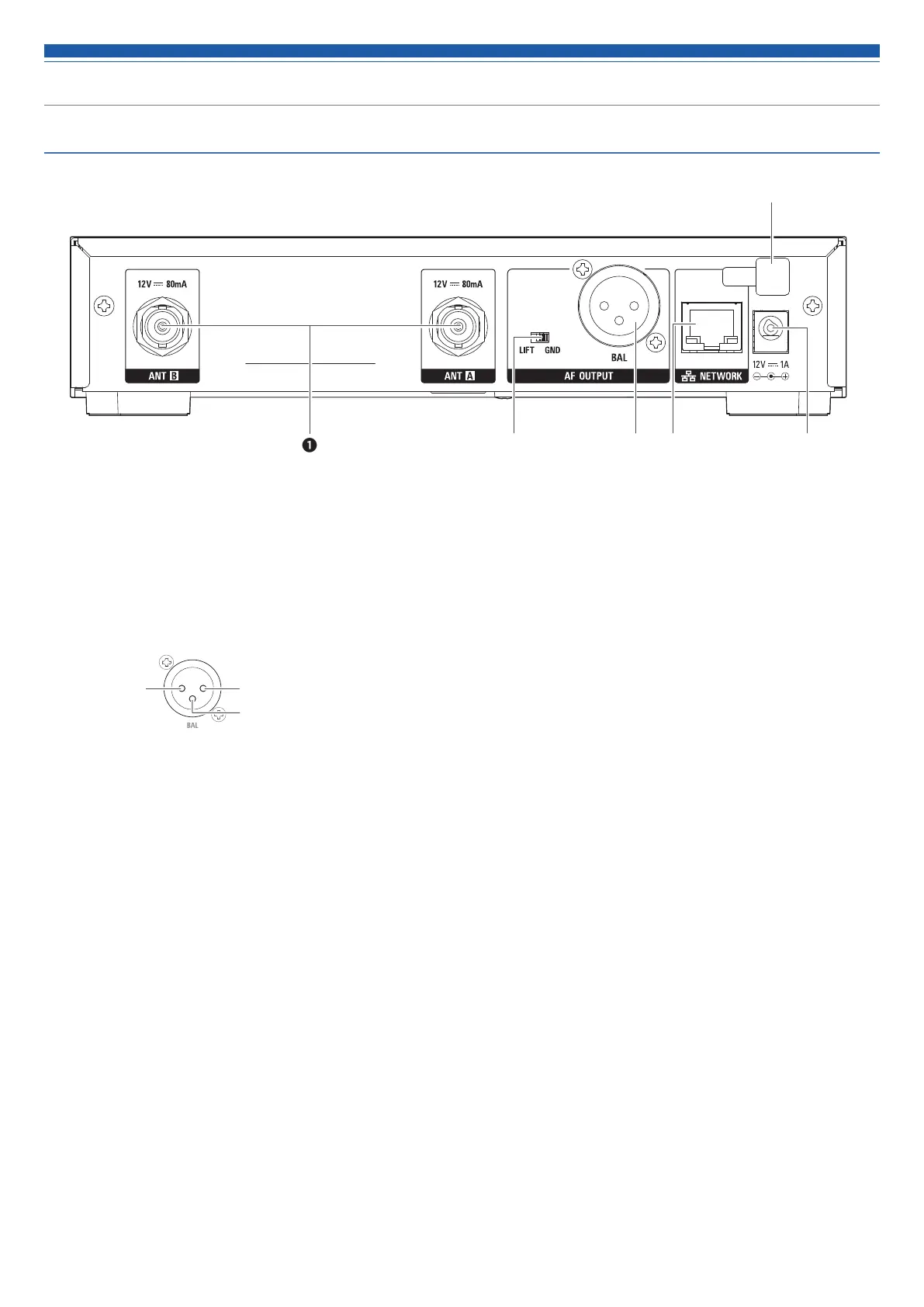5
Part names and functions
Rear panel
❶ Antenna input jack
Each jack supplies DC12 V to a connected antenna.
Additionally other compatible accessories (sold separately) can be connected.
❷ Ground lift switch
This switch isolates the GND pin of the balanced/unbalanced output from the ground.
Normally this is kept in the GND position, but if a hum develops due to a ground loop, switch to the LIFT side.
❸ Balanced output jack
(XLR 3-pin male)
GND
HOT
COLD
❹ Network interface
By connecting to a PC via Ethernet, you can use the PC for monitoring and control.
LAN : 100Base-TX
❺ DC input terminal
Connect DC plug from the included AC adapter.
❻ AC adapter cord hook
Hang the power cord of the AC adapter to prevent it from pulling loose accidentally.
❺❸❷ ❹
❻
❶
