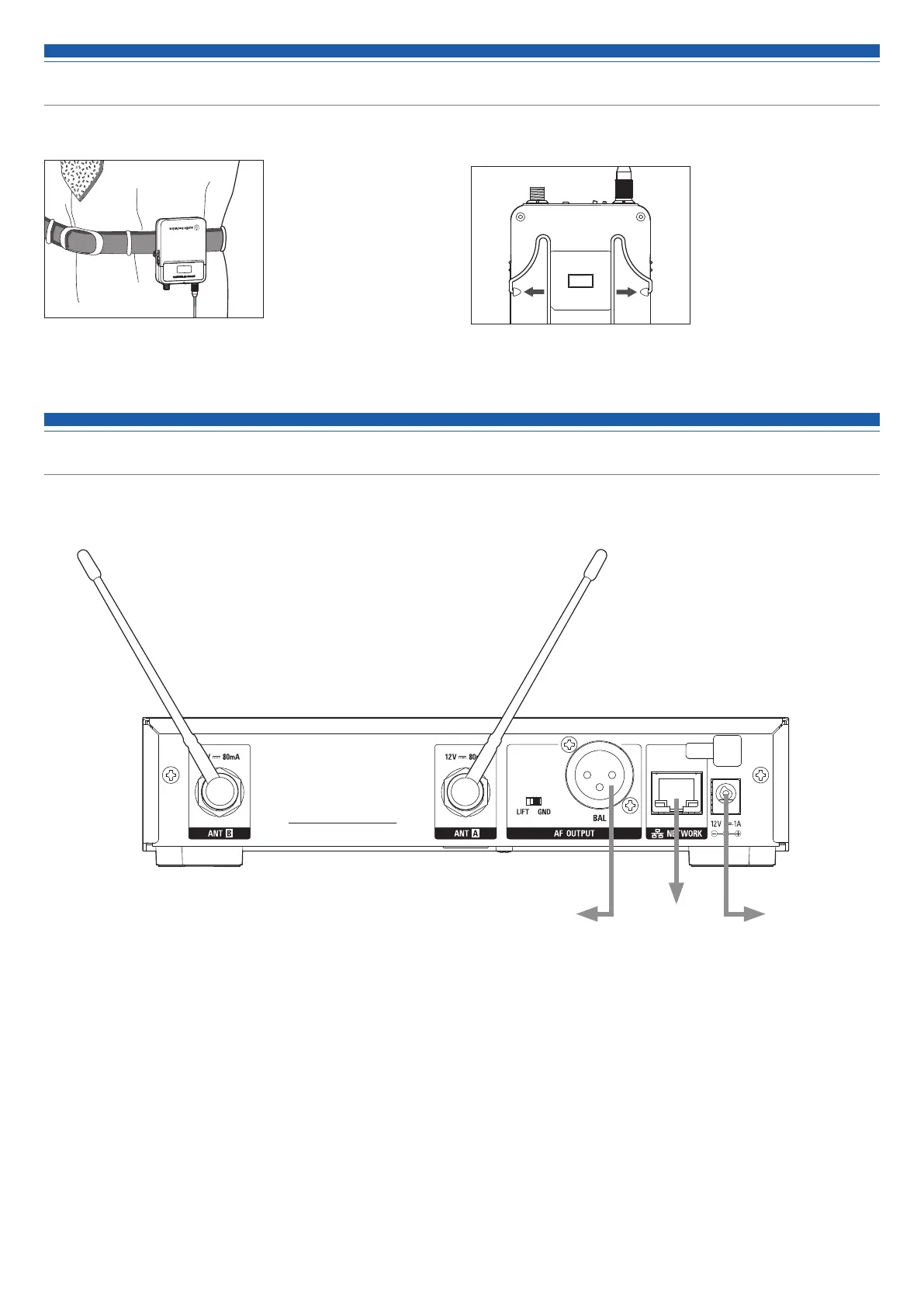27
How to attach the transmitter (ATW-T3201)
The ATW-T3201 transmitter is equipped with a clip that can be used to attach the transmitter to a belt, etc.
You can reverse the direction of the input connector by
attaching the clip in the opposite direction.
Pull both sides of the clip firmly to the outside to remove
the clip from the product.
Making connections (basic connections)
This is an example of connections made when using one receiver.
When connecting more than one receiver via a distributor (sold separately), refer to the distributor's user manual.
AC adapterMixer input PC
Antenna Antenna
