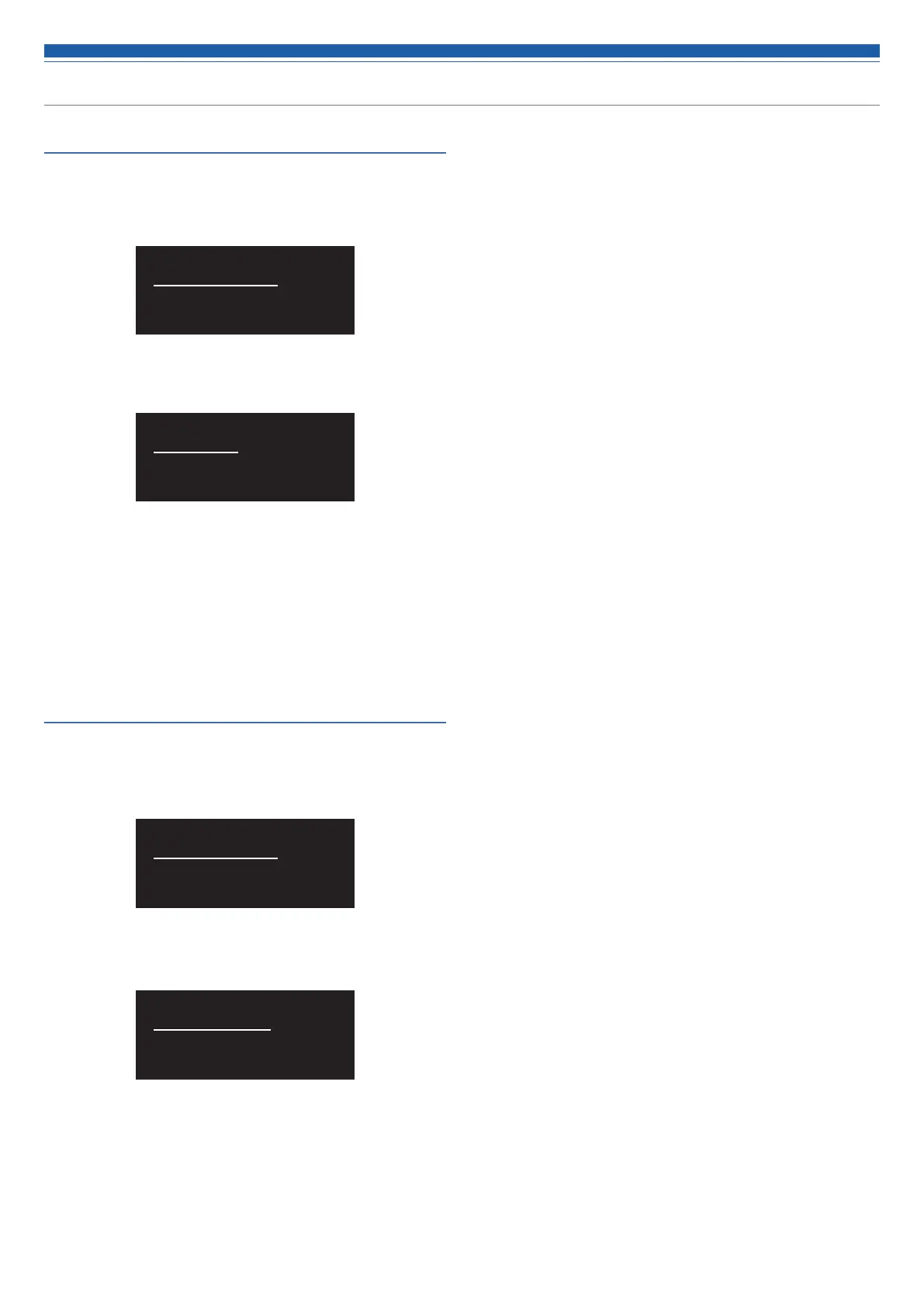26
Setting ATW-T3201/ATW-T3202
Resetting
This returns the transmitter settings to their factory defaults.
1. From the menu screen, press the UP/DOWN button to select
[UTILITIES], and then press the SET button.
UTILITIES
2. Press the UP/DOWN button to select [RESET] and press the SET
button.
No
RESET
3. Press the UP/DOWN button to select [Yes].
4. When the confirmation screen is shown, press the UP/DOWN
button again to select [Yes].
5. Press the SET button.
• Reset starts.
Checking the transmitter information
This function displays the firmware version for the transmitter.
1. From the menu screen, press the UP/DOWN button to select
[UTILITIES], and then press the SET button.
2. Press the UP/DOWN button to select [VERSION] and press the SET
button.
• The version is shown.
UTILITIES
000.000.000
VERSION
