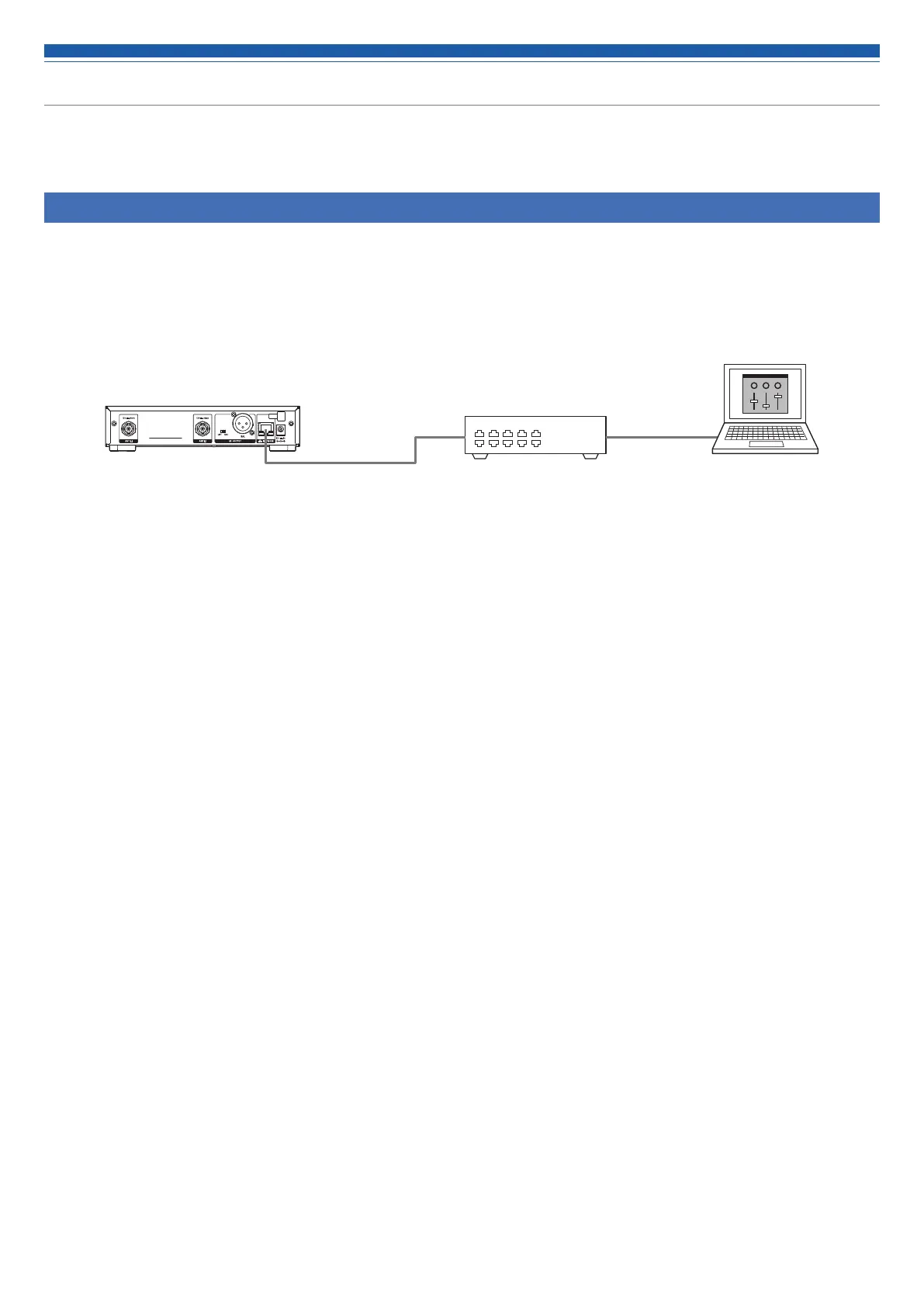13
Network
By connecting a receiver to a Windows PC/Mac, you can monitor and control the status of the receivers and the transmitters using a dedicated
application, Wireless Manager.
What is Wireless Manager?
Wireless Manager is software that supports the setup, control, and monitoring of compatible Audio-Technica wireless devices. It allows the user to
configure settings in the Device List tab, RF planning in the Frequency Coordination tab and keep track of critical system levels and alerts in the
monitor tab. When linked to a compatible receiver, you can scan the RF environment, monitor connected devices, and view the system log.
• Read the user manual for any device used with this software.
• Before using Wireless Manager, update network settings as described in “Setting network” (p. 21).
Router Wireless Manager
