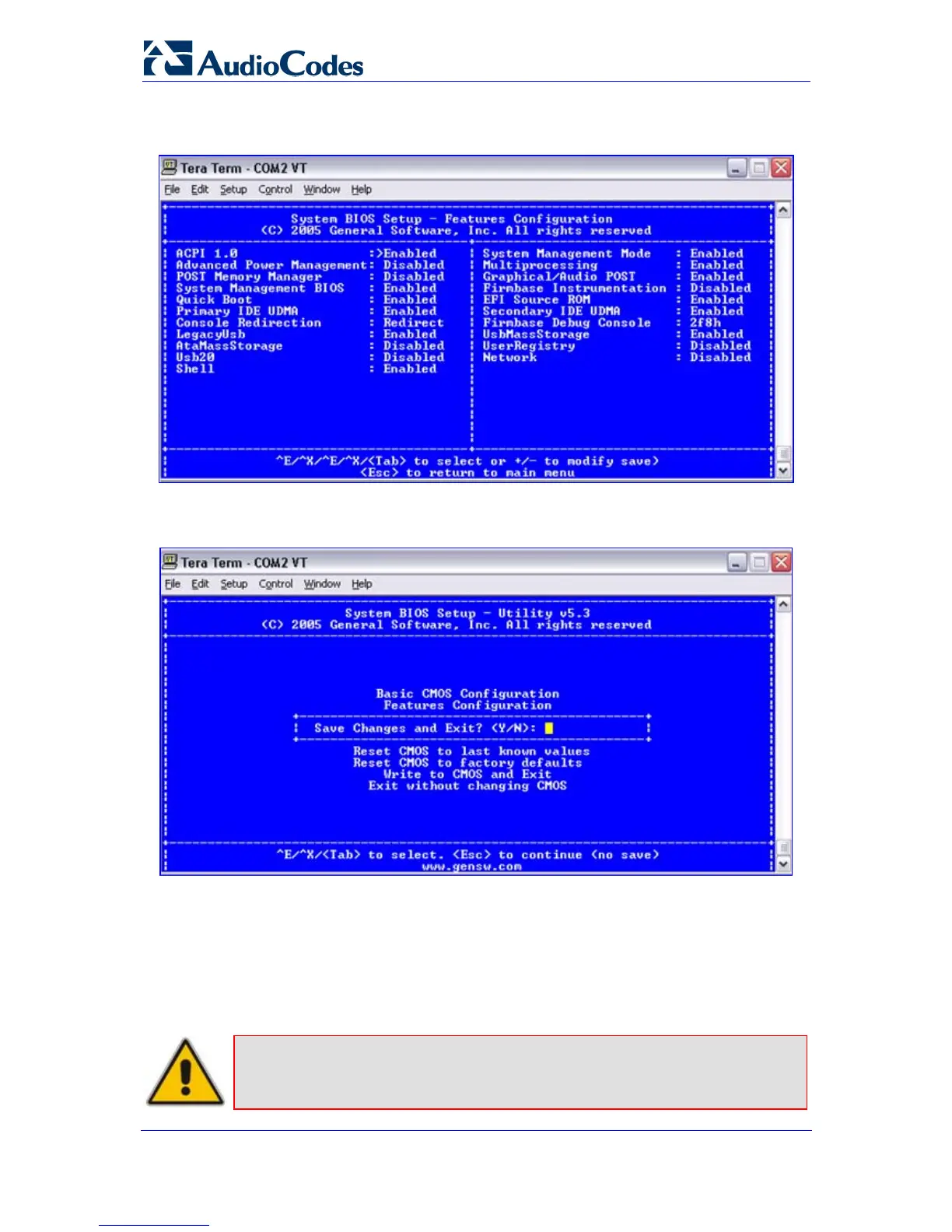Installation Manual 72 Document #: LTRT-83506
Mediant 1000
c. Change the System Management BIOS parameter to “Enabled”.
Figure 5-14: Enabling System Management BIOS
d. Press the Esc key to return to the main BIOS window:
Figure 5-15: Saving BIOS Settings
e. Choose the Write to CMOS and Exit option, and then press the Y key to save
changes and exit.
4. Insert the Linux installation CD into the USB CD-ROM drive; the terminal application
prompt appears.
5. At the prompt, type the following:
linux text console=ttyS0,115200#
Note: Only one character is displayed each time you press a key.
