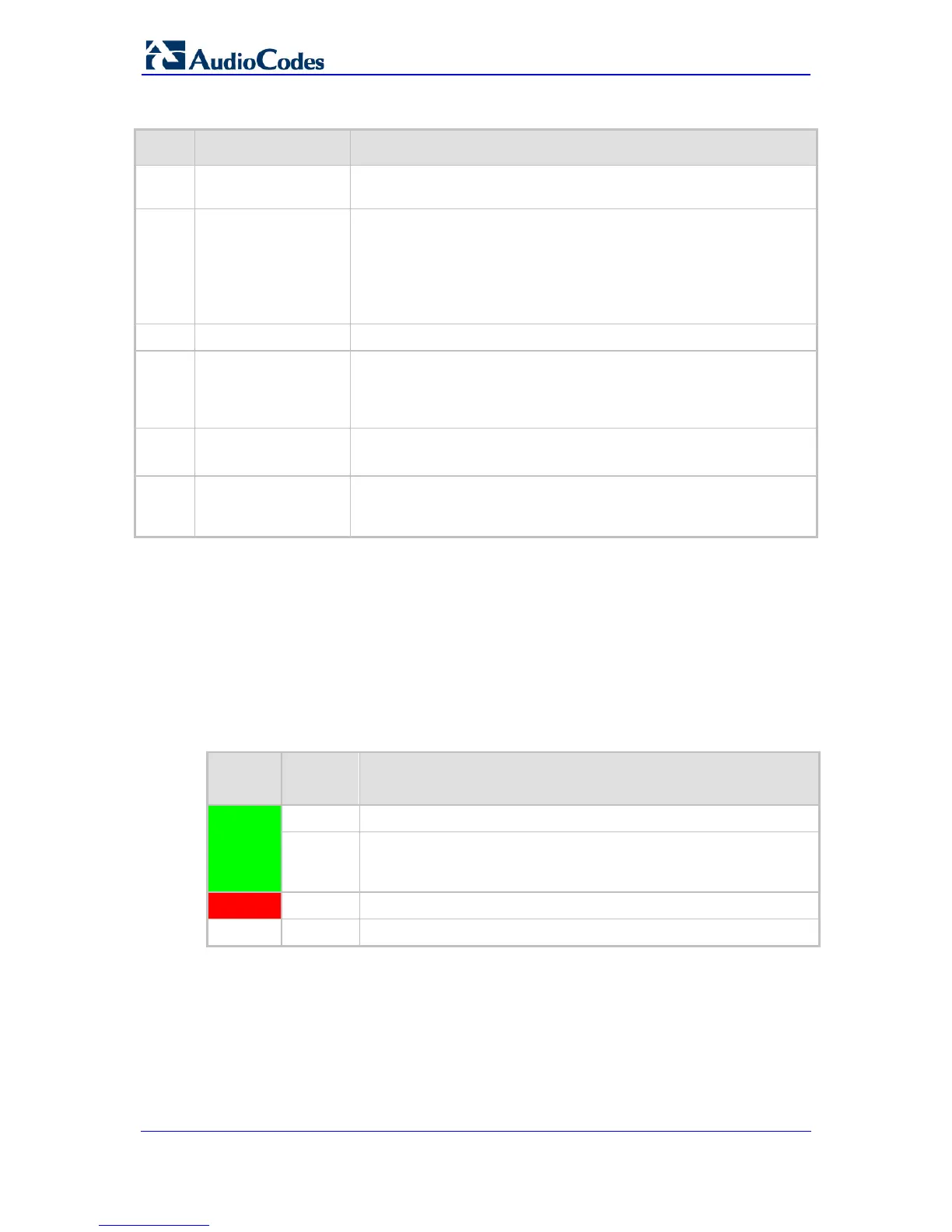Table 3-2: Front Panel Description
Item # Label Description
1 POWER / STATUS LEDs indicating the status of the power and reboot/initialization. For
more information, see Section 3.2.2 on page 16.
2 // Reset pinhole button for resetting the device and optionally, for
restoring the device to factory defaults. To restore the device to
factory defaults, do the following:
With a paper clip or any other similar pointed object, press and hold
down the pinhole button for at least 12 seconds, but no longer
than 25 seconds
3
CONSOLE
RJ-45 port for RS-232 serial communication
4
LAN
Up to four Gigabit Ethernet (10/100/1000Base-T) ports for
connecting to LAN network (IP phones, computers, or switches).
These ports support half- and full-duplex modes, auto-negotiation,
and straight or crossover cable detection.
5
PRI
Single E1/T1 port interface (RJ-48).
Note: PRI interface is a customer-ordered item.
6
USB
Two USB 2.0 ports, which can be used, for example, for various
storage capabilities using an external USB hard drive or flash disk
(disk on key).
3.2.2 LED Descriptions
This section describes the LEDs provided on the front panel.
3.2.2.1 Operational Status LED
The STATUS LED indicates the operating status, as described in the table below.
Table 3-3: STATUS LED Description
LED
Color
LED
State
Description
Green
On Device is operational.
Fast
Flashing
Initial rebooting stage.
Software upgrade (.cmp file) in process (currently supported
only by Software Version 6.8).
Red
On Boot failure.
-
Off Advanced rebooting stage.
