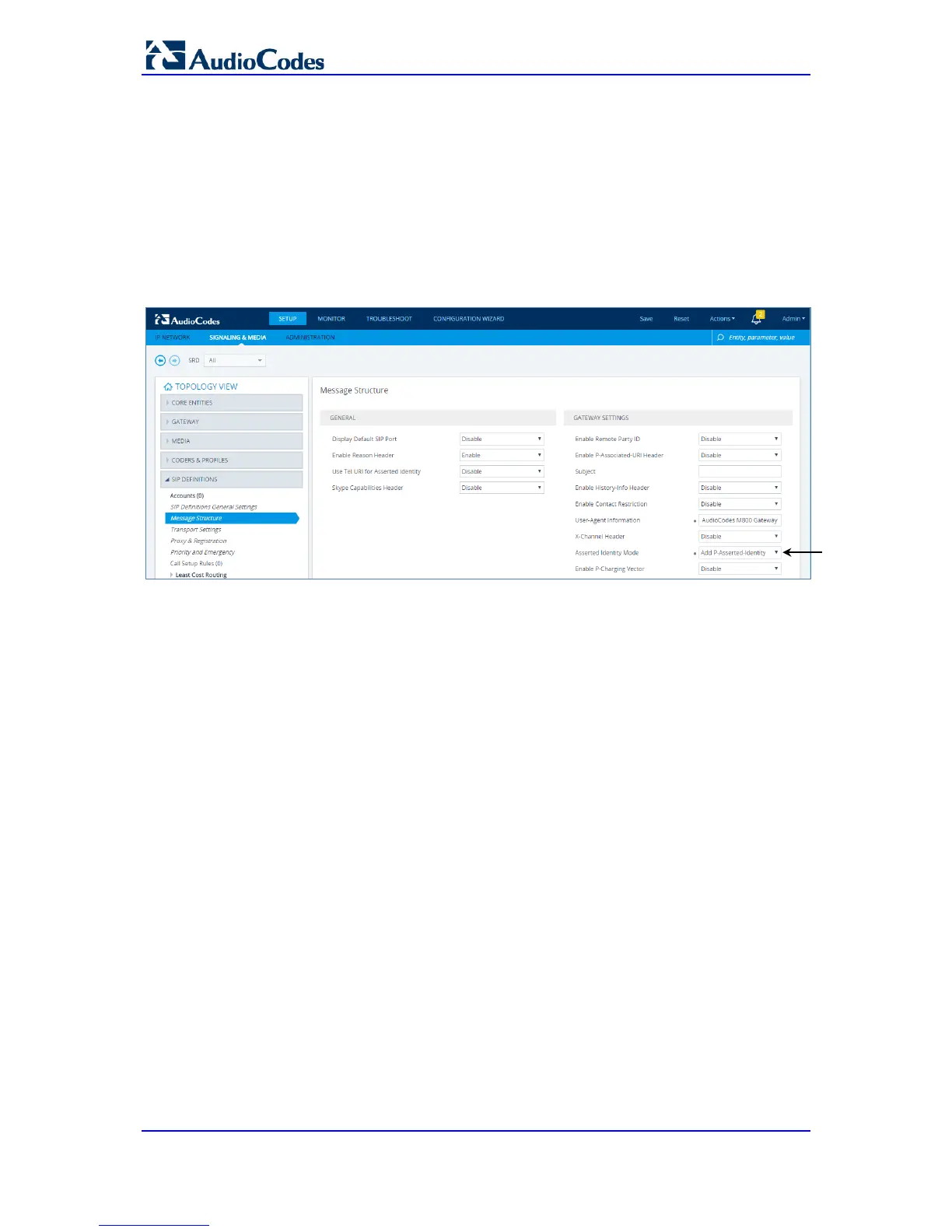BroadSoft SIP Trunk
Quick Guide 20 Document #: LTRT-14020
5.3.2 Configure SIP Message Structure Parameters
This step shows how to add SIP P-Asserted Header.
To configure the SIP Message Structure parameters:
1. Open the SIP Proxy & Registration Parameters page (Setup menu > Signaling &
Media tab > SIP Definitions folder > Message Structure).
2. From the 'Asserted Identity Mode' dropdown, select Add P-Asserted-Identity.
Figure 5-8: Configuring SIP Message Structure Parameters
3. Click Apply.
