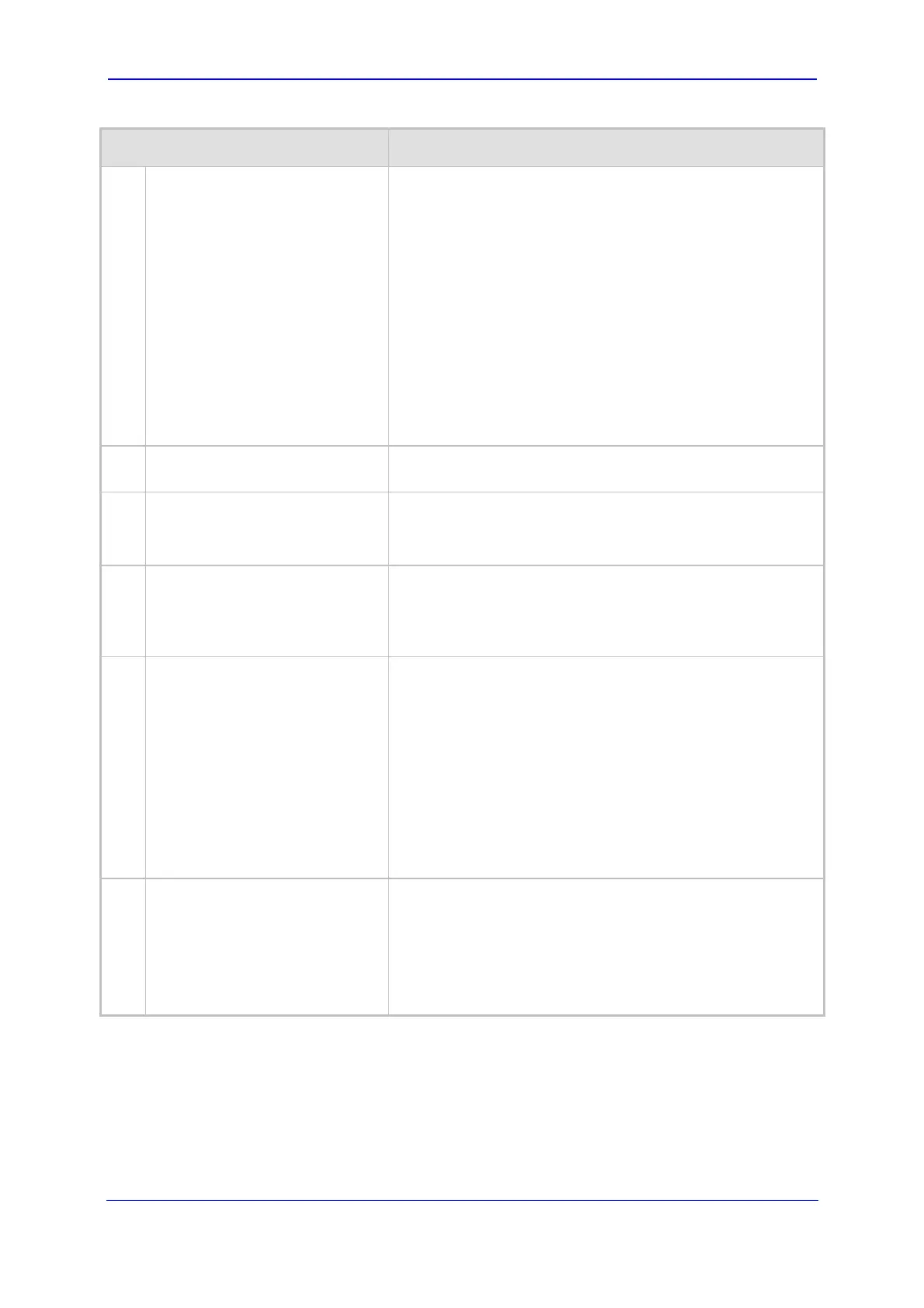Version 5.2/5.4 53 January 2009
Troubleshooting Guide 8. Fax and Modem
Possible Cause Solution
4.
The device at the calling fax
side is located behind a firewall
that blocks incoming T.38
packets on ports that have not
yet received T.38 packets from
the internal network.
When the device on the calling fax side is located behind a
firewall that blocks incoming T.38 packets on ports that
have not yet received T.38 packets from the internal
network, the fax will fail. To overcome this problem, perform
the following:
1 Configure the device so that when the Calling tone
(CNG) is detected by the device on the calling fax side,
CNG packets are sent to the called fax side in T.38
mode. These packets open the firewall and allow T.38
packets to be received (CNGDetectorMode is set to 1).
2 Use the same port as the RTP port to send and/or
receive T.38 packets. Note: This method must be
supported by the remote device as well. T38UseRTPPort
is set to 1.
5.
Profile settings overriding
device configurations.
If Profiles have been configured, ensure that they are
correct as Profile definitions override the device definitions.
6.
The coefficient file is not loaded
to the device.
Note: Only for FXS interfaces.
Verify that a coefficient file is loaded to the device. If not,
then load this file using the Web interface.
7.
Clock slippage (clock slips)
between devices.
Note: Only for Digital
interfaces.
For troubleshooting clock slips, refer to ''How Do I Check for
E1/T1 Clock Slips'' on page 15.
8.
RTP packet loss occurs in the
network.
Verify that there is no RTP packet loss. Packet loss greater
than 3% results in poor voice quality. To check whether
RTP packet loss occurs, perform one of the following:
Syslog trace: Search for the following message:
WARNING: PL:
After the PL, the Syslog message indicates
the number of missing packets.
Wireshark: Statistics > RTP > Stream Analysis.
When T.38 is used, you can try to increase the number of
times each fax relay payload is retransmitted to the network,
using the ini file parameter FaxRelayRedundancyDepth.
9.
None of the above. If the problem is still present, contact AudioCodes Technical
Support team and provide them with the following
information:
INI file
Debug level 5 Syslog trace
A PCM recording
