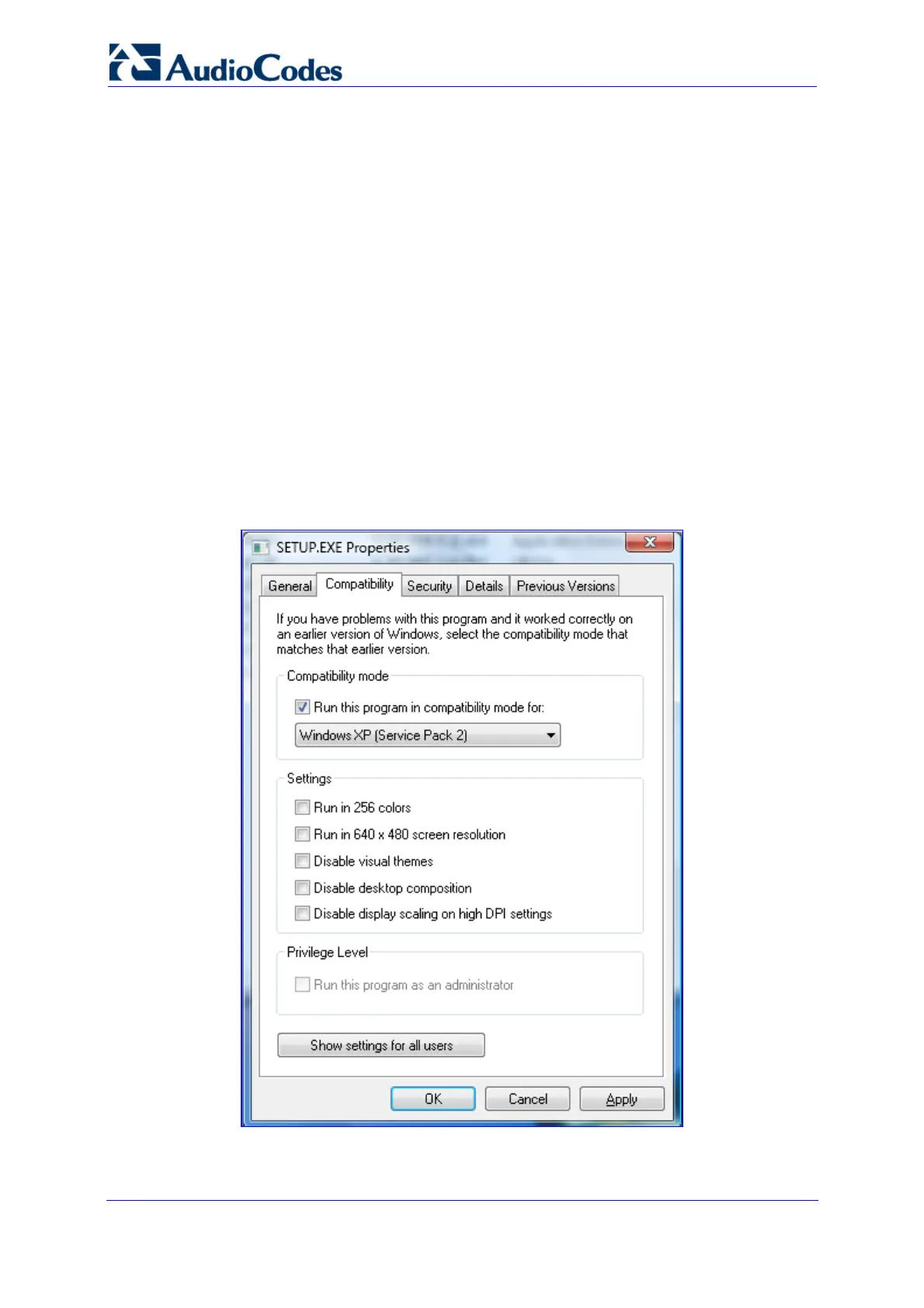Troubleshooting Guide 64 Document #: LTRT-57601
MediaPack, Mediant 1000, Mediant 2000
b. Close the window ‘Select Table Instance’. After the window is closed, the ‘set
channelRowStatus’ screen appears.
c. In the field ‘OID to Set’, select a new OID, and then in the field ‘Value to Set’,
select option 5 (createandWait). After configuring the parameter of the new entry,
set the channelRowStatus to 1 (Active).
11.12 Why Doesn't BootP Install on Windows Vista
If you have problems installing BootP on your PC, follow the procedure below.
¾ To install the BootP application on a PC running Windows Vista:
1. Install BootP version BootP_2_3_0_12 or later.
2. Right click the setup.exe file, and then from the shortcut menu, choose Properties; the
setup.exe Properties dialog box appears. Perform the following:
a. Click the Compatibility tab.
b. Under the Compatibility mode group, from the drop-down list, select "Windows
XP", and then select the check box.
Figure 11-1: Properties Dialog Box for BootP Compatibility
