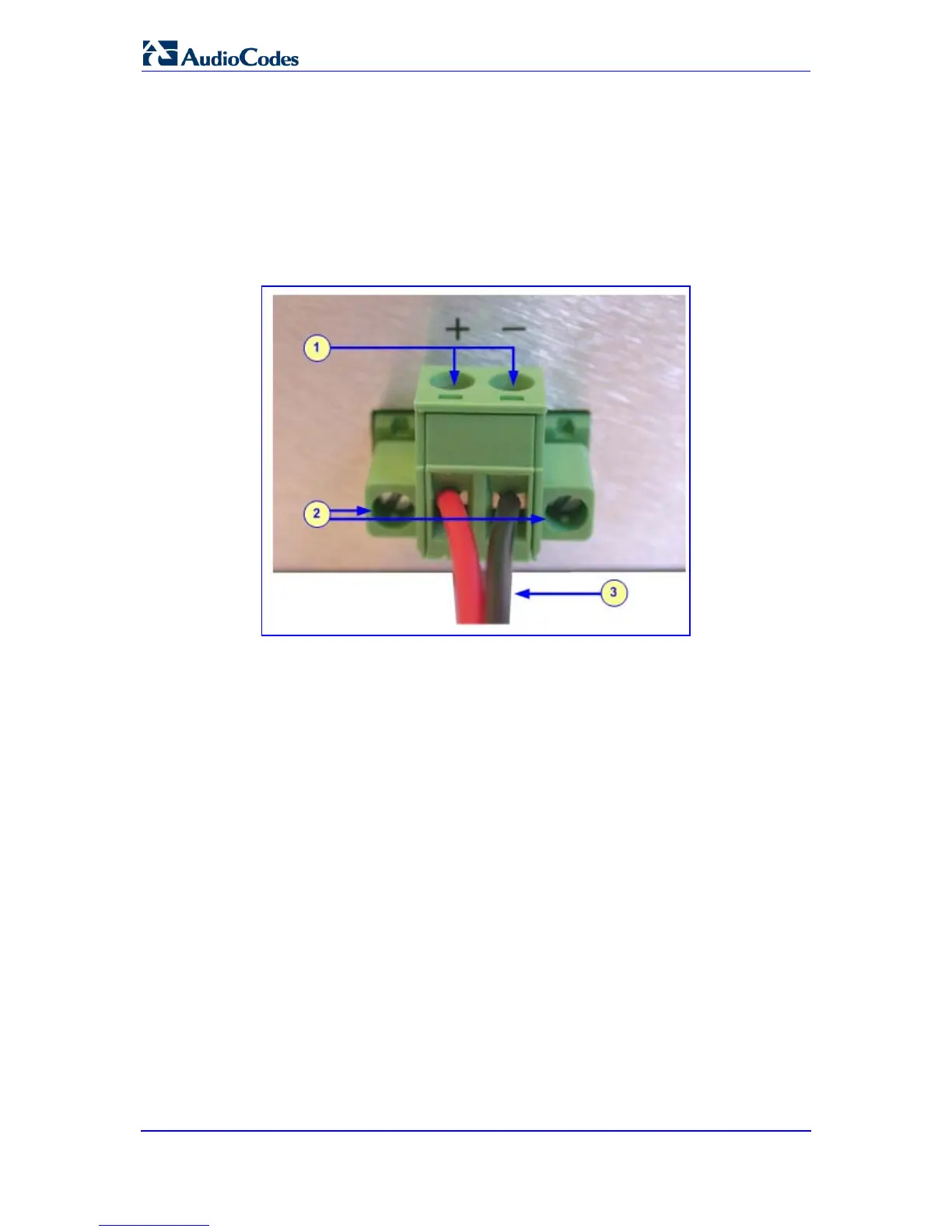To connect MP-124 to a DC power supply:
1. Insert two 18 AWG wires into the supplied DC terminal block (ensure correct polarity),
and then fasten the two screws located directly above each wire block.
2. Insert the DC terminal block into the DC inlet on the MP-124 rear panel, and then
secure it to the device by fastening the two adaptor-to-panel screws located on the
terminal block.
Figure 2-23: Wired DC Power Terminal Block Connected to MP-124
1. Two integral screws for wire connection to the DC terminal block.
Legend:
2. Two integral screws for connecting the DC terminal block to the MP-124 DC inlet.
3. Two 18 AWG wires (positive and negative polarity).
3. Connect the other end of the DC cable to a 48-VDC power supply.
