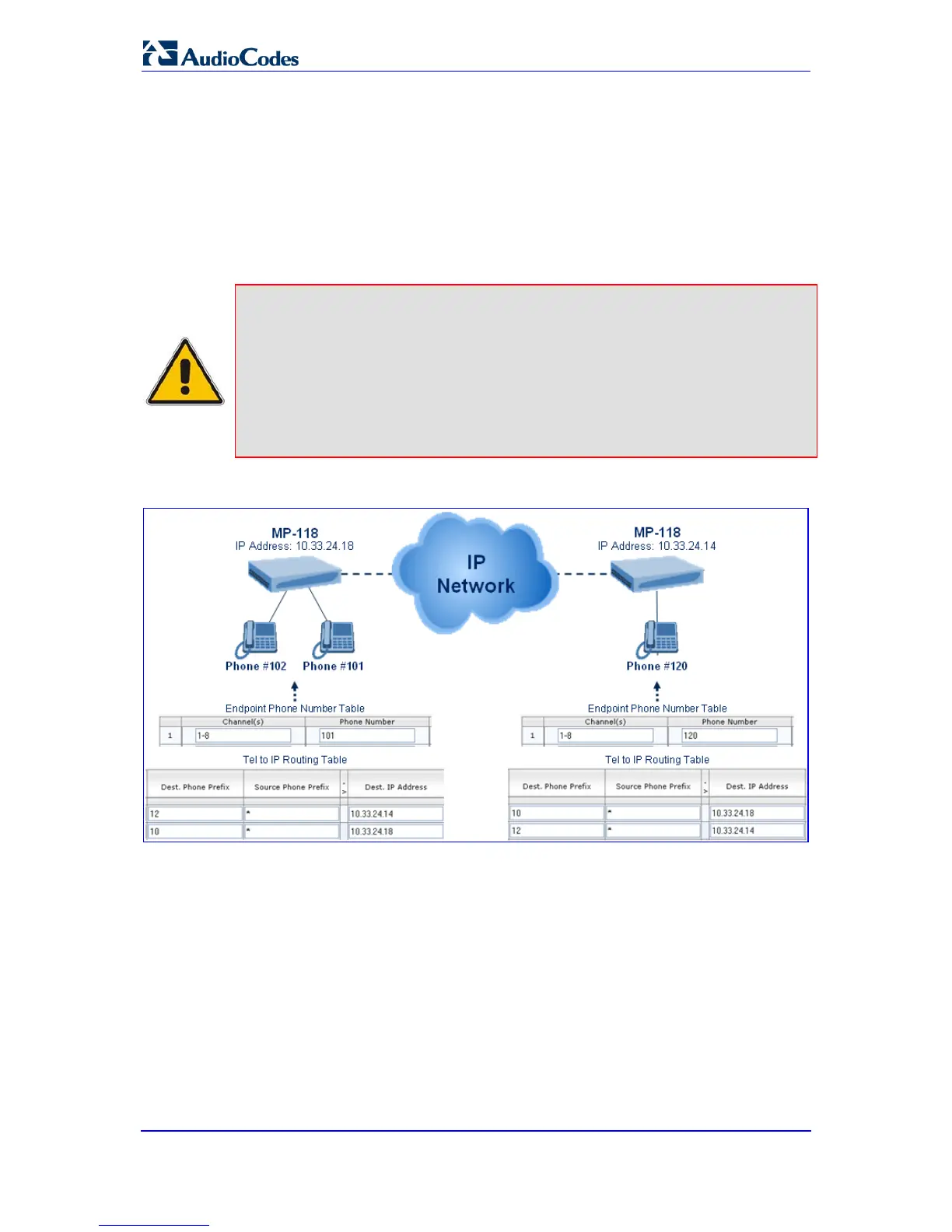The figure below shows an example of a configuration setup of two communicating FXS
devices. Phones ‘101’ and '102' are connected to the first two channels of device with IP
address 10.33.24.18; phone ‘120’ is connected to the first channel of device 10.33.24.14.
The configuration in the 'Endpoint Phone Number Table' and ‘Tel to IP Routing Table’
pages (refer to the figure below) enables calls to be made between these two devices as
well as between phones connected to the same device.
To make a call between the two devices, off-hook phone ‘101’, and at the dial tone, dial
'120'. To make a call between the two phones connected to device 10.33.24.18, off-hook
phone '101', and at the dial tone, dial '102' (or vice versa).
Notes:
• The prefixes entered in the ‘Tel to IP Routing Table’
•
must differentiate the
devices from each other to ensure correct routing. In the example, using
the first digit (i.e., 1) doesn’t differentiate the devices, therefore, two digits
of the phone number are used.
To enable phones connected to the same device to communicate with
each other, define in the ‘Tel to IP Routing Table’
the IP address and
corresponding phone numbers of the device itself.
Figure 3-5: Connecting Two Devices
