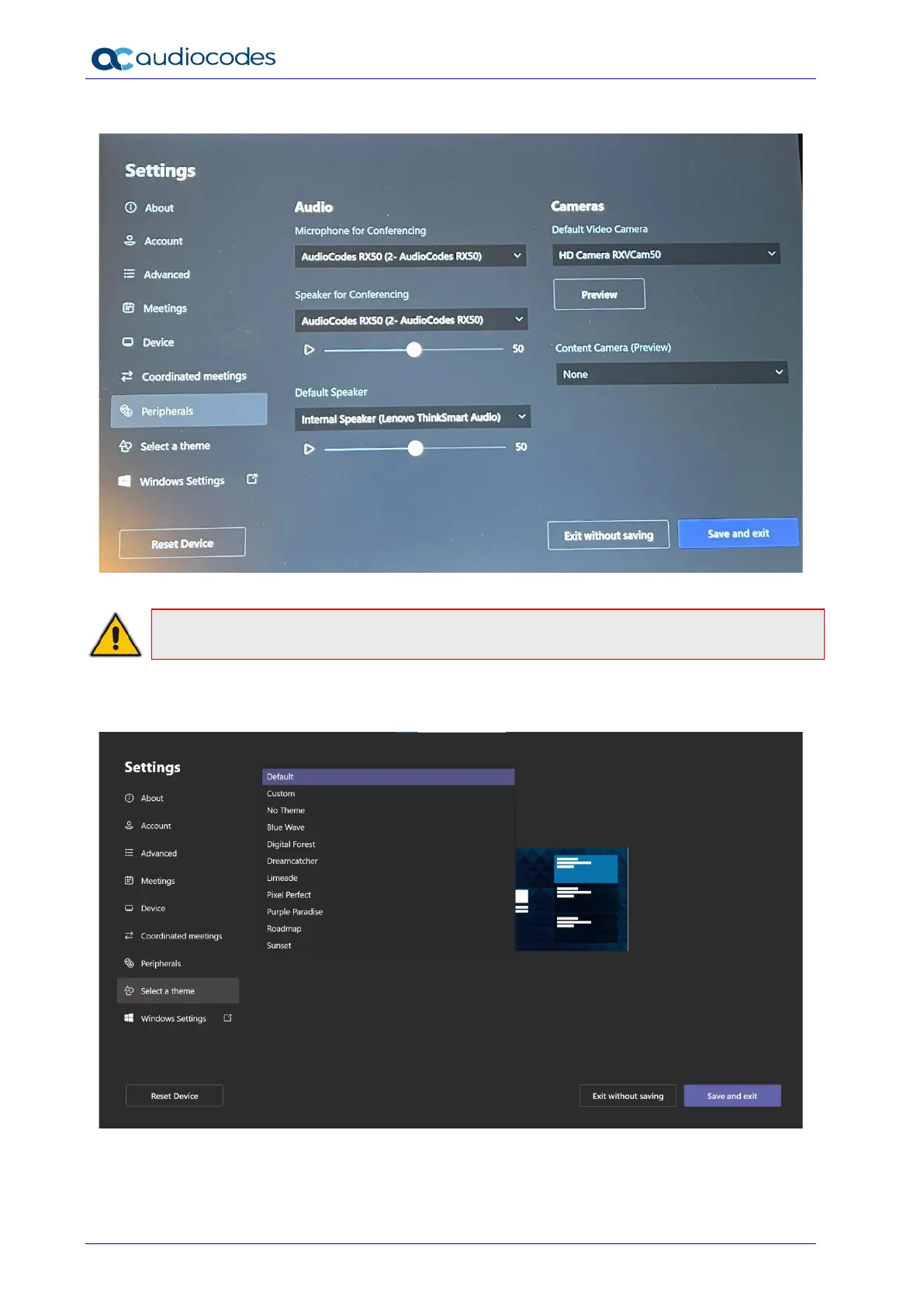RXV100
Deployment Guide 30 Document #: LTRT-18195
17. Use the figure below as reference to the Peripherals setting.
Note: The RXVCAM50M/L is not a Content Camera and should not be selected as one.
18. Click Save and exit.
19. Click the Select a theme setting.
20. Select the theme of your choice and then click Save and exit.
21. Click the Windows Settings setting.