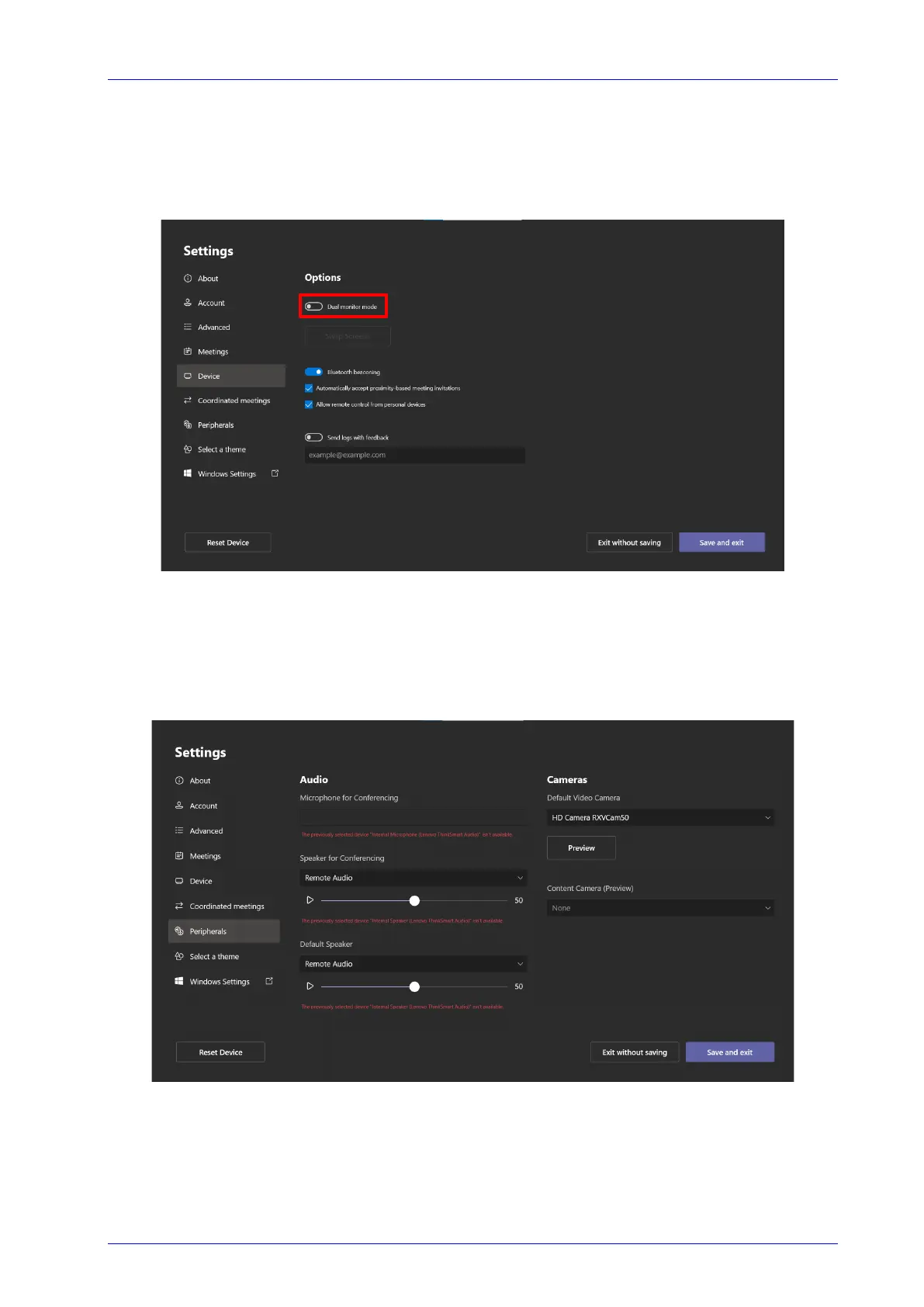Deployment Guide 5. Troubleshooting
Version N/A 37 RXV100
5.5 No content shown on the second display
1. Make sure both displays are properly connected to HDMI OUT 1 and HDMI OUT 2 on the
back of the hub. See the previous figure for reference.
2. Make sure the Dual Monitor mode is turned on in MTR settings
For further troubleshooting, follow steps outlined in No display on the external display.
5.6 No audio from the speakers
1. Log in to the RXV100Hub as Administrator.
2. Make sure the correct speaker is selected in the MTR Setup page.
To set the RX50 as the default audio device:
1. Under Peripherals, select AudioCodes RX50 as ‘Microphone for Conferencing’.
2. Select AudioCodes RX50 as ‘Conferencing’ and ‘Default Speaker’.
3. Click Save and Exit.
