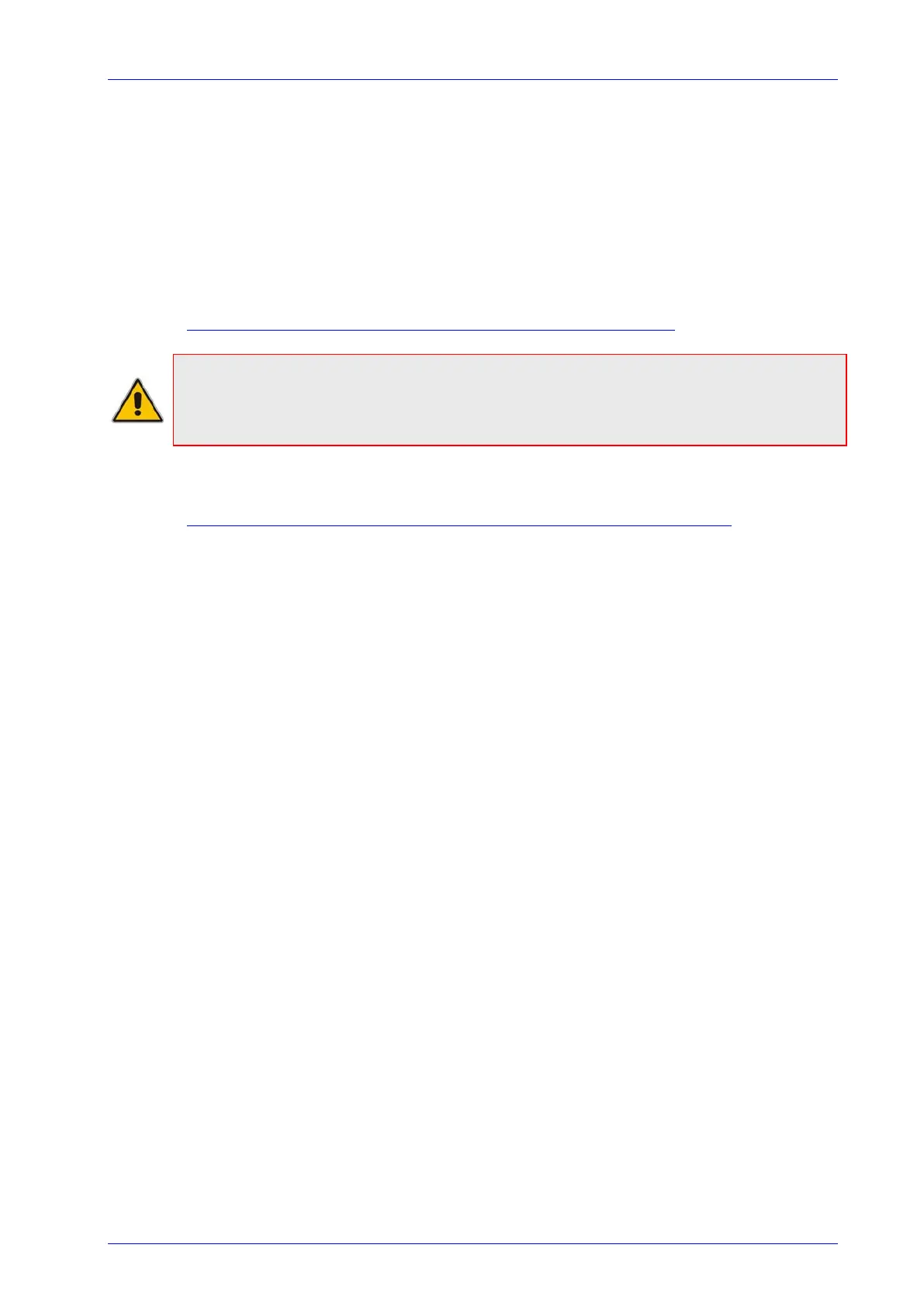Deployment Guide 4. MTR Application and Windows Upgrade
Version N/A 33 RXV100
4 MTR Application and Windows Upgrade
The MTR app is distributed through the Microsoft Store. Updates to the app are automatically
installed from the Microsoft Store during nightly maintenance; this is the recommended
method to get updates. However, there are some situations where a Teams Rooms device
can't receive updates from the Microsoft Store. For example, security policies may not allow
devices to connect to the internet or may not allow apps to be downloaded from the Microsoft
Store. Or you may want to update a device before performing setup, during which the Microsoft
Store isn't available.
If a manual upgrade is needed, go to:
https://docs.microsoft.com/en-us/microsoftteams/rooms/manual-update
Note: You can perform a manual upgrade of the MTR app only after setting the account, and
before downloading any Windows updates. This ensures correct OS version and Windows
updates are installed on your device. Devices that run the MTR app automatically update to
an appropriate Windows 10 release during the nightly maintenance reboot.
For more information about MTR application version support and Windows10 release support,
go to:
https://docs.microsoft.com/en-us/microsoftteams/rooms/rooms-lifecycle-support