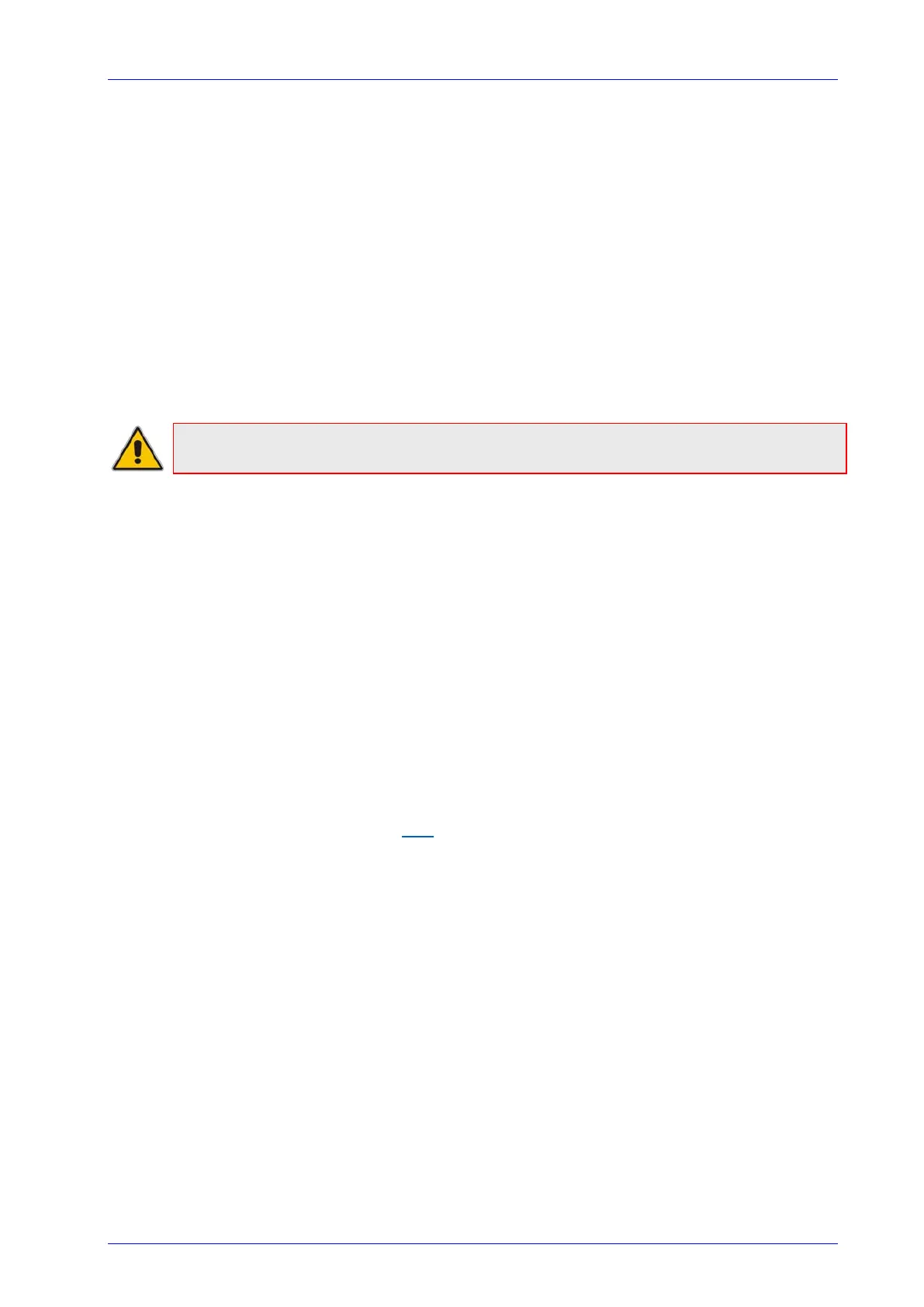Deployment Guide 5. Troubleshooting
Version N/A 35 RXV100
5 Troubleshooting
5.1 Sign-in fails
If sign-in fails, try the following:
1. Switch to Admin Windows account.
2. Open the Edge Browser.
3. Navigate to teams.microsoft.com
4. Sign-in with your Teams Rooms account credentials; if you cannot sign in using
teams.microsoft.com, there’s either a network connectivity issue or a licensing issue.; in
this way, you can ensure there is no issue related to the network or to the Teams Rooms
account. If you cannot sign in using the Teams web, check your network and account
licensing.
Note: MFA is not supported on the MTR app as it is used as a common resource device.
5.2 No display on the integrated display
1. Check if the Hub is powered on by ensuring the power button has the LED on.
2. Ensure the LED ring below the speaker grill is lit (white for Idle, red for mute, green for in-
call)
3. Double-tap on the integrated screen to wake up, if the Hub is sleeping, this will wake it up
4. Unplug any USB or HDMI cables that are connected to the Hub
5. Shutdown the Hub by pressing and holding the power button for 4 seconds
6. Connect an external keyboard via a USB port
7. Power-on the hub by pressing the power button
a. Immediately after the power button repeatedly keep tapping the F1 key
b. Do you see the BIOS on the integrated screen?
(i) If Yes, there is no display hardware problem. Turn off the Hub by pressing the
power button and turn it back on normally. If there is still no display, follow the
steps outlined in PBR
to restore Windows.
(ii) If No, contact support or representative.
