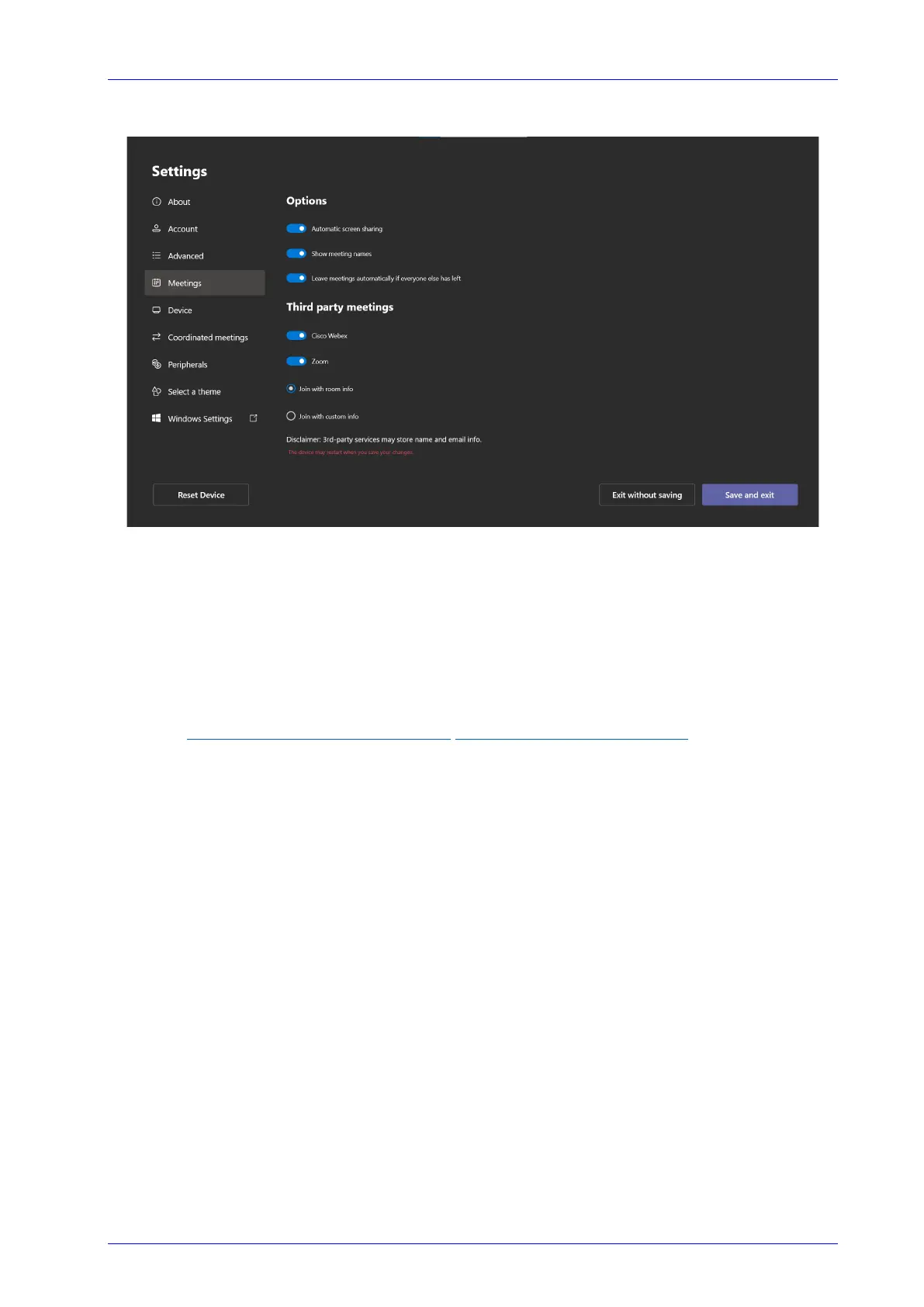Deployment Guide 5. Troubleshooting
Version N/A 39 RXV100
2. Make sure Auto Screen Sharing is enabled in MTR Settings.
3. Ensure the HDMI Cable is not faulty
4. Ensure the laptop/device connected has a functional HDMI port and appropriate video
drivers installed.
5.10 Customer Support
Customer technical support and services are provided by AudioCodes or by an authorized
AudioCodes Service Partner. For more information on how to buy technical support for
AudioCodes products and for contact information, please visit AudioCodes website at
https://www.audiocodes.com/services- support/maintenance-and-support.