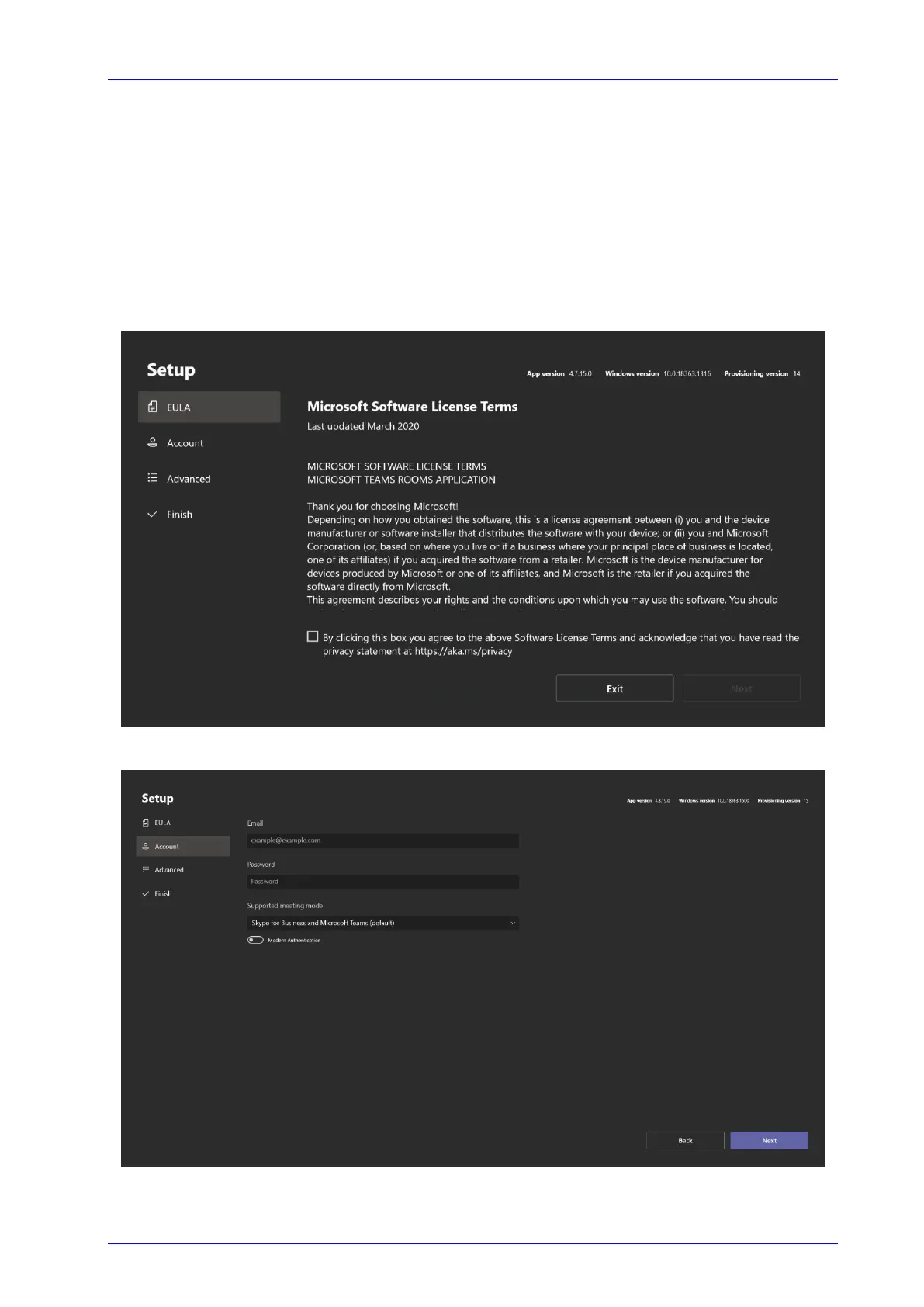Deployment Guide 3. Setting up the RXV100Hub
Version N/A 23 RXV100
3 Setting up the RXV100Hub
When powered on, the Hub automatically logs in to the Skype account and launches the MTR
app.
To initialize the RXV100Hub:
1. After turning on the Hub for the first time, you’ll need to provide appropriate Teams rooms
(MTR device) account credentials for signing in and using the device; the License Terms
page opens.
Microsoft Software License Terms
2. Agree to the terms and click Next.