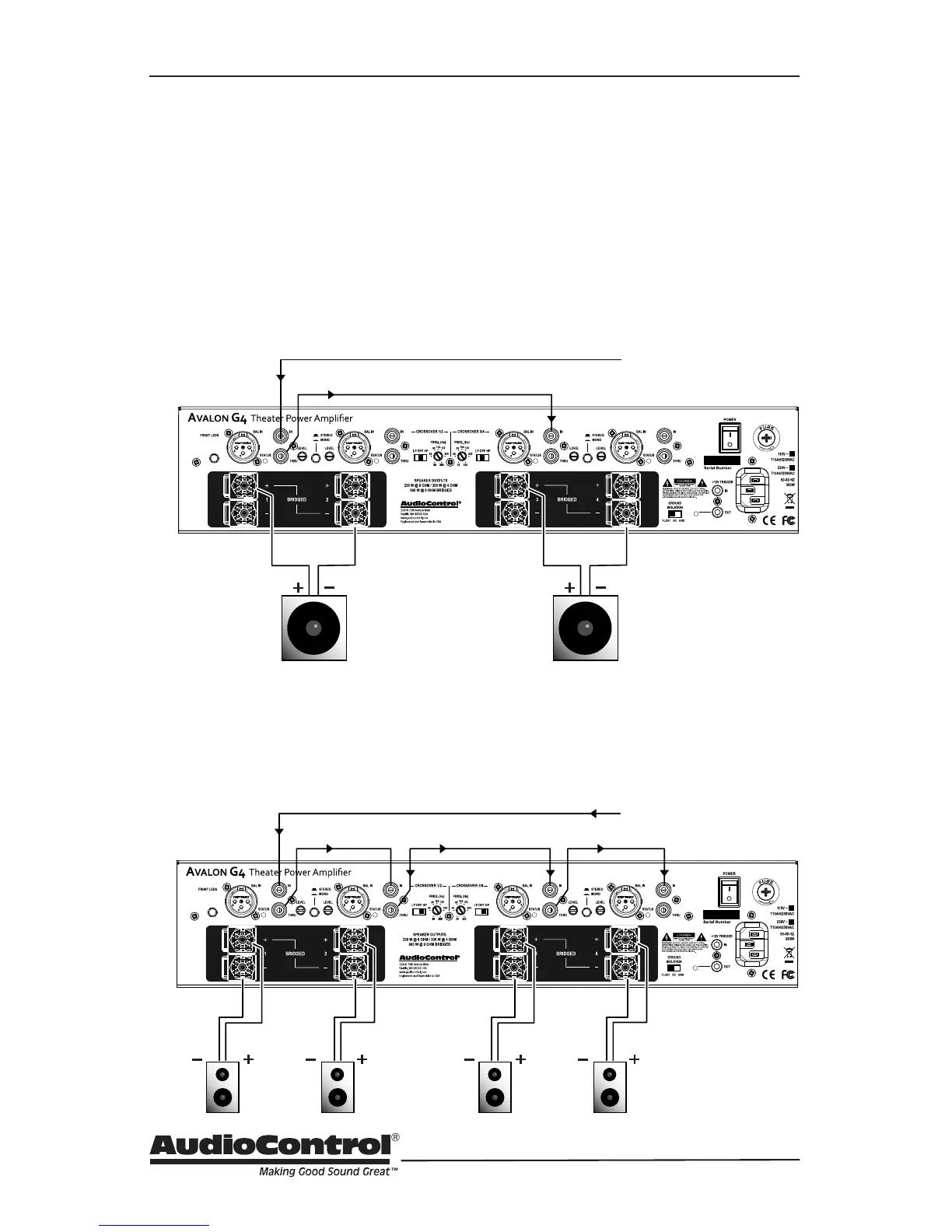18
2ChannelsinDualMono
4ChannelsinMono
The Avalon G4 Thru output connectors can be used to send a copy of one audio
signal input to the audio input of another channel. In the rst conguration shown
below, two subwoofers are used, and they both play the same output.
Run the left line-level subwoofer output from your preamplier to Channel input 1,
and run the Thru output to Channel input 3.
Press the mono button for each channel pair then adjust the gain controls for each
pair so that they are the same.
The Thru outputs can be used to feed the same audio signal to all 4 channels.
Crossover 1/2
OFF
Connect Thru output to Channel 3 input
Switch Mono
Crossover 3/4
OFF
Passive Krakatoa R’ Us™
Subwoofers
(8 Ohm Minimum)
Connect to
Preamplier/Receiver
Line-Level output
Sub/LFE
Daisy-chain the Thru output to the other inputs
Switch Stereo Switch Stereo
