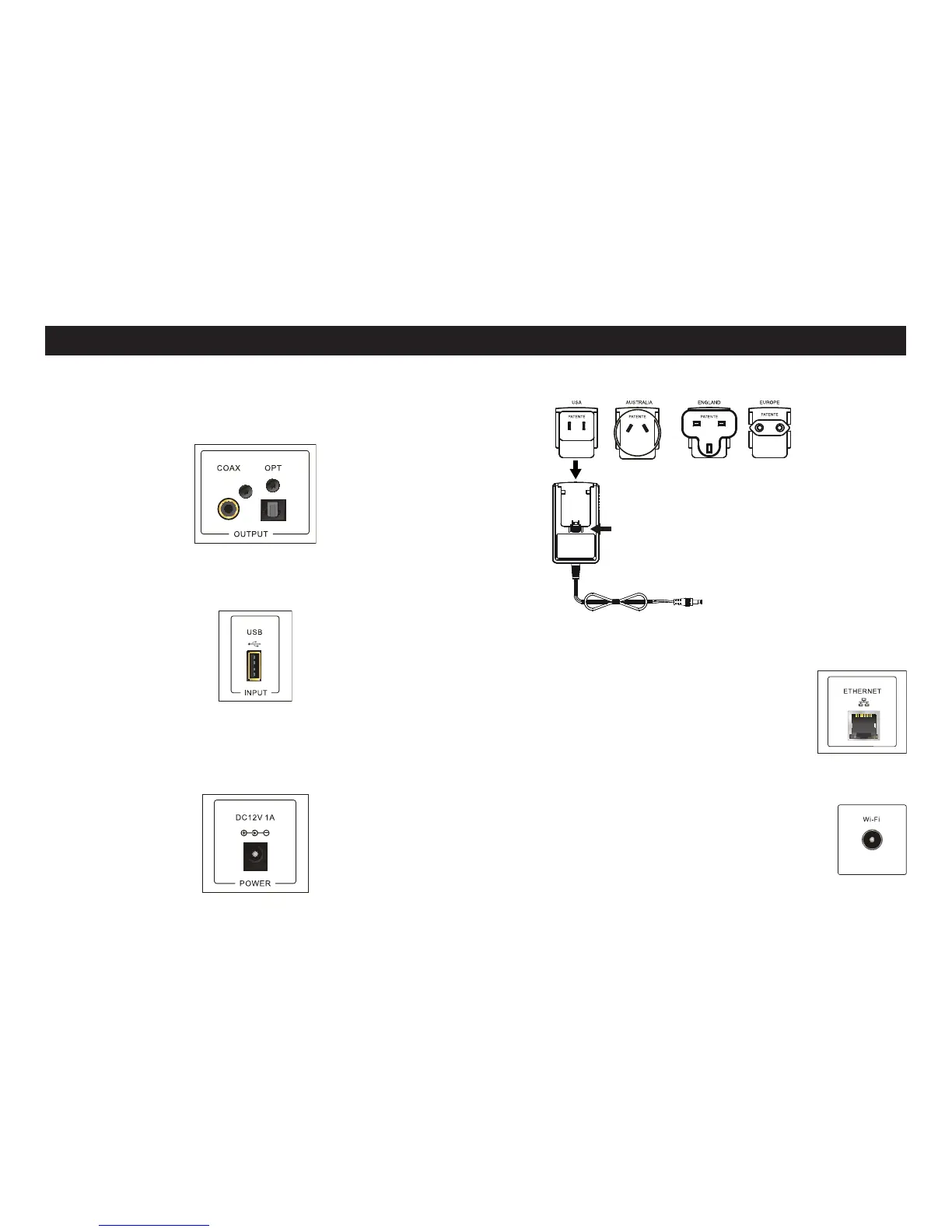6; !Joqvut!boe !Pvuqvut
Page 5
DIGITAL (SPDIF) OUTPUTS
Coaxial and optical outputs are provided for connecting the M-NET to an external
D/A converter (DAC) like Audiolab Q-DAC or digital recorder. Connect an optical
or a digital cable from the appropriate output to the input of your DAC, etc.
USB INPUT
A USB memory device can be connected to the USB input of this unit to play music
files stored on the memory device.
POWER INPUT
The M-NET should only be connected to a power supply designed exclusively for
this unit. Connect the output from the AC adaptor to the power connector at the
rear panel of the M-NET and then the adaptor to the mains supply.
Plug in any of the switchover plugs in below way:
* Use the appropriate plug for your own region.
ETHERNET SOCKET
Connect the unit to the network permanently with RJ45-RJ45
“straight through” (not “crossover”) networking cable.
Use cable suited to the network type, e.g. 10/100 base-T (most
home networks).
Wi-Fi SOCKET
Connect the supplied aerial to the SMA connector on the back
panel. The aerial should be in the upright position as shown. This
allows connection to 802.11a/b/g or n.
