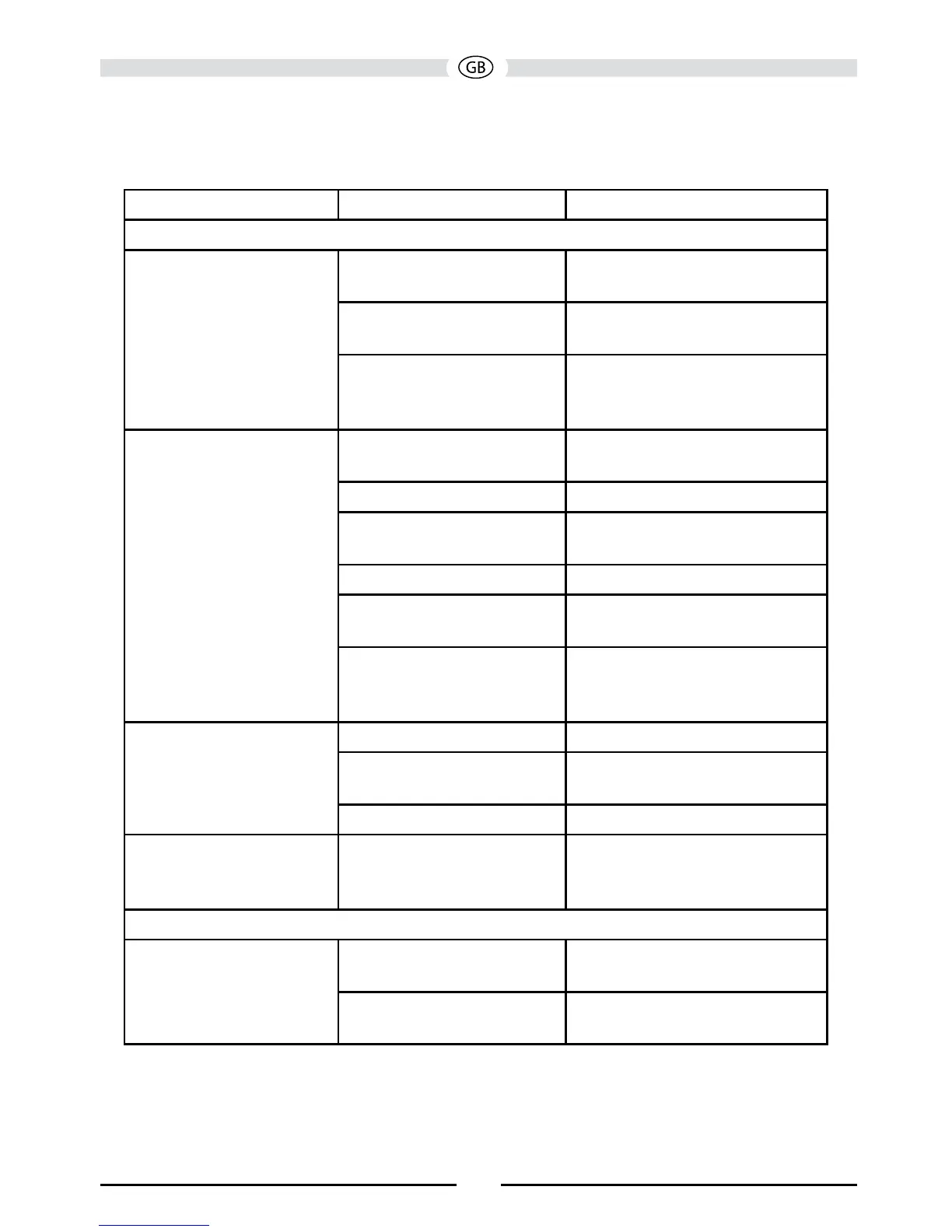TROUBLESHOOTING
Problem Cause Corrective Action
GENERAL
Unit will not power on Radio Fuse blown Install new fuse with correct
rating
Car battery fuse blown Install new fuse with correct
rating
Illegal operation Press the RESET button
located in the bottom right
corner of the front panel
No/low audio output Improper audio output
connection
Check wiring and correct
Volume set too low Increase volume level
Improper “MUTE”
connection
Review wiring diagram and
check “MUTE” connection
Speakers damaged Replace speakers
Heavily biased volume
balance
Adjust the channel balance to
the center position
Speaker wiring is in
contact with metal part
of car
Insulate all speaker wiring
connections
Poor sound quality or
distortion
Pirated disc is in use Use original copy
Speaker power rating not
compatible with unit
Connect proper speakers
Speaker is shorted Check speaker contact
Unit resets itself when
engine is off
Incorrect connection
between ACC and
positive battery wire
Check wiring and correct
TFT MONITOR
No image Incorrect connection to
parking brake wire
Check wiring and correct
Parking brake is not
engaged
Stop vehicle in safe place
and apply parking brake
123