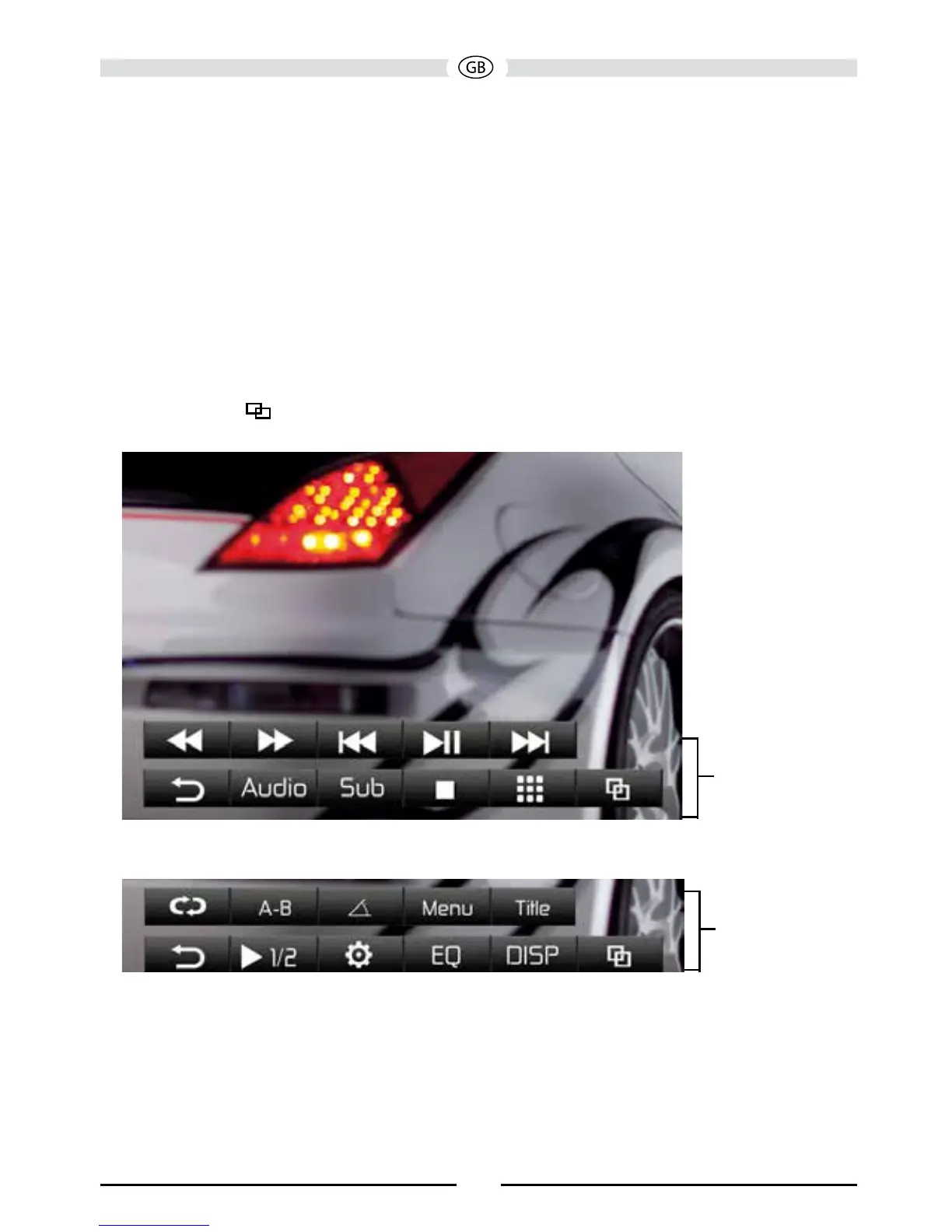DVD/VCD VIDEO OPERATION
NOTE: When properly installed, DVD video cannot be displayed on the main TFT
screen unless the parking brake is applied. If you attempt to play a DVD while
the vehicle is moving, the TFT screen display a parking brake notice. Rear video
screens, if applicable, will operate normally.
DVD/VCD TFT Display
Warning!!! It is illegal to view video while driving or operating a motor vehicle.
Set parking brake to view video.
To access the on-screen controls, touch the bottom 1/3 of the screen while a DVD is
playing. Touch to view a second page of controls.
DVD
Menu
Page
1
DVD
Menu
Page
2
92