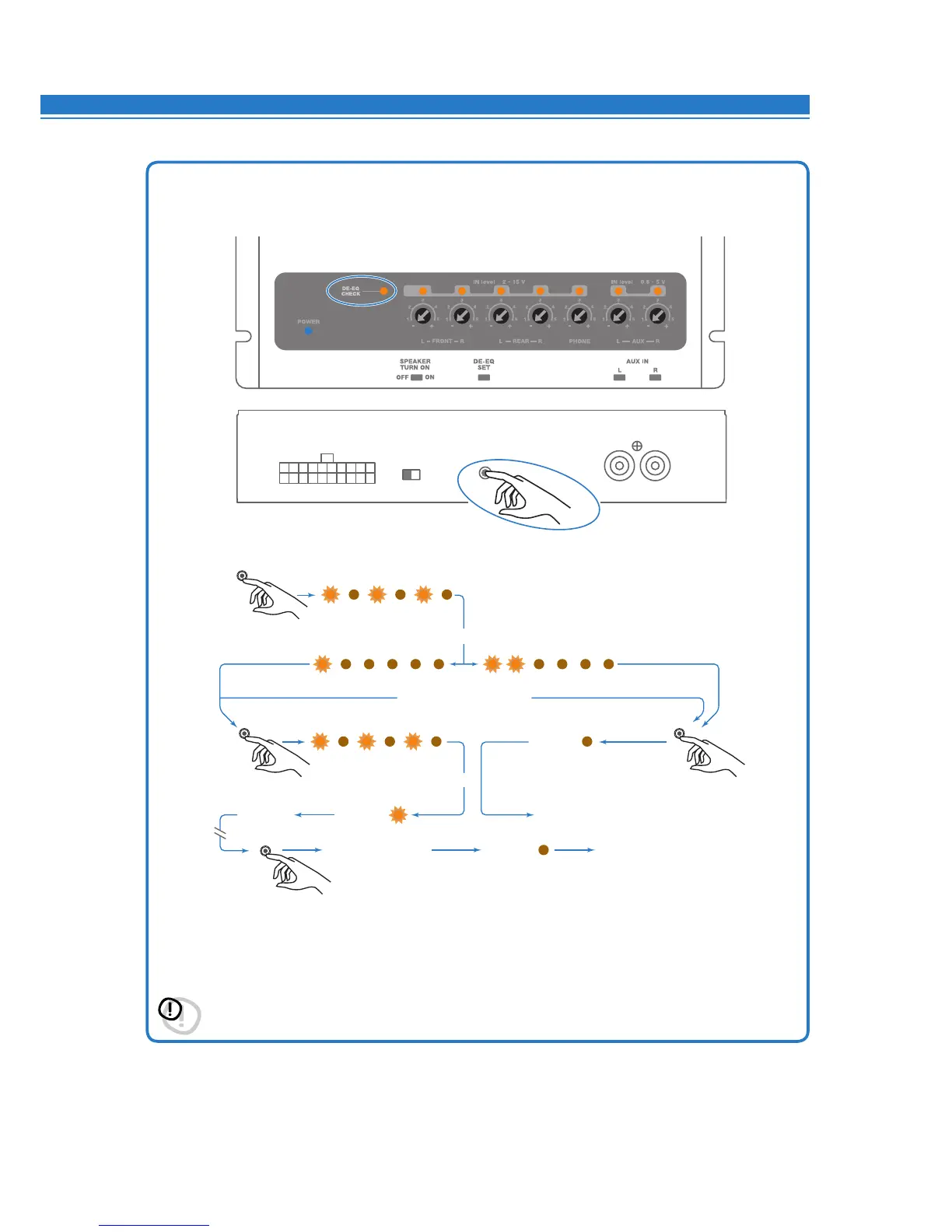16
2. De-equalization analysis: setting the bit Ten D.
•PushtheDE-EQSETbuttonandchecktheDE-EQCHECKLEDfollowingtheinstructionsinthefollowingimage.
•TheDE-EQLEDturnsontoshowthatyourecordedade-equalizationcurve,otherwiseitwillbeoff.
•IftheDE-EQCHECKLEDonthebit Ten D is on, you can run the de-equalization procedure again.
The new data will erase the ones previously stored.
*Important: Confirmorabortthede-equalizationprocesswithin5minutes,otherwisethebitTenDwillautomatically
reset and turn off.