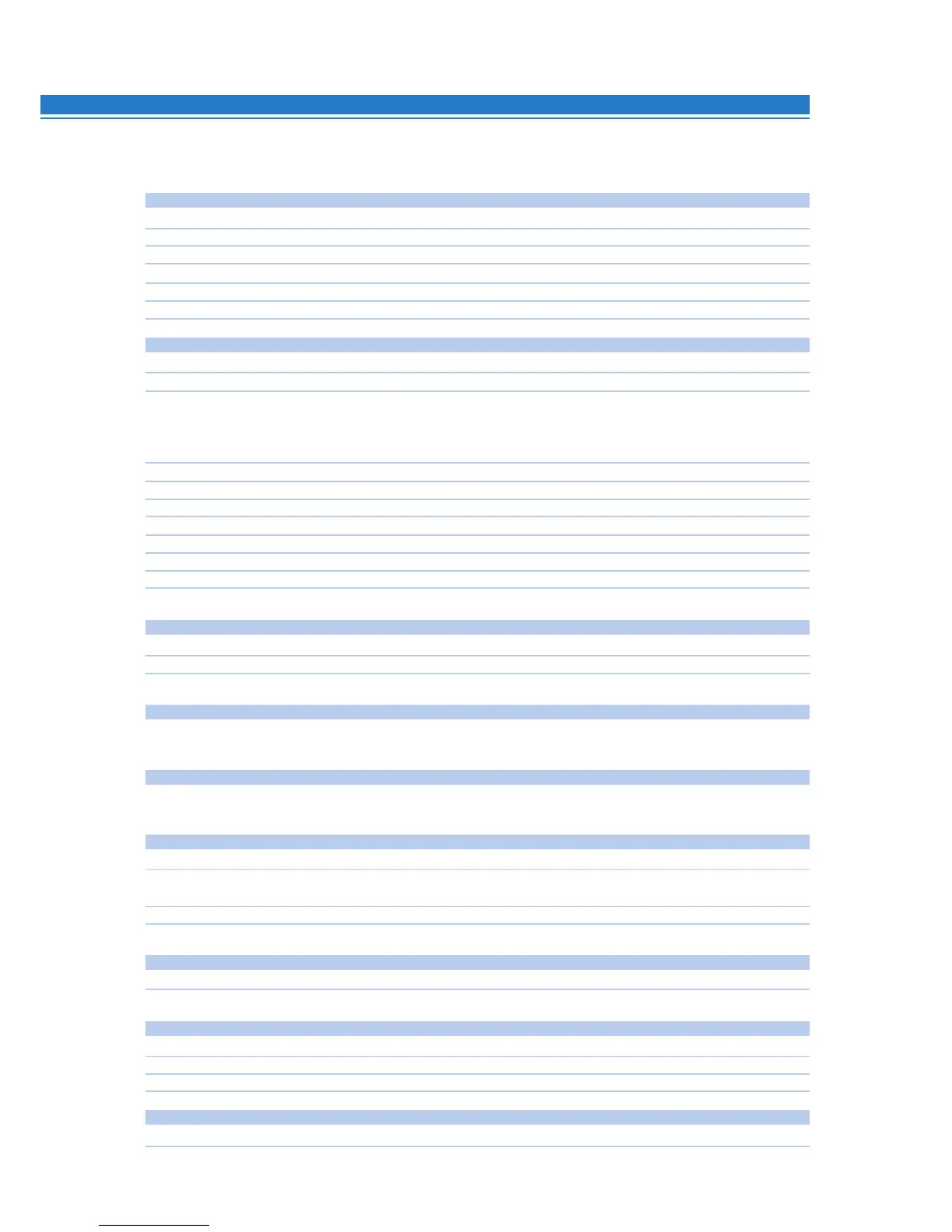49
12. TECHNICAL SPECIFICATIONS
POWER SUPPLY
Voltage 11 ÷ 15 VDC
Idling current 0.4 A
Switched off without DRC 2.5 mA
Switched off with DRC 4 mA
Remote IN voltage 7 ÷ 15 VDC (1.3 mA)
Remote OUT voltage 12 VDC (130 mA)
SIGNAL STAGE
Distortion - THD @ 1 kHz, 1V RMS Output 0.005%
Bandwith @ -3 dB 10 ÷ 22k Hz
S/N Ratio @ A weighted
Digital input 105 dBA
Master Input 95 dBA
AUX Input 96 dBA
Channel Separation @ 1 kHz 85 dB
Input sensivity (Speaker In) 2 ÷ 15 V RMS
Input sensivity (AUX In) 0.6 ÷ 5 V RMS
Input sensivity (PHONE) 2 ÷ 15 V RMS
Input impedance (Speaker In) 2.2 kΩ
Input impedance (AUX) 15 kΩ
Input impedance (PHONE) 2.2 kΩ
Max Output Level (RMS) @ 0.1% THD 4 V RMS
INPUT STAGE
High Level (Speaker) FL - FR - RL - RR, Phone IN
Low Level (Pre) AUX IN
Digital Optical IN (S/PDIF max 96 kHz/24bit) OPTICAL IN
OUTPUT STAGE
Low Level Pre (default) FRONT L/R, REAR L/R, SUB
Digital AD Link (CH1 ÷ CH8 S/PDIF)
CONNECTION
From / To Personal Computer 1 x USB / B (1.1/2.0)
To Audison Electronics AC Link controls
CROSSOVER N.5 (one each output channel)
Filter Type Full / High Pass / Low Pass / Band Pass
Filter mode and slope Linkwitz @ 12 / 24 dB
Butterworth @ 6 / 12 / 18 / 24 dB
Crossover frequency 68 steps @ 20 ÷ 20k Hz
Phase control 0° ÷ 180°
EQUALIZER
On Hi-Levels input (Speaker In) Automatic De-Equalization
On Outputs N.5 Graphic: ±12 dB @ 31Band ISO 1/3 Oct. 20 ÷ 20k Hz
TIME ALIGNMENT
Distance 0 ÷ 510 cm / 0 ÷ 200.8 inch
Delay 0 ÷ 15 ms
Step 0.08 ms; 2.8 cm / 1.1 inch
Fine set 0.02 ms; 0.7 cm / 0.27 inch
SIZE
W (Width) x H (Height) x D (Depth) mm/inch 191 x 34 x 131 / 7.51” x 1.33” x 4.76”
Weight kg/lb 0.6 / 1.322
12