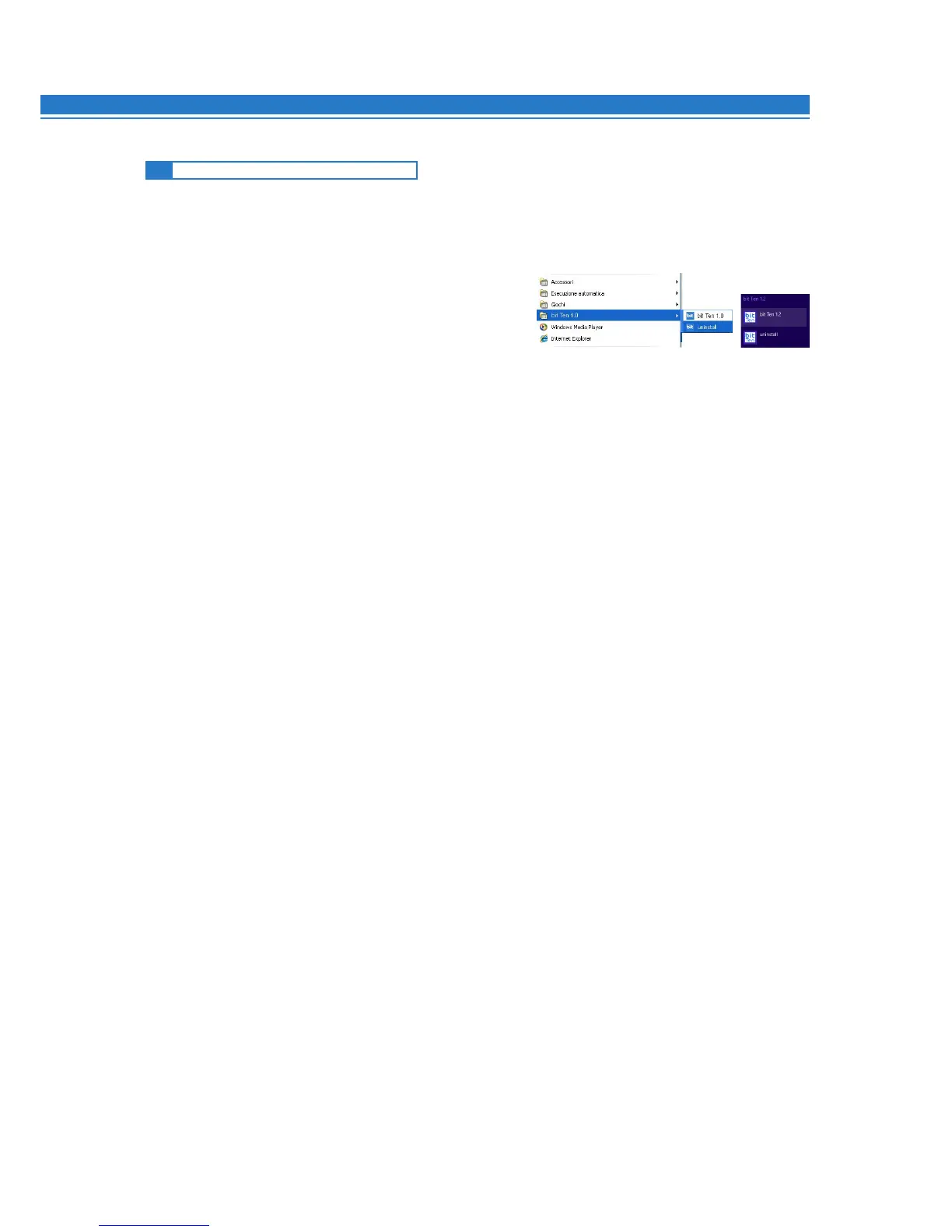21
Procedure 1
To uninstall the bit Ten D PC software you can
use the link listed on the following menu:
Start / All Programs / bit Ten D / uninstall.
Procedure 2
To uninstall the bit Ten D PC software you can also
follow the standard procedure:
Start / Control Panel / Applications Installation / bit Ten D / uninstall.
7.3 bit Ten D SOFTWARE UNINSTALL
7