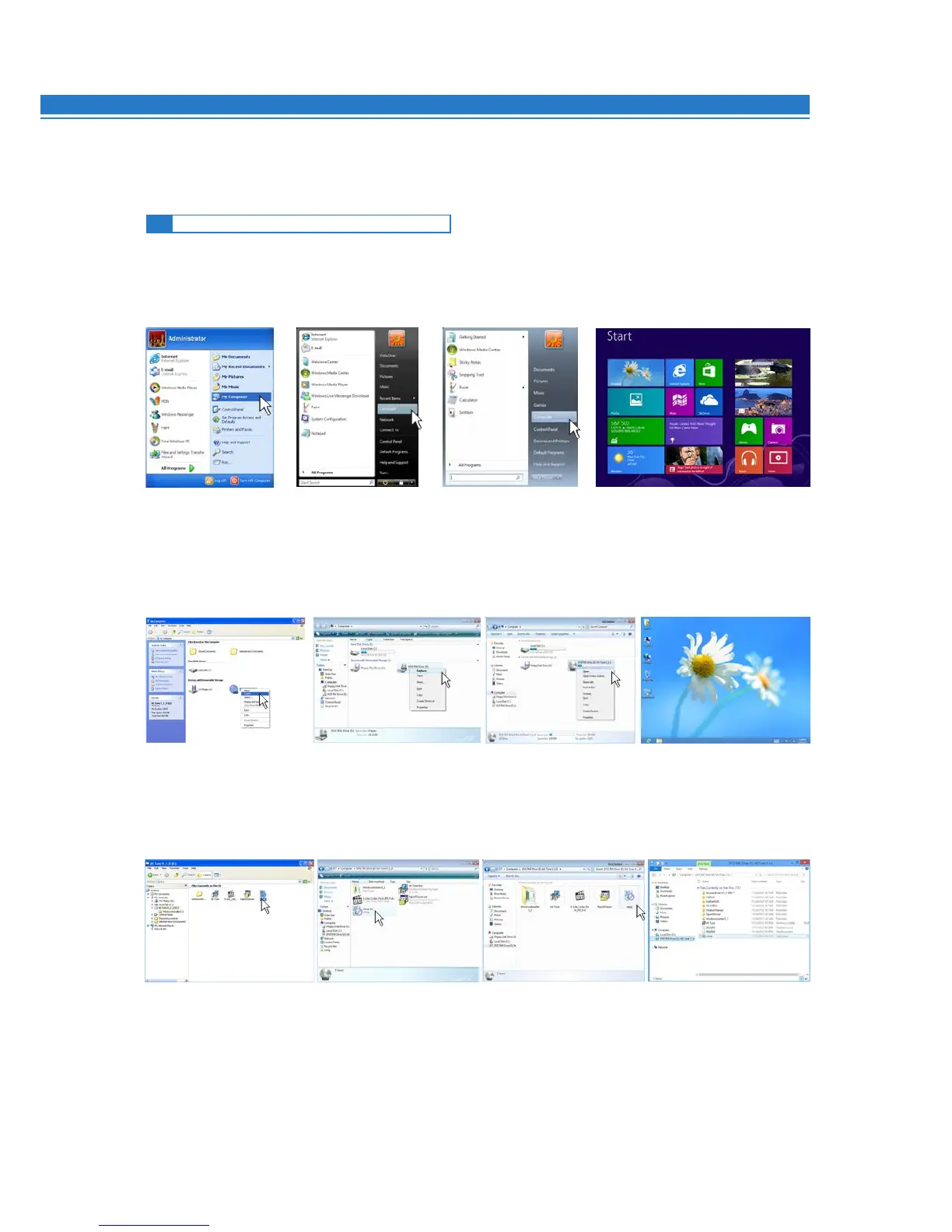18
7.1 PC SOFTWARE INSTALLATION GUIDE
7. bit Ten SOFTWARE AND DRIVERS INSTALLATION / UNINSTALLATION
GUIDE
7
1. Insert the “bit Ten D Setup CD 1.0” CD-ROM into the CD player of the PC you are going to use.
2.
Windows XP: select My Computer from the Windows START menu;
Windows Vista: select Computer from the Windows START menu;
Windows 7: select Computer from the Windows START menu;
Windows 8: click on the DESKTOP icon;
Windows XP Windows Vista Windows 7 Windows 8
3. Windows XP: right-click the “bit Ten D Setup CD 1.0” CD icon and click Explore;
Windows Vista: right-click the “bit Ten D Setup CD 1.0” CD icon and click Explore;
Windows 7: right-click the “bit Ten D Setup CD 1.0” CD icon and click Open;
Windows 8: double click on the Computer icon.
Windows XP Windows Vista Windows 7 Windows 8
4. Windows XP: double click the Setup icon;
Windows Vista: double click the Setup icon;
Windows 7: double click the Setup icon;
Windows 8: select the CD ROM drive an double click on setup icon
Windows XP Windows Vista Windows 7 Windows 8
