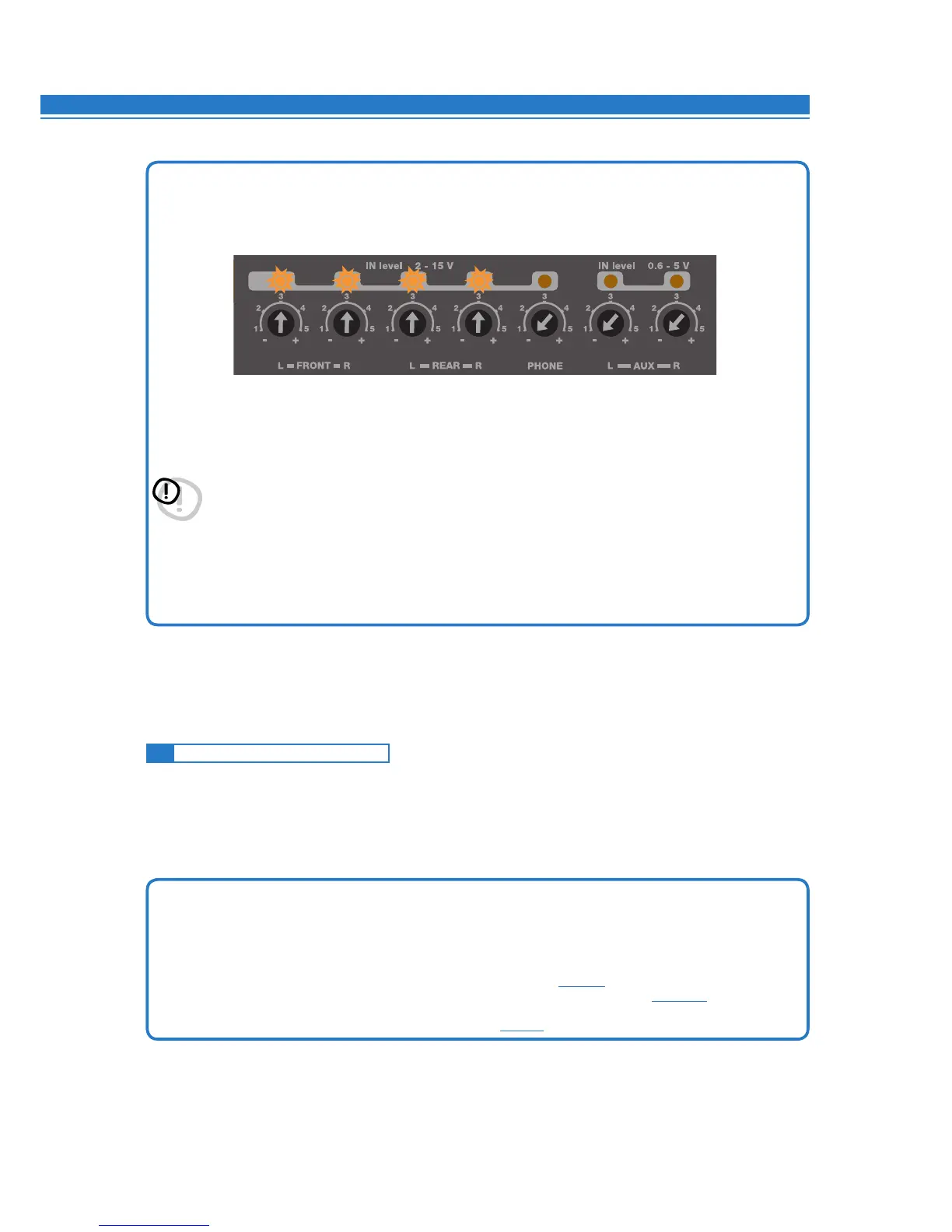15
4. How to IN LEVEL calibrate the MASTER inputs.
This procedure is delicate and requires particular attention. Improper execution can invalidate the final acoustic
results. The bit Ten D outputs must be disconnected from the amplifiers.
• Whileplayingtrack1oftheCD,turnthefirstknobtowardsthehighestsensitivity(position+).
• WhentheorangeLEDlightsuporflashes,stopturningandgobackslightlyuntiltheLEDturnsoff.
• ItisnormalfortheLEDtoflashbriefly;thisindicatescorrectsensitivitycalibration.
• Repeattheprocedurefortheother3Front/Rearknobs.
• Notethecalibrationlevelusedbytheheadunitvolumecontrol.
WARNING: Some factory head units require a low load impedance to enable the outputs (usually the Rear section). If
during the calibration process the input signal level can’t be adjusted, it may be necessary to connect in
parallel a 47Ω - 3W resistor to the input cables of the channels showing the issue.
Audiosystemsinstalledasstandardbycarmanufacturersoftencomewithequalizedoutputs.
This means that the response curve is not flat and the difference between the highest and the lowest level
can reach 6 dB. By calibrating the device so that the LED never lights up, the bit Ten D sensitivity may be
suboptimal(low)andyoumayexperiencenoise(whistle)onthespeakers.AfewquickLEDflashesindicate
only a small distortion when handling maximum peaks (very occasional) of music tracks.
Ifthesourceisnotequalized,responseisflatandtheLEDswillalwaysbeonoralwaysoff.Inthiscase,
calibratingiseasybecauseyouwillsimplyneedtoadjusttheknobssothattheLEDsturnoffjustbelowthe
point they turn on.
6.2 SOURCE DE-EQUALIZATION
Source de-equalization (De-Eq) is only required if the source is equalized.
OEM sources (installed as standard by the car manufacturer) often have a high output level (speaker output) with preset
equalizationthatcannotbedeleted.
Byreplacingthefactoryaudiosystem(speakersand/oramplifiers),thisequalizationisharmful.
The bit Ten Dhasanautomaticproceduretoverifyequalizationand,ifpresent,caneliminateit.
1.
Equalization analysis: setting the source.
To run this procedure, follow the instructions as listed below:
• Disconnectthebit Ten D RCA outputs (Front, Rear and Sub) if they are connected to the amplifiers.
• Playtrack2ofthebit Ten D CD.
• Setalltoneandequalizercontrolstozero(0).
• Setbalanceandfadertocenter(0).
• Don’tchangeorresetthevolumeoftheinputsensitivitycalibration
(see 6.1.3)
.
If the calibration volume is lost, to find it simply proceed again as described in paragraphs
6.1.1 - 6.1.3
and verify that
the IN LEVEL LEDs flash occasionally.
The DRC can display the calibration level, if your system has it
(see 10.2)
.
6