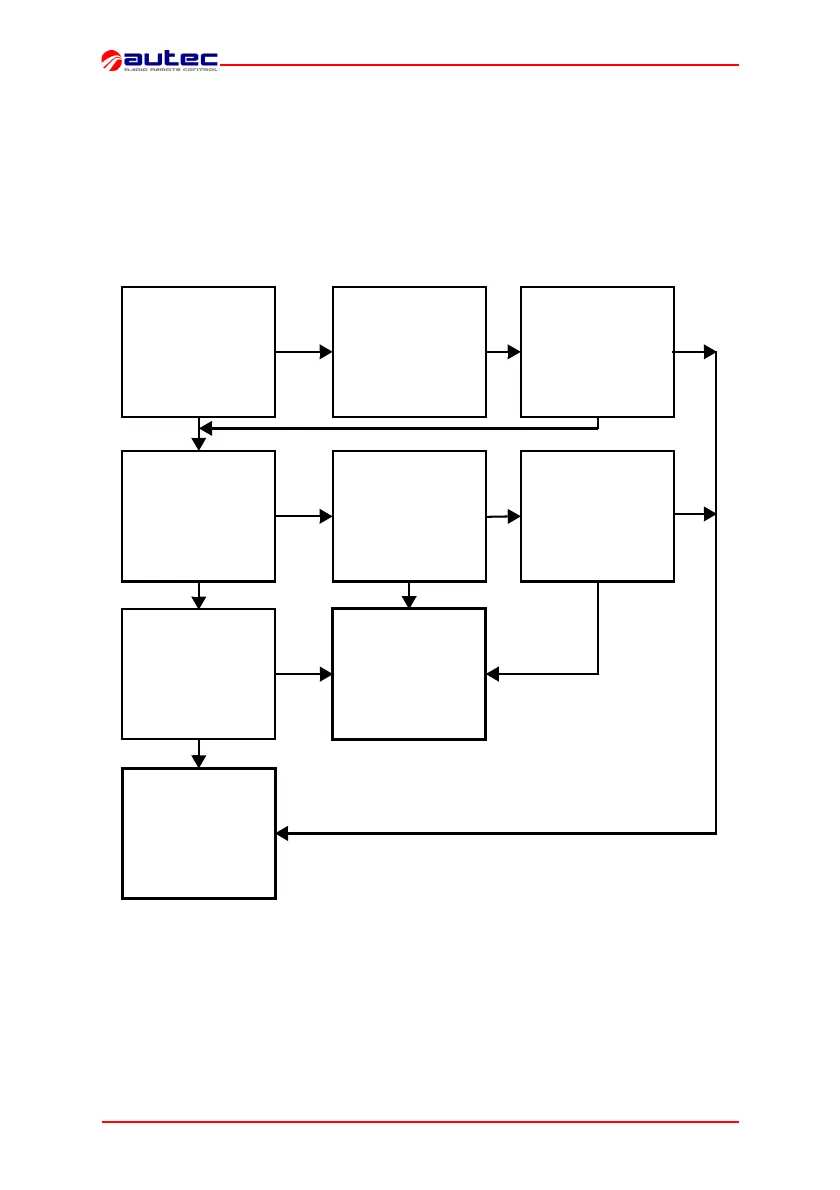Page 14 9 - LK transmitting unit diagnostics LILKNPA1-01 - AmEn.fm
9 LK TRANSMITTING UNIT DIAGNOSTICS
If the system “machine+radio remote control” does not start, check if the problem is caused
by the radio remote control or the machine. Therefore, before carrying out any verification
connect the cable control unit: if the machine does not start, the problem lies with the ma
-
chine itself.
If, on the other hand, the machine only starts using the cable control panel, the problem lies
with the radio remote control. In this case, follow the diagnostics procedure of the transmit
-
ting unit and then proceed as follows:
Is the LED lit with a
steady light when
activating the
START?
STOP pushbutton
or one of the
movement
actuators are
activated:
disconnect it/them.
Is the LED lit with a
steady light?
Does the LED blink
fast?
The battery is dis-
charged: replace it
with a fully charged
one. Does it contin-
ue to blink fast?
Clean the contacts
in the battery hous-
ing. Does it continue
to blink fast?
Does the LED
blink slowly?
Carry out
diagnostics checks
on the receiving
unit.
If the problem
persists,
CALL
TECHNICAL
ASSISTANCE
YES
NO
NO
YES
YES
YES
NO
NO
NO
NO
YES
YES