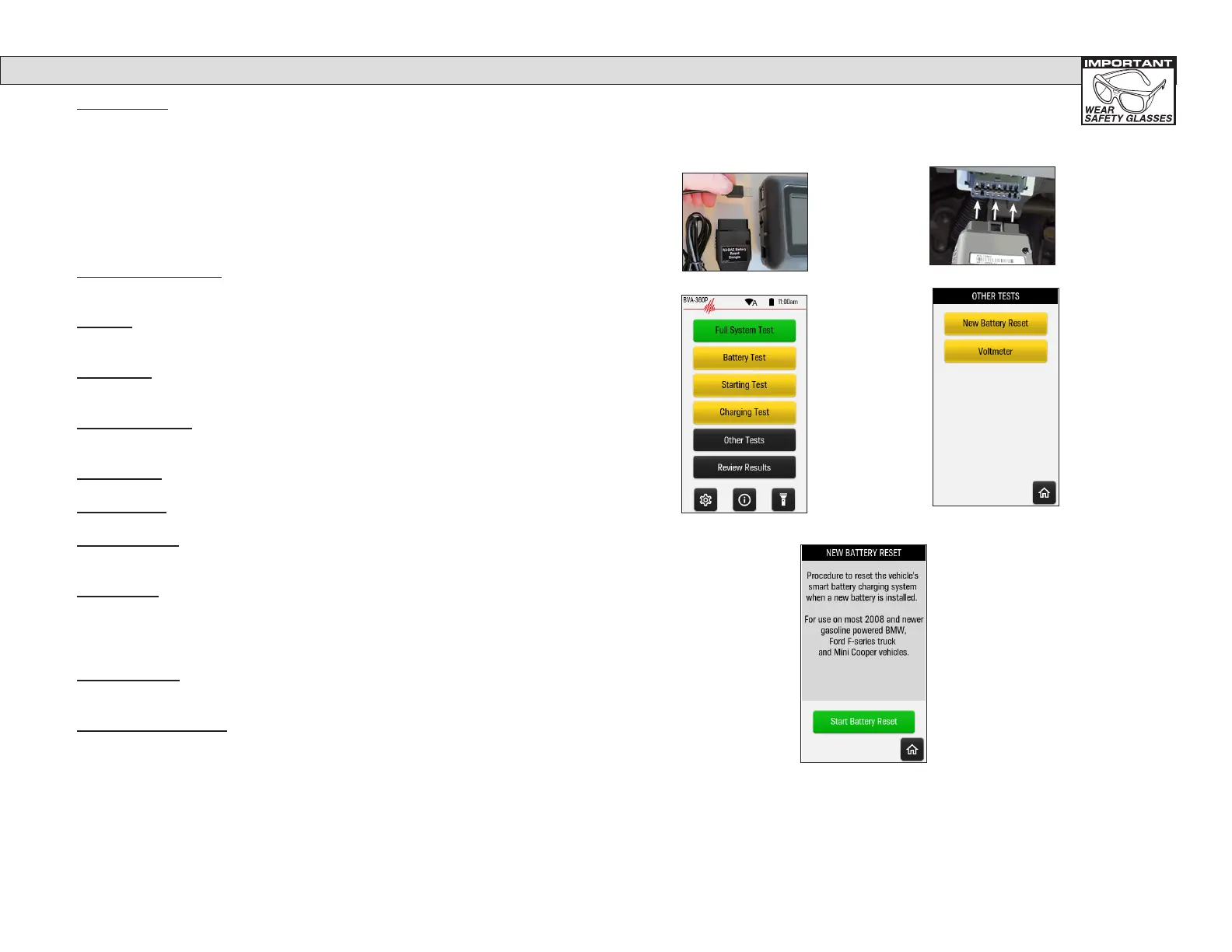8 21
CONTROLS AND FUNCTIONS
• Power Button: To power on, push and hold the button for 1 second, then
release.
• To put the unit “to sleep”, push and hold the power button for about 2
seconds.Theword“Sleep”willashonceonthescreen,thenyoucanletgo
of the button, and the screen will go dark. When in sleep mode, the power
buttonwillashgreenabouteverythreeseconds.
• To “wake up” the tester from “Sleep” mode, simply push the power button for
about 1 second, then let go.
• To power the unit off, push & hold the power button for 5 or 6 seconds. The
word“Off”willashonceonthescreen,thenyoucanletgoofthebutton.
• Printer Compartment: Lift up on the tab in the center of the printer
compartment door to open the door, and to access the paper roll. To close,
simply push it shut at both lower corners until it clicks shut.
• Settings: This displays the tester Model Number, Serial Number, Firmware
Revision, Date & Time, Store number, Store address, Store phone number,
Temperature units, Language, and Wi-Fi SSID.
• Flash Light:Amomentarytouchoftheashlighticononthescreenwillturn
ontheashlightonthebackoftheunit.Anothermomentarytouchofthisicon
willturntheashlightoff.
• Full System Test: This is used for a complete test which includes Battery,
Starting System, and Charging System. See page 16 for further information
on performing a Full System Test.
• Battery Test: This is used for a battery-only test in, or out of the vehicle. See
page 11 for further information on performing a Battery Test.
Starting Test: This is used for testing the starting system of a vehicle,
when a Full System test is not needed.
• Charging Test: You may use this when a charging system test is needed,
rather than a Full System Test, such as after an alternator replacement to
verify proper function.
• Other Tests:HereyouwillndNewBatteryReset,whichisusedtoresetthe
smart charging system required by some vehicles when a new battery is in
stalled in the vehicle. See page 21 for further information on performing a
NewBatteryReset.YouwillalsondVoltmeter,(page25)whichisasimple
voltmeter mode for measuring battery voltage (up to 30v)
• Review Results: This unit stores up to 1,000 test results, and you can
review past results by touching this icon. See page 19 for further information
on reviewing results.
• Infrared Thermometer: Aim the thermometer on the back of the tester, at the
battery to be tested.
NEW BATTERY RESET
Connect the
R3-D Battery
Reset
Adapter to
the USB port
of the tester.
Touch Other
Tests.
Touch New
Battery
Reset.
For vehicles that support New Battery Reset such as late
model Ford Trucks, Late model BMW, and late model
Mini Cooper applications.
Touch the
green “Start
Battery
Reset”
button
to begin
the reset
procedure.
Connect the other
end of the Adapter
to the vehicle’s
OBD II port.
