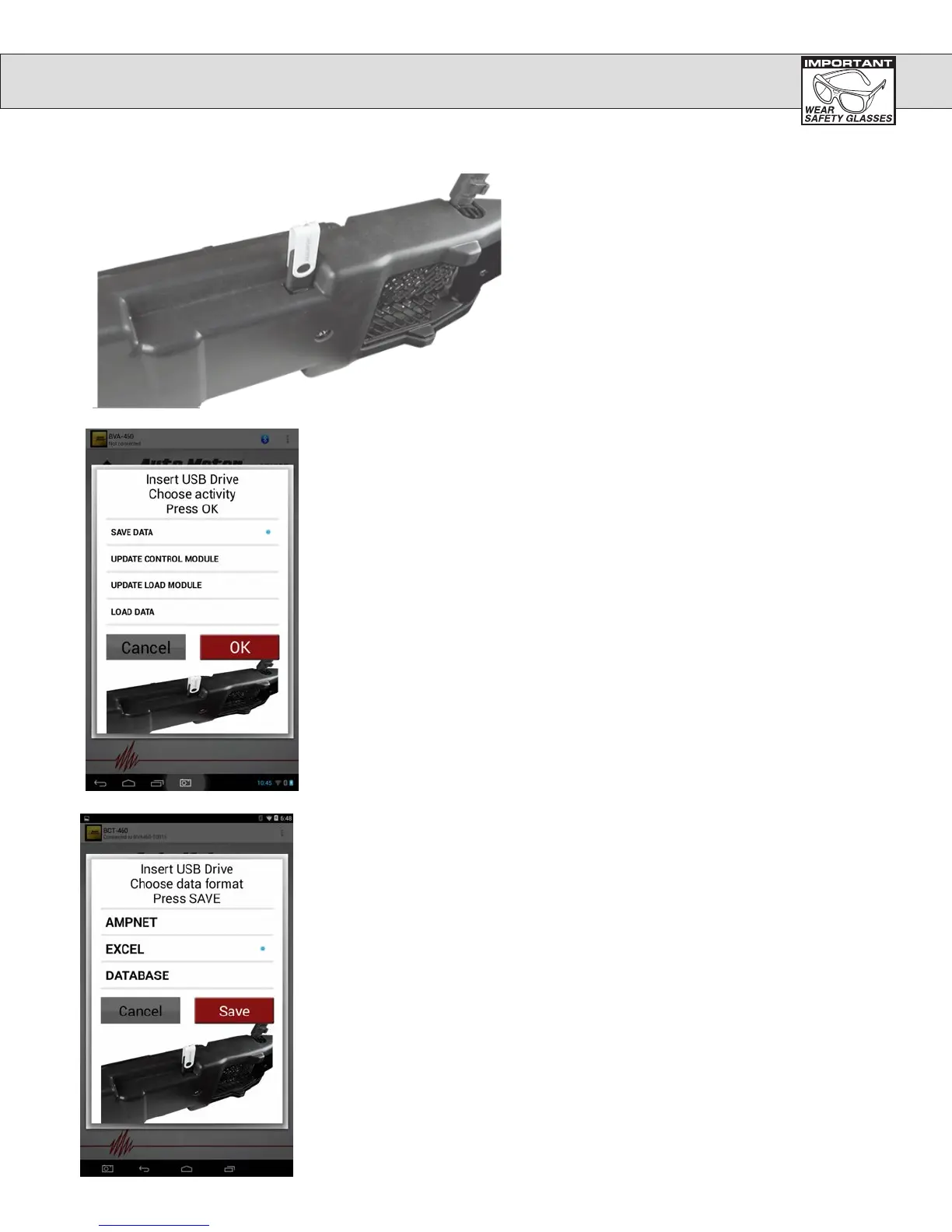11
SAVING DATA to a USB FLASH DRIVE
1. Control Module must be docked to Load Module.
2. Tester must be disconnected from all charging sources.
3. Plug USB ash drive into connector on the right side of tester.
4. Wait a few seconds for the USB ash drive to be
detected. The following screen will be displayed.
5. Choose SAVE DATA and press OK.
6. Choose data format and press SAVE.
7. Wait a few seconds and remove USB ash drive.