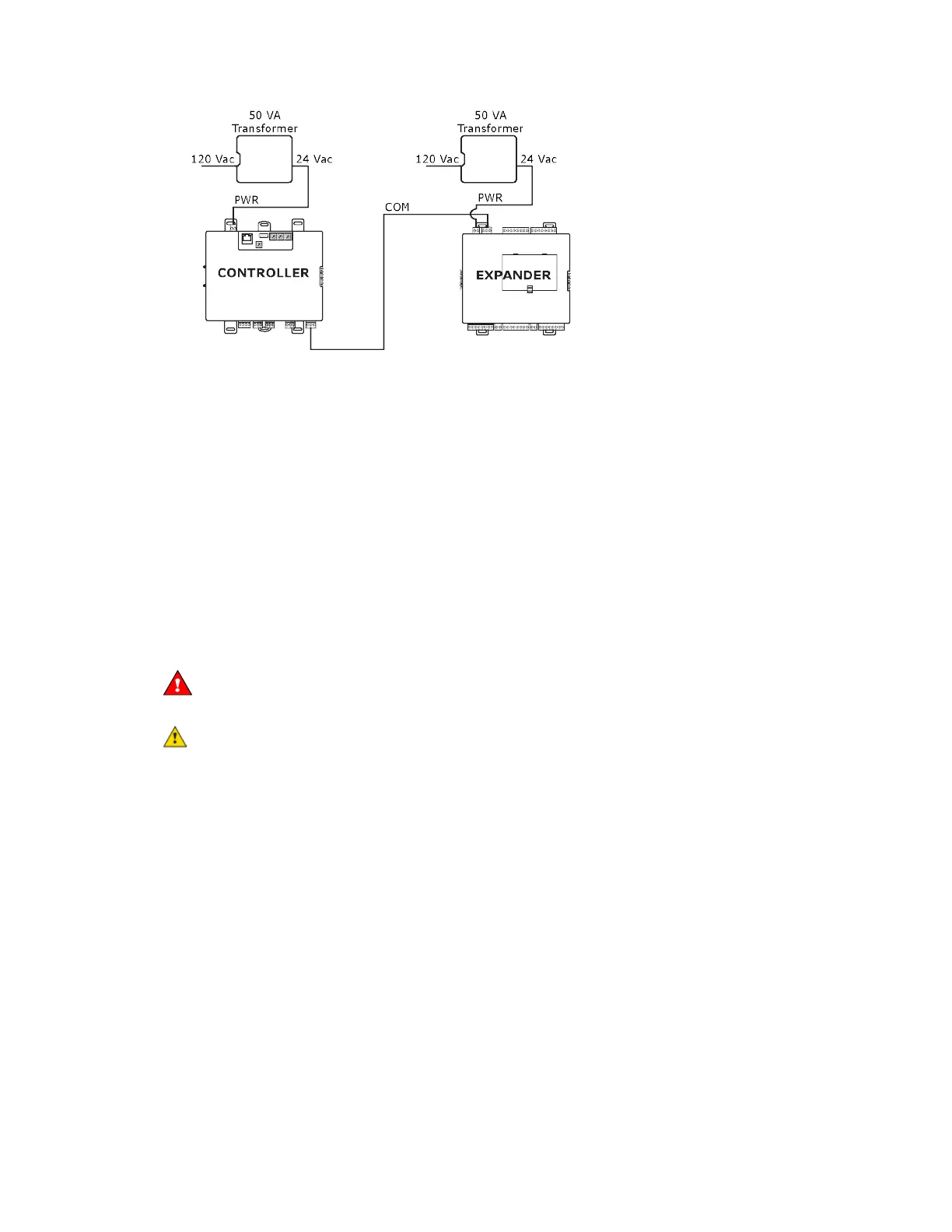OptiFlex™ I/O Expanders (part no. FIO)
Automated Logic Proprietary and Confidential A Carrier Company. © 2022 Carrier.
All rights reserved.
7
See Wiring the FIO expander to the controller's I/O bus (page 9).
The connection/wiring configuration that you use depends on:
• The number of FIO expanders you need
• Whether you use AC or DC power supply
• The size of the power supply
• Which controller you use
See the individual controller's Technical Instructions to see applicable configurations and power
arrangements.
NOTE The controller has built-in I/O bus network termination and must be the first device on the
expander network. Add termination to the last FIO expander on the network by setting I/O Bus
End of
Net? switch to Yes (Up).
WARNING Do not apply line voltage (mains voltage) to the controller's ports and terminals.
CAUTIONS
• The FIO expander is powered by a Class 2 power source. Take appropriate isolation measures
when mounting it in a control panel where non-Class 2 circuits are present.
• Automated Logic® controllers can share a power supply as long as you:
○ Maintain the same polarity.
○ Use the power supply only for Automated Logic® controllers.
