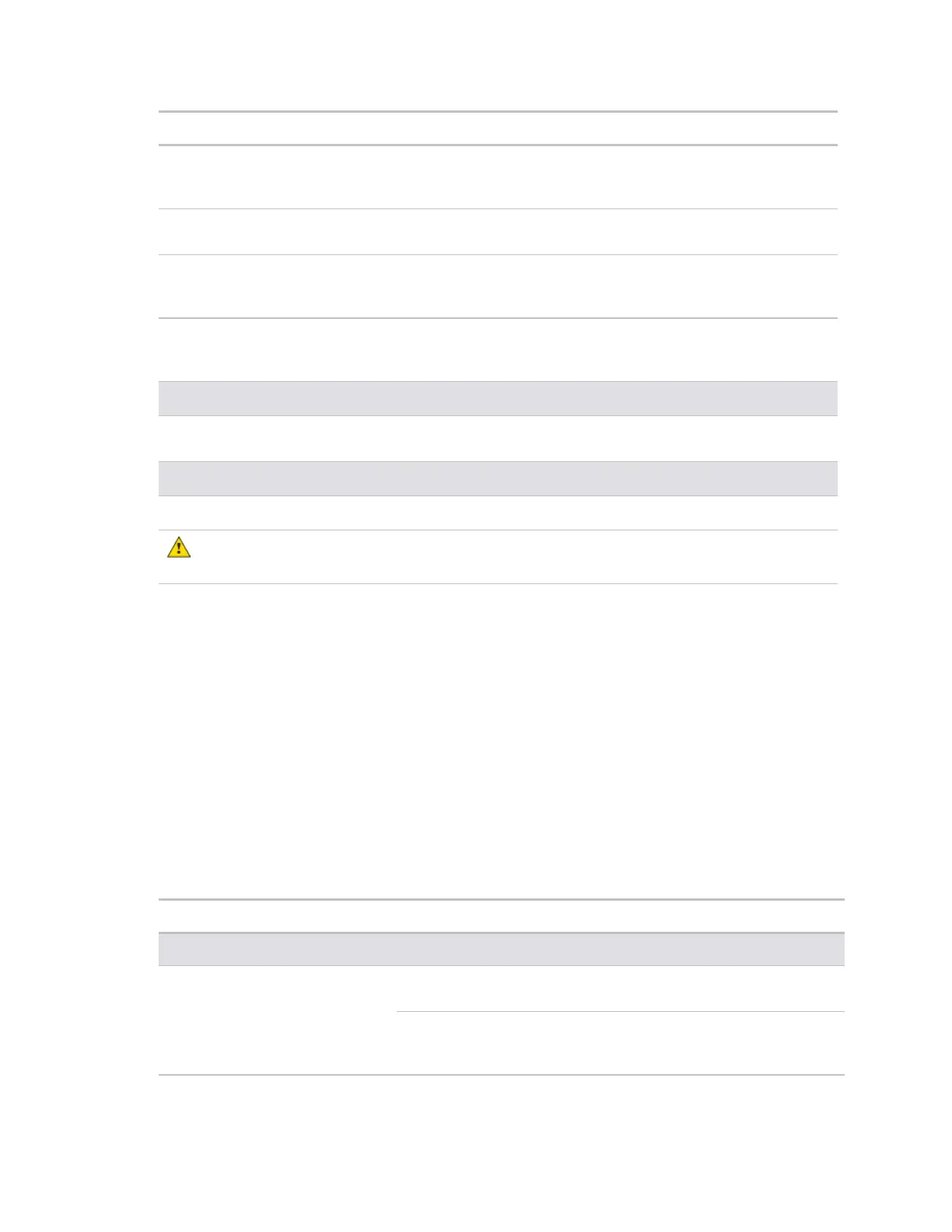OptiFlex™ I/O Expanders (part no. FIO)
Automated Logic Proprietary and Confidential A Carrier Company. © 2022 Carrier.
All rights reserved.
20
N/A. The input microblock's value
will be the raw milliamps of the
input.
4-20 mA
Engineering values associated with
4 mA (Min) and 20 mA (Max)
1
RTD
Select your RTD type or set
up and select a
2, 4
N/A
Thermistor
Select your Thermistor type
or set up and select a
2
N/A
3
Pulse Counter Dry Contact or
Binary Input
N/A N/A
Dry Contact
N/A N/A
Do not assign two input microblocks to the same physical input using Dry Contact in
one and Binary Input in the other. This results in faulty behavior.
5
1
The sensor reads a value and sends a corresponding signal (Volt or mA) to the FIO expander's physical input. The
Analog Input microblock uses the Min and Max values to linearly translate the signal into the engineering value
used in subsequent control logic. For example, set Min to 0 and Max to 10 for a 4–20 mA sensor that measures
velocity from 0.0 to 10.0 inches/second so that when the input reads 4 mA, the microblock outputs a value of 0.
Similarly, when the input reads 8 mA, the microblock outputs a value of 2.5.
2
You can set up a custom translation table on the driver's Custom Translation Tables pages in the WebCTRL®
interface.
3
The control program must have one Pulse to Analog Input microblock for each pulse counting input.
4
To improve the accuracy for RTD sensors used with long cables, see Offset/Polarity values (page 22).
5
Binary Input and Dry Contact input types are not interchangeable. Setting an input to Dry Contact applies a
wetting voltage to sense a dry contact. Setting an input to Binary Input will not apply a wetting voltage.
Output values
0-10 Vdc
Engineering values associated with
0 Vdc (Min) and 10 Vdc (Max)
1
N/A. The Analog Output microblock
will output the same value that
comes in to the microblock.
