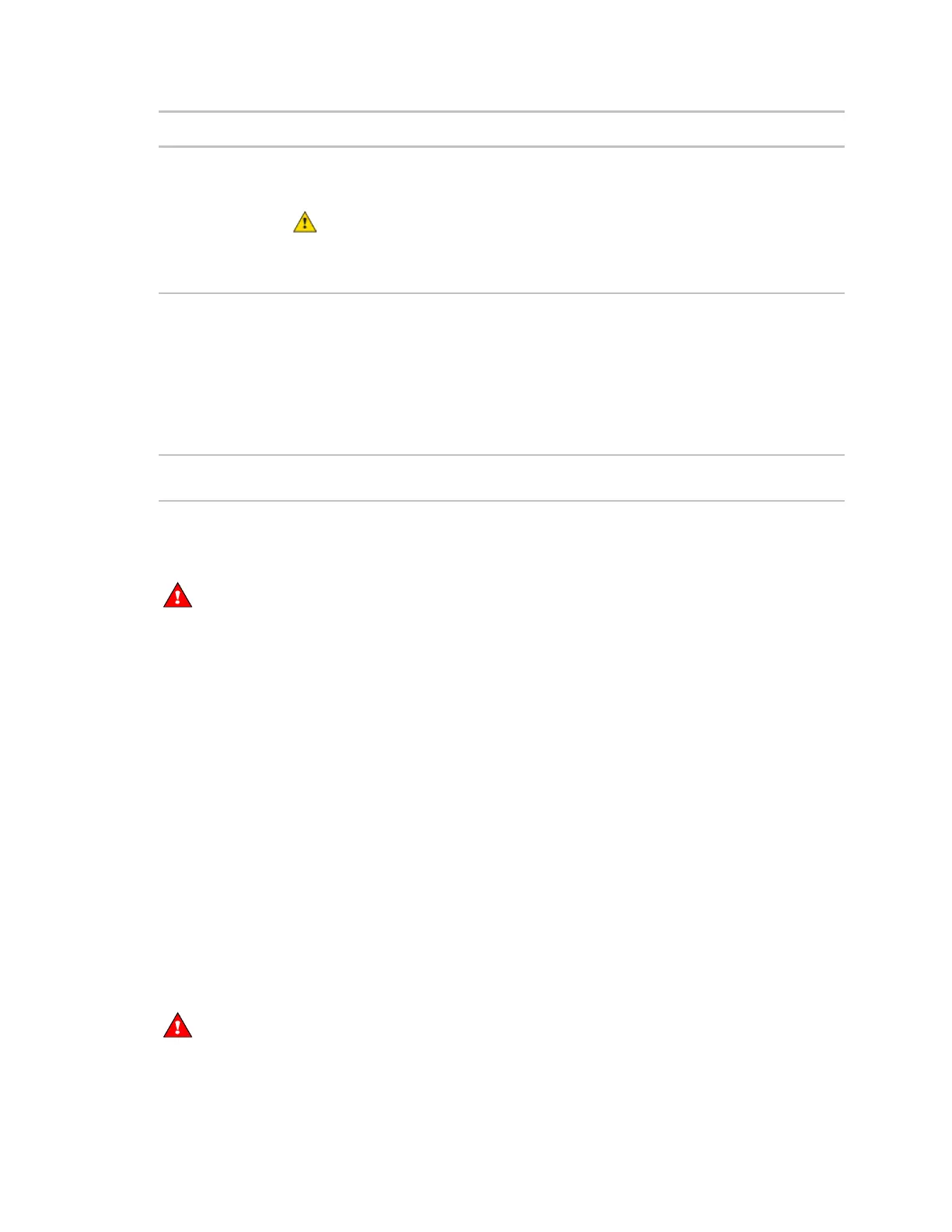OptiFlex™ I/O Expanders (part no. FIO)
Automated Logic Proprietary and Confidential A Carrier Company. © 2022 Carrier.
All rights reserved.
14
0–20 mA The input resistance on the positive (+) terminal is 200 Ohms when configured as a
current input. Each
connector is capable of supplying 24 Vdc to multiple
4–20 mA transducers.
Both connectors combined must not exceed:
66.7 mA for the FIO48u and FIO88u
100 mA for the FIO012u and FIO812u
RTD
1
Platinum 1kOhm at 32°F (0°C) (0.00375 TCR)
• Nickel-iron 1kOhm at 70°F (21°C)
• Platinum TS-8000 1kOhm at 32°F (0°C) (0.00385 TCR)
• Balco (nickel-iron) TS8000 1kOhm at 70°F (21°C)
Input voltages should be from 0.3–0.68V.
Automated Logic® recommends use of an external current transducer
between an RTD and the FIO expander to improve accuracy and resolution.
Pulse counter
2
Pulse counting up to 40 pulses per second.
Minimum pulse width (on or off time) required for each pulse is 12.5 msec.
1
To use a thermistor or RTD not listed above, you can set up a custom translation table for your sensor in the
controller's driver.
2
The FIO expander can perform pulse counting for dry contact or voltage inputs if you assign the input to a Pulse
to Analog Input microblock. See To adjust input and output properties (page 19).
WARNING Do not apply voltage to any input configured for 0-20 mA as this could damage the
expander.
Outputs
The FIO expander's universal outputs can be set as analog or binary on their two DIP switches.
The expanders' outputs return to their unconfigured state if they are removed from the program or the
program is deleted from the controller. Also, outputs time out and return to their unconfigured or off
state after two minutes of inactivity. The unconfigured state results in:
• Not running control programs that are due to download
• Losing power to the controller, but not the expander
NOTE This does not apply to outputs that have been locked in the WebCTRL® application.
Analog outputs
Outputs set up as analog can be used for:
• 0-10 Vdc devices
• 0-20 mA devices
WARNING Do not apply voltage to any output whose DIP switch is set to Analog.
