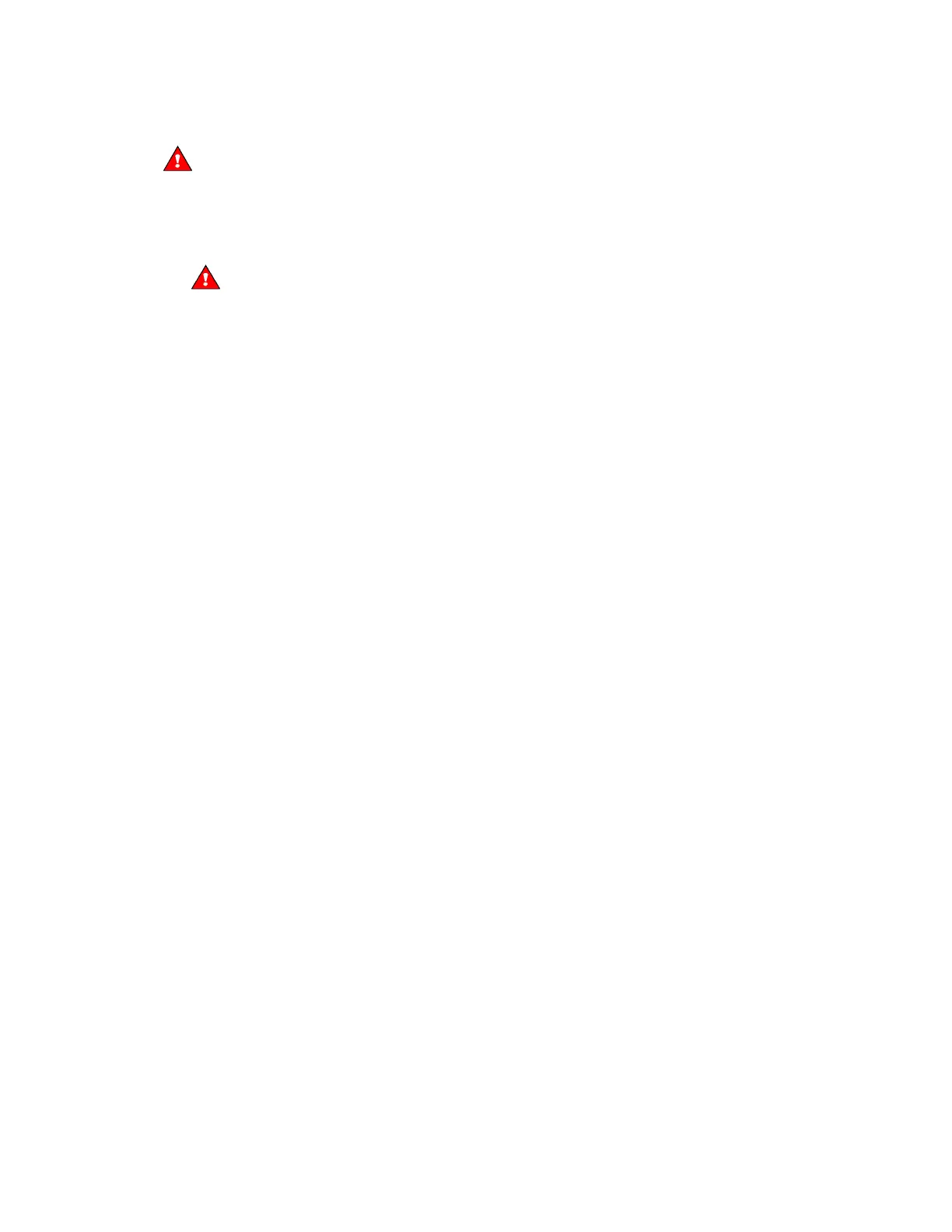OptiFlex™ I/O Expanders (part no. FIO)
Automated Logic Proprietary and Confidential A Carrier Company. © 2022 Carrier.
All rights reserved.
16
To wire inputs and outputs
WARNING Do not apply line voltage (mains voltage) to the controller's ports and terminals.
1 Verify that the FIO expander's power and communications connections work properly.
2 Turn off the FIO expander's power.
3 Connect the input wiring to the UI screw terminals on the FIO expander.
WARNING Do not apply voltage to any input configured for 0-20 mA as this could damage the
expander.
NOTE Connect the shield wire to the – terminal with the ground wire. Do not connect the shield
wire at the other end of the cable as this will cause a ground loop error.
