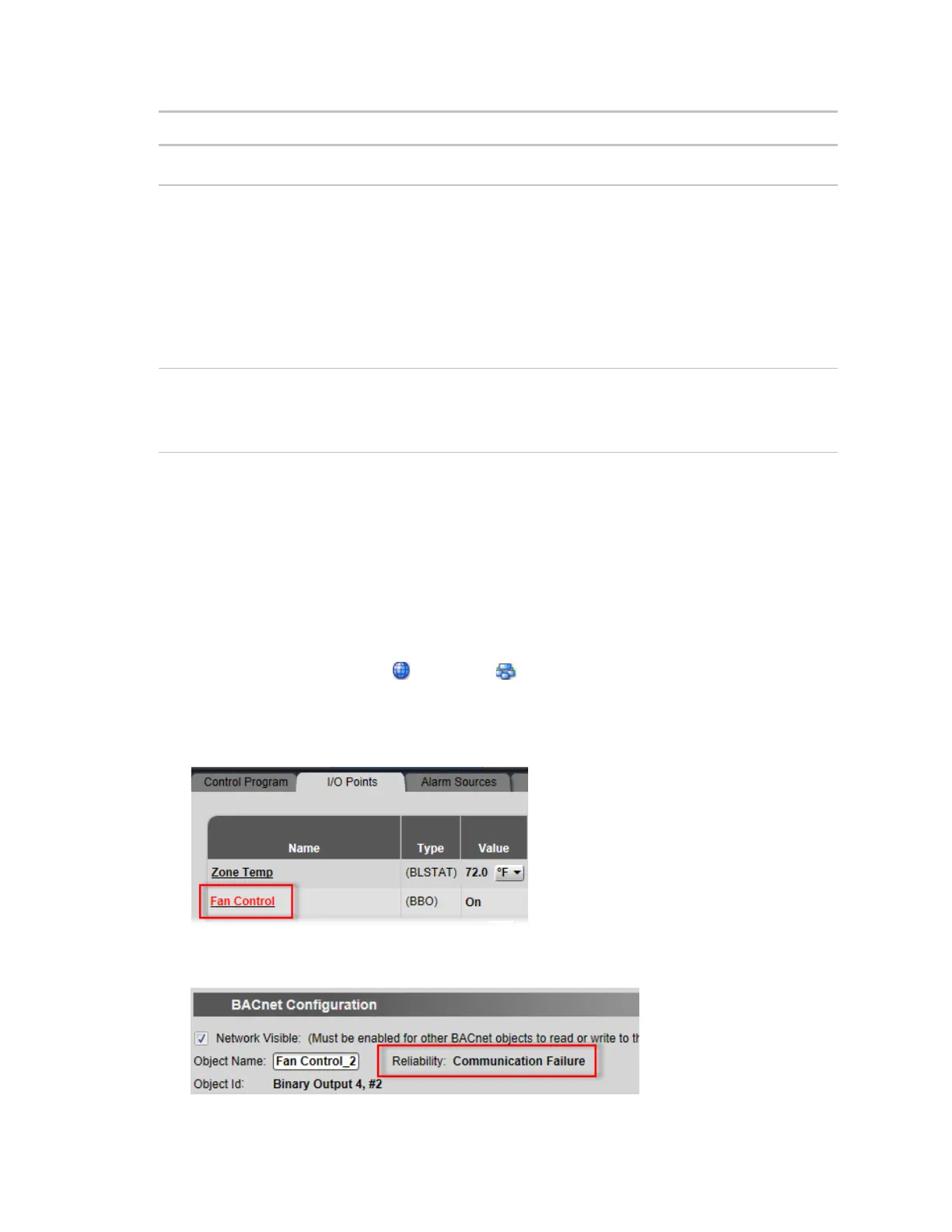OptiFlex™ I/O Expanders (part no. FIO)
Automated Logic Proprietary and Confidential A Carrier Company. © 2022 Carrier.
All rights reserved.
24
The FIO expander is transmitting data over the I/O bus.
Green, slow blink:
Red, fast blink:
Green, fast blink:
Red, continuously on:
Expander is functioning normally.
The controller cannot update the expander's
firmware. In the WebCTRL® application, go to the
controller driver
I/O Bus and Xnet Expanders
page
to see if the expander is communicating with the
controller.
Firmware download is in progress.
Invalid configuration settings. Contact Technical
Support.
Located just below each output's
potentiometer, the LED
flashes when the expander starts up. After startup, if the output is:
• Binary, the LED will be either on or off to indicate the output's status.
• Analog, the LED's brightness indicates the strength of the output signal.
Troubleshooting inputs and outputs
The WebCTRL® interface shows if you have I/O errors resulting from:
• A misconfigured microblock
• A misconfiguration on the expander
• A missing or disconnected expander
To check for errors:
1 In the WebCTRL® Geographic or Network tree, select the equipment controlled by the
OptiFlex™ BACnet Building Controller.
2 On the Properties page, select the I/O Points tab.
3 Click the Name of any input or output whose name is red (indicates an error) to open its dialog box.
4 On the Details tab, scroll down to see the Reliability field under BACnet Configuration.
