Ack Required for Off-Normal,
Fault, and Normal
Requires a control module acknowledgement for each
message type. Normally not required.
TIP To require operator acknowledgement for an Alarm
or Return-to-normal message (stored in the WebCTRL
database) change the acknowledgement settings on
WebCTRL's Alarm > Enable/Disable tab for an alarm
source or an alarm category.
Recipient List
Recipients
The first row in this list is the WebCTRL Server. Do not
delete this row. Click Add if you want other BACnet
devices to receive alarms.
Recipient Description Name that appears in the Recipients table.
Recipient Type
Use Address (static binding) only for third-party BACnet
device recipients that do not support dynamic binding.
Recipient Device Object
Identifier
Type the Device Instance from SiteBuilder (or from the
network administrator for third-party devices) in the #
field.
Process Identifier
Change for third-party devices that use a BACnet Process
Identifier other than 1. WebCTRL processes alarms for
any 32-bit Process Identifier.
Issue Confirmed
Notifications
Select to have a device continue sending an alarm
message until it receives delivery confirmation from the
recipient.
Common Alarms
On these pages, you can change the following control module alarm
properties:
• BACnet alarm object properties
• Enable/disable
• Delays
NOTE To set up alarm actions for control module generated alarms, see
Setting up alarm actions in WebCTRL Help.
Module Generated Alarm
Description
Short message shown on WebCTRL's Alarm page or in an
alarm action when this type of alarm is generated.
Events
Alarm Category and Alarm
Template
See Customizing alarms in WebCTRL Help.
Enable
Clear these checkboxes to disable Alarm or Return to
normal messages of this type from this control module.
Notification Class Do not change this field.
Custom Translation
Tables
On the Custom Translation Table pages, you can edit the tables used to
translate raw sensor data to engineering units for inputs associated with
Non-Linear, Custom Table sensor/actuator types.
ZN551 Control Module • Rev. 3/17/2005 15 © 2005 Automated Logic Corporation
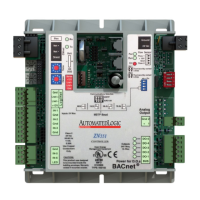
