To communicate through the local access port
Using a computer and an APT, you can communicate locally with the ZN551
to download memory or to troubleshoot.
PREREQUISITES
• A computer with an RS232 port
• An APT with cables. See the APT Technical Instructions
(http://info.automatedlogic.com).
1 Connect the computer to the APT, and then the APT to the control
module.
9-pin
APT cable
8-pin
APT cable
Rnet
adapter
cable
Connect to the
control module’s
Local Access por
2 Set the APT's Mode Select switch to 485.
3 Set the APT's Exec. 4 Relay switch to Network.
To set up a Local
Access connection in
WebCTRL
1 On the CFG tree, select Connections.
2 On the Configure tab, click Add.
3 From the Type drop-down list, select BACnet Local Access.
4 Optional: Edit the Description.
5 Type the computer's Port number where your APT is connected.
6 Set the Baud rate to 115200.
7 Click Accept.
8 On the View tab, click the drop-down arrow next to your device's
network Connection, then select BACnet Local Access.
9 Click Accept.
10 On the Configure tab, select BACnet Local Access, then click Start.
Troubleshooting
If you have problems mounting, wiring, or addressing the ZN551, contact
ALC Technical Support.
ZN551 Control Module • Rev. 3/17/2005 16 © 2005 Automated Logic Corporation
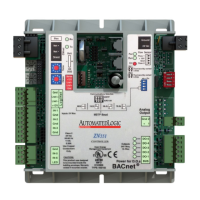
