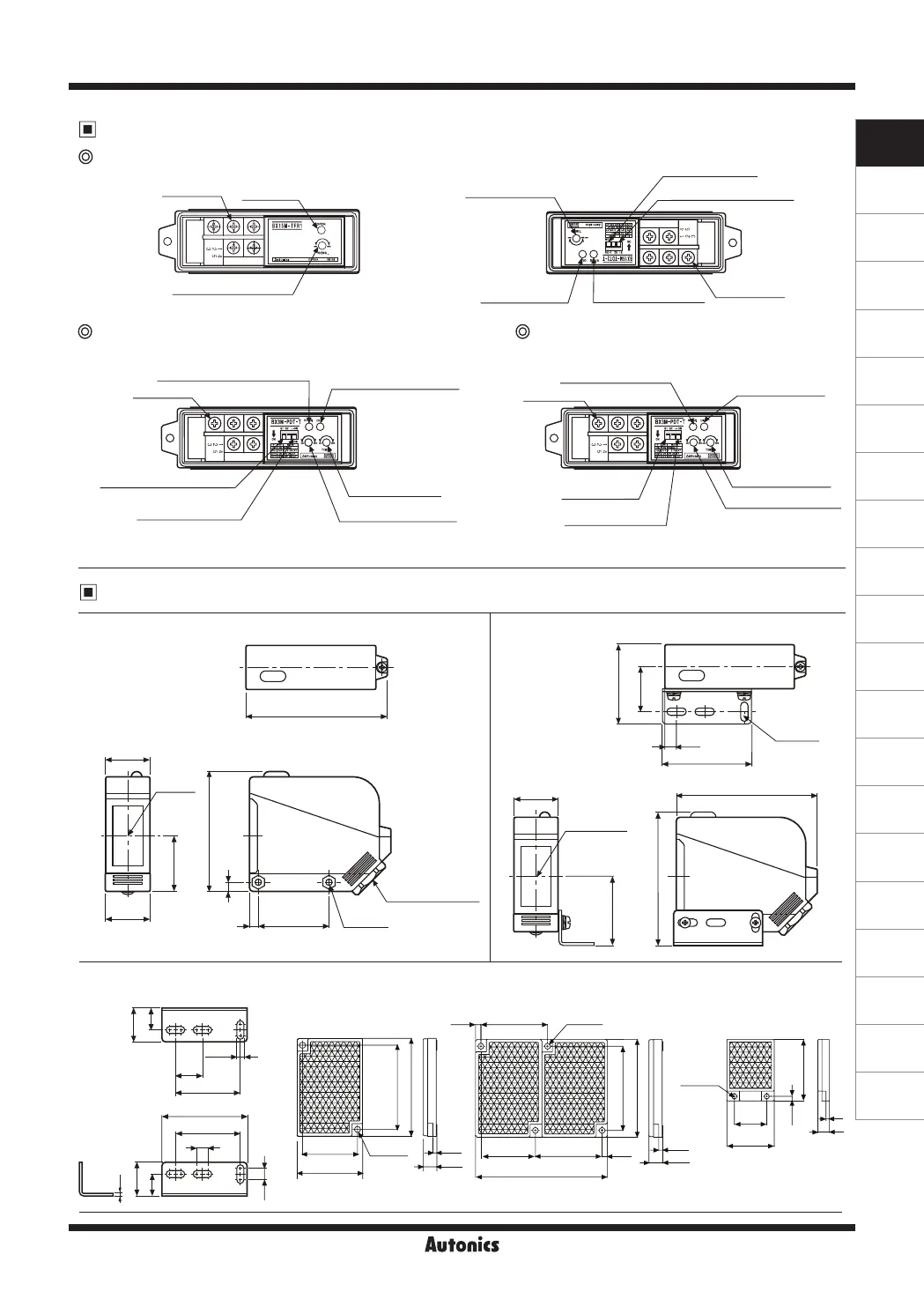A-55
(A)
Photo
electric
sensor
(B)
Fiber
optic
sensor
(C)
Door/Area
sensor
(D)
Proximity
sensor
(E)
Pressure
sensor
(F)
Rotary
encoder
(G)
Connector/
Socket
(H)
Temp.
controller
(I)
SSR/
Power
controller
(J)
Counter
(K)
Timer
(L)
Panel
meter
(M)
Tacho/
Speed/ Pulse
meter
(N)
Display
unit
(O)
Sensor
controller
(P)
Switching
mode power
supply
(Q)
Stepper
motor&
Driver&Controller
(R)
Graphic/
Logic
panel
(S)
Field
network
device
(T)
Software
(U)
Other
Long Sensing, Amplier Built-in type with Universal voltage (terminal)
Front panel identification
Dimensions
Terminal No.
Power indicator
(yellow)
[Emitter]
[Receiver]
Terminal No.
Terminal No.
Terminal No.
Operation indicator
(yellow)
Operation indicator
(yellow)
Operation indicator(yellow)
Self-diagnosis indicator
(green)
Self-diagnosis indicator(green)
Self-diagnosis indicator(green)
Timer mode selection switch
Timer mode
selection switch
Timer mode selection switch
Dark ON / Light ON
selection switch
Dark ON / Light ON
selection switch
Dark ON / Light ON
selection switch
Sensitivity adjustment VR
Sensitivity adjustment VR
Sensitivity adjustment VR
Timer adjustment VR
Timer adjustment VR
Timer adjustment VR
※
There are no Timer mode selection switch and the timer adjustment VR in type without Timer function.
(unit: mm)
● Connect the bracket
● Bracket ● Mirror
<MS-2> <MS-3> <MS-4>
80
68
45
25.5
39
76
31.5
5
40
38.5
50.5
38.5
16
3-4.2
6.8
40.5
2-ø3.8
2-ø3.8
2-ø3.2
2.5
52
60.5
6.8
20
13
1.6
20
13
60.5
52
38
2.8
8.5
81.6
34
40.8
3.4
2.5
3.4
40.8
20
29.3
7
2
8.5
34
25
80
50.5
6.5
M4 Bolt
M4 Bolt
Hexagonal nut
(side: 22mm)
Applicable cable
ø6 to ø10
5
25
Optical
axis
Optical axis
25.4
Through-beam type
Retroreflective type(Standard type,
Built-in polarizing filter)
Diffuse reflective type
