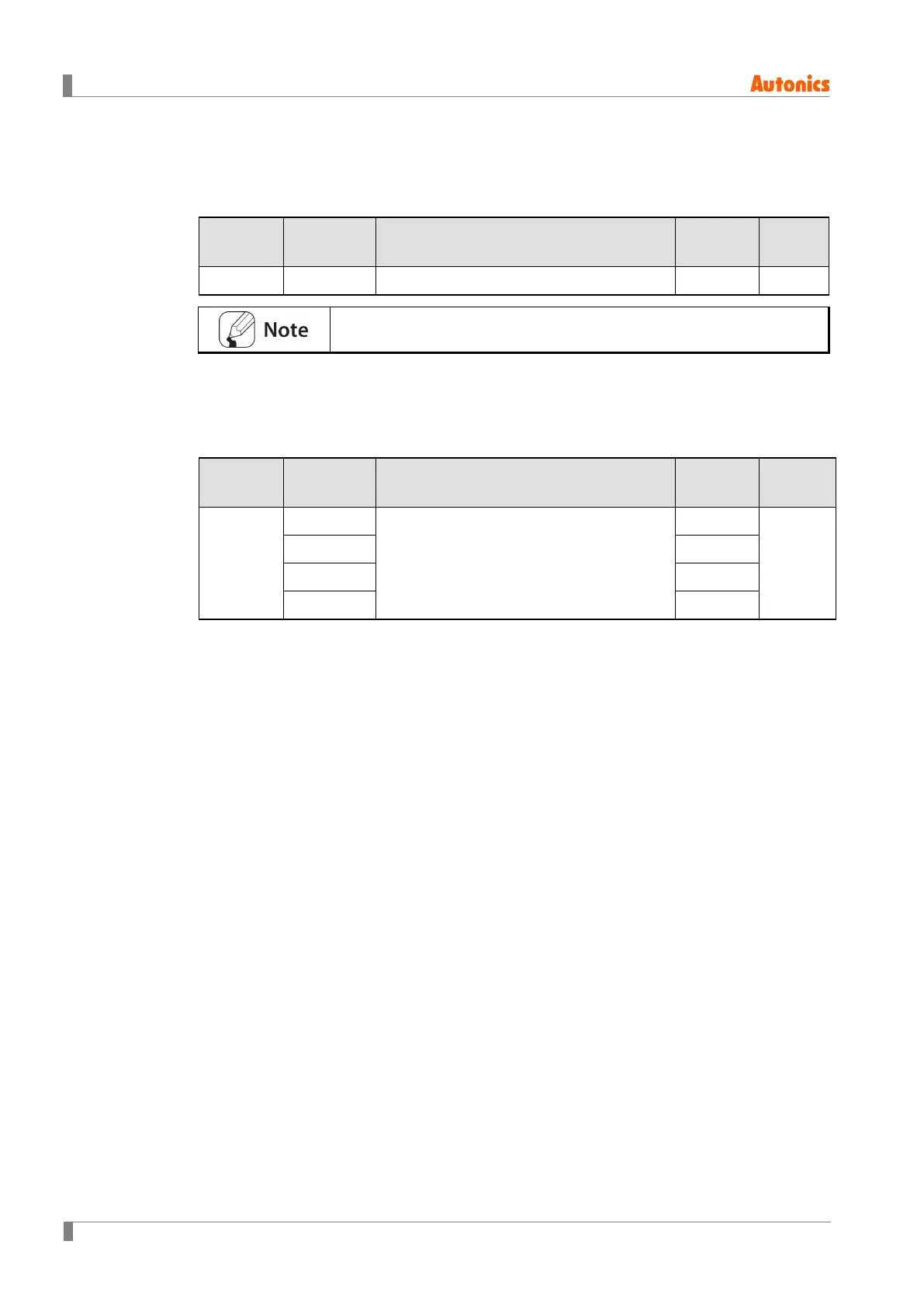6 Parameter Settings and Functions
100 © Copyright Reserved Autonics Co., Ltd.
6.7.3.2 Multi SV No. Selection [PAR1 → SV-N]
Select the SV to control.
Setting
Group
Parameter Setting Range
Factory
Default
Unit
/
/
/
-
The range of figures assigned to each SV (SV No.) varies depending on
the number of Multi SVs (
) setting.
6.7.3.3 Multi SV Value Settings [PAR1 → SV-0/ SV-1/ SV-2/SV-3]
Designate the value of each SV for Multi SVs.
Setting
Group
Parameter Setting Range
Factory
Default
Unit
Setting Value Low-limit (
)
to Setting Value High-limit (
)
℃,℉
,-