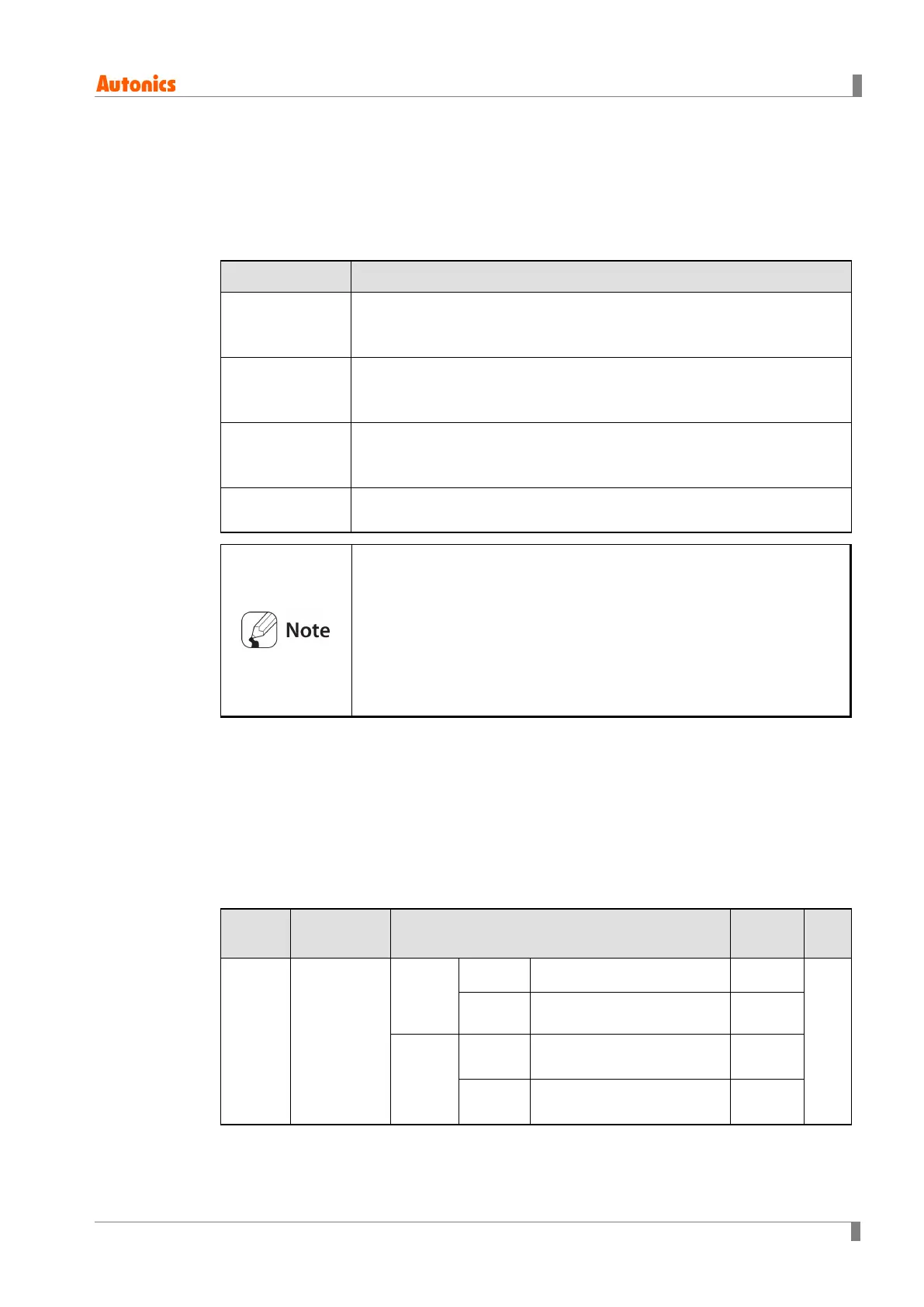6 Parameter Settings and Functions
© Copyright Reserved Autonics Co., Ltd. 103
6.7.5 Error Features
The controller diagnoses input signals for errors and displays messages accordingly.
These messages inform the user of device problems.
Message
Description
Flashes at 0.5-second intervals if the input value is above the input range.
→ Automatically deactivates and returns to normal operation if the input
value returns to the input range.
Flashes at 0.5-second intervals if the input value is below the input range.
→ Automatically deactivates and returns to normal operation if the input
value returns to the input range.
Flashes at 0.5-second intervals in the event of an input disconnection.
→ Automatically deactivates and returns to normal operation if input
reconnects.
Flashes twice at 0.5-second intervals in the event of an operation error
and returns to the previous screen.
When in heating control mode and powered on, or standard control
state, output is 0% if
is displayed and 100% if
is
displayed.
When in cooling control and powered on (or standard control state),
output is 100% if
is displayed and 0% if
is displayed.
When in heating and cooling control and powered on or standard
control state, heating output is 0% and cooling output 100% if
is
displayed, and heating output is 100% and cooling output 0% if
is displayed.
6.7.5.1 MV Settings upon Sensor Break Error (Open) [PAR5 → ER.MV]
In the event of a sensor open error you can set control output value to predefined MV
instead of ON/OFF control or PID control.
Ignores MV by ON/OFF control or PID control, and sends out a control value based
on the defined MV.
Setting
Group
Parameter Setting Range
Factory
Default
Unit
Standard
Control
ON/OFF
Control
(OFF)/
(ON)
%
PID
Control
to
Heating
and
Cooling
Control
ON/OFF
Control
(Cooling On)
/
(OFF)/
(Heating On)
PID
Control
(Cooling) to
(Heating)