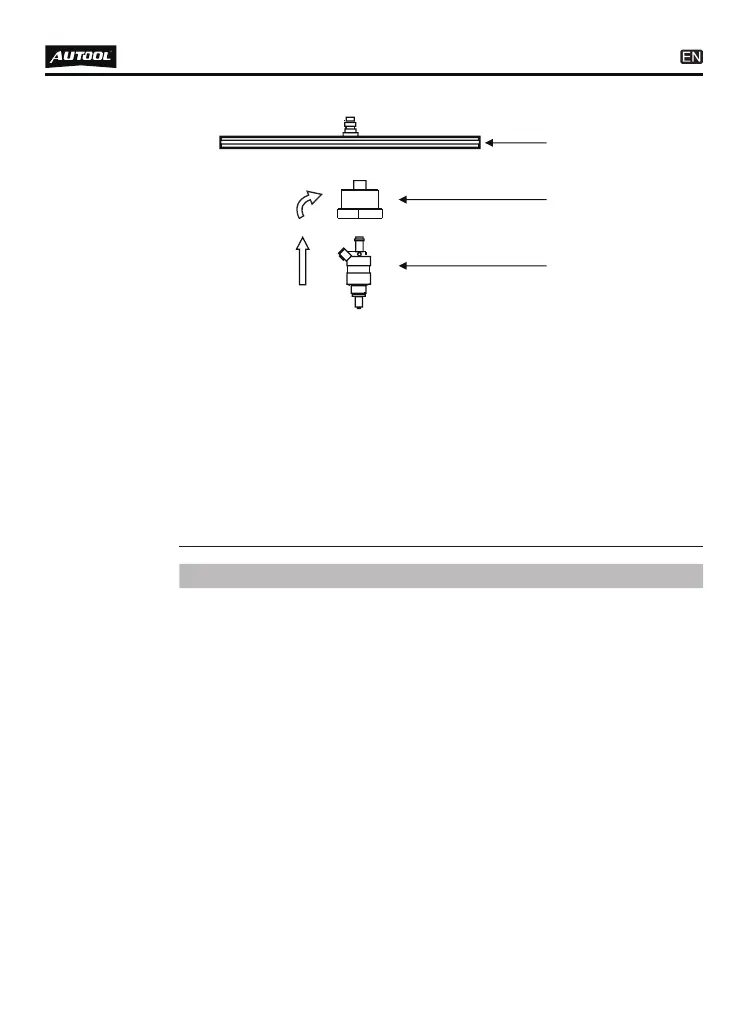9
Install the injector adapter and the plug into the fuel distributor
assembly.
Install the fuel injector in the forward direction. (Apply a little
grease on the “O” ring of the fuel injector.)
Install the fuel distributor assembly and the fuel injectors on
the top assembly plate and tighten and fix it with a fixed screw
nut and a fixed screw sleeve. Get ready to test.
Select 12V / 70V / 120V according to injector type.
●
●
●
●
Steps
Item 02 Idle Speed Test
Connect the quick connector of the black outlet hose on the
machine with the male end connector on the fuel distributor
assembly, and insert the pulse line of the fuel injector.
Press the item selection up and down keys to select the “02
Idle Speed Test” item.
Press the working time up and down keys to set the time.
(Normally set to 10 minutes.)
Press the “run” key to start working.
Rotate the pressure adjustment knob to adjust the pressure to
2-5kg. (In the electronic spraying system, the oil pressure is
generally 2-5kg.)
Press the up and down keys to select the appropriate pulse
width. (The system defaults to 3ms, generally adjusted to
3ms.)
●
●
●
●
●
●
Schematic diagram of injector installation
Adapter for fuel
injector
Injector
Fuel distributor
assembly
