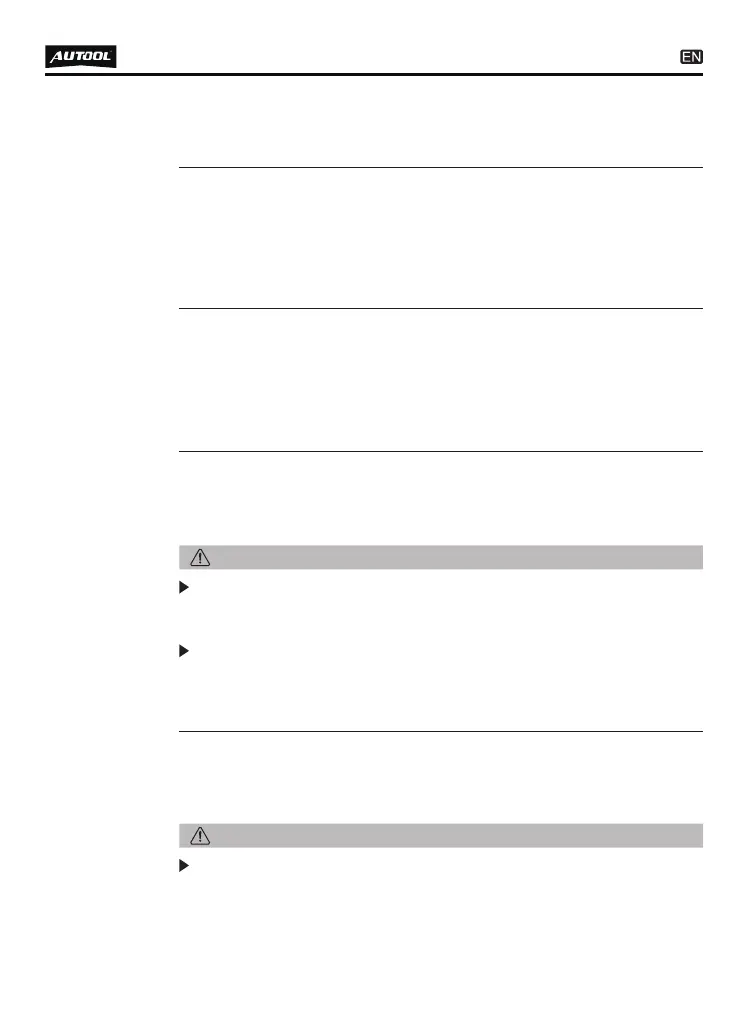10
The working time will gradually decrease, and when it reaches
0, the system will stop automatically.
●
NOTE
The fuel pressure, working time and pulse width are automati-
cally set by the system. The time system defaults to 10s as a
cycle period, and the user does not need to set it separately.
The system will automatically and continuously cycle three
times to simulate the working condition and fuel injection
volume of the fuel injector when the engine is accelerating
uniformly.
03 Middle-speed Test
Press the item selection up and down keys to select the “03
middle-speed test” item.
Press the RUN button.
The rest of the operation steps are consistent with item 02.
●
●
●
04 High-speed Test
Press the item selection up and down keys to select the “04
High-speed test” item.
Press the RUN button.
The rest of the operation steps are consistent with item 02.
●
●
●
05 Accelerated Test
Select “05 Accelerating Test”.
Press the start button.
●
●
06 Various Speed Test
●
●
NOTE
Select “06 Variable Speed Test”.
Press the start button.
The fuel pressure, working time and pulse width are automati-
cally set by the system. The time system defaults to a cycle of
