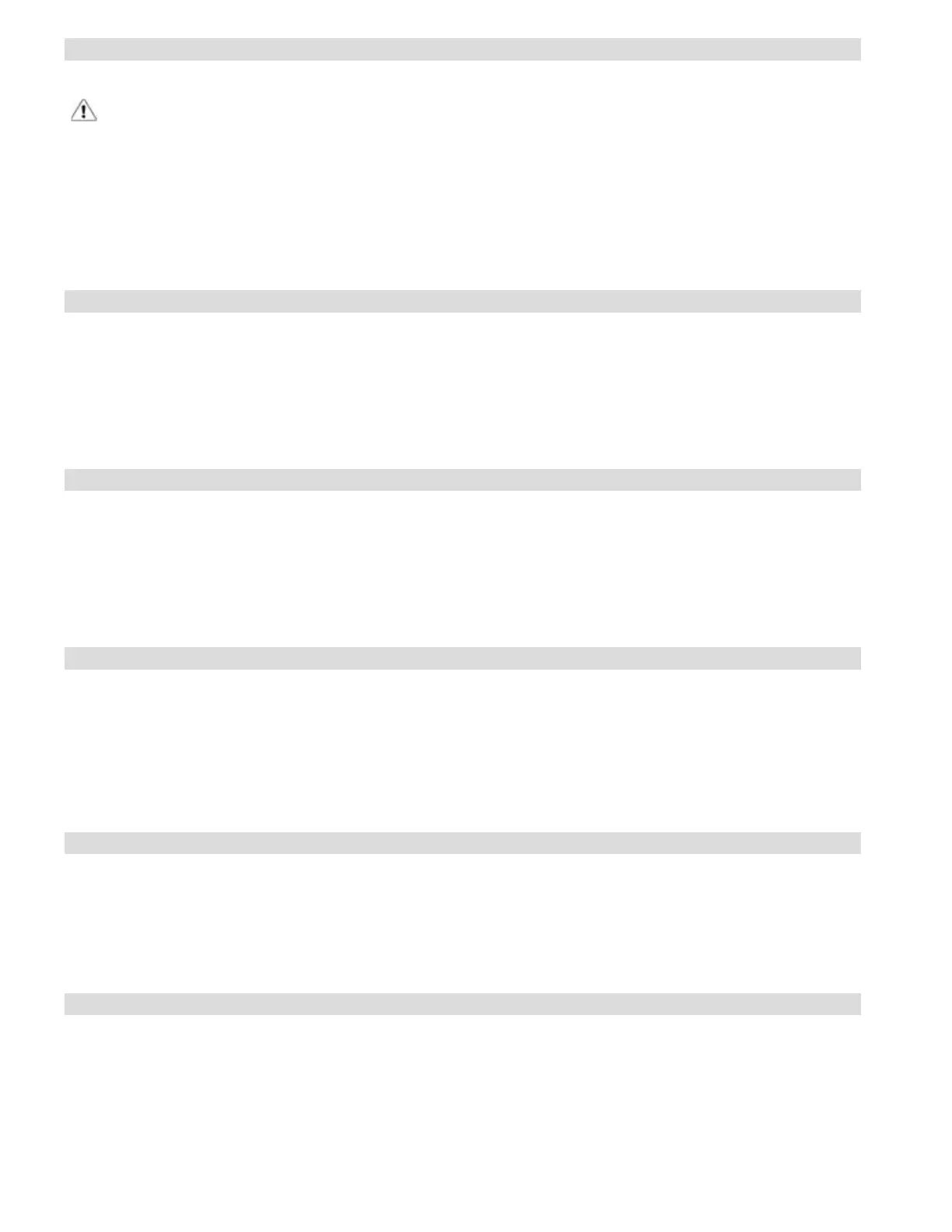Page - 20
7.3.c Set Reverse Time
Program cell’s self-cleaning cycle.
CAUTION - Failure to heed the following may result in equipment damage.
l Reduced polarity reversing cycle times will reduce cell life and should only be used due to uncontrollable
scale formation on the cell. Always test and adjust water balance before attempting scale control via
shortening reverse period. See "Using the Saturation Index" on page 39.
1.
Press MENU/ENTER, press △ or▽ until “Set Reverse Time” is displayed, then press
MENU/ENTER.
2.
Press △ or▽ until the desired cycle time (1- 4, 6, 8, 12 or 16 hours) is displayed, then press
MENU/ENTER. The unit will automatically advance to the next menu option.
7.3.d Force Reverse
Program the cells to activate a force reverse cycle and verify if the system is reversing polarity
(self-cleaning). This is a diagnostic tool only and should not be used unless a problem is
suspected.
1.
Press MENU/ENTER, press △ or▽ until “Force reverse” is displayed, then press MENU/ENTER.
2.
“Cell reversing / ” will be displayed for forty (40) seconds. When complete, the unit will automatically
advance to the next menu option.
7.3.e Replace a Cell
This function is used to zero the accumulated ampere-hours when a cell is replaced.
1.
Press MENU/ENTER, press △ or▽ until "Replace Cell" is displayed and press MENU/ENTER.
2.
The display will show “Cell x”. Press △ or▽ until the desired cell to be replaced is shown and press
MENU/ENTER.
3.
Press the MENU/ENTER button to reset the ampere-hour counter. The unit will automatically advance
to the next menu option.
7.3.f Set Cell Power
The Pool Pilot
®
Professional is equipped with two power level options. Your pool service
professional will determine which power level best suits the sanitizing requirements for the body
of water. The factory setting is Low.
1.
Press MENU/ENTER, press △ or▽ until "Set Cell Power" is displayed and press MENU/ENTER.
2.
Press △ or▽ until the desired cell power (High or Low) is shown and press MENU/ENTER. The unit
will automatically advance to the next menu option.
7.3.g English/Metric (units)
Used to program the operator’s personal preferences for liquid and weight measurements that
the Pool Pilot
®
will display. The unit will show lbs/gallons for English, and kg/liters for metric.
1.
Press MENU/ENTER, press △ or▽ until “English/Metric” is displayed and press MENU/ENTER.
2.
Press △ or▽ until the desired option is shown (“English units” is the factory setting) and press
MENU/ENTER. The unit will automatically advance to the next menu option.
7.3.h Set Temperature Unit
Set personal preference for temperature display units (°C or °F).
1.
Press MENU/ENTER, press △ or▽ until “Temperature unit” is displayed, then press
MENU/ENTER.
2.
Press △ or▽ until desired measurement unit “Fahrenheit” or “Celsius” is displayed, then press
MENU/ENTER. The unit will automatically advance to the next menu option.
