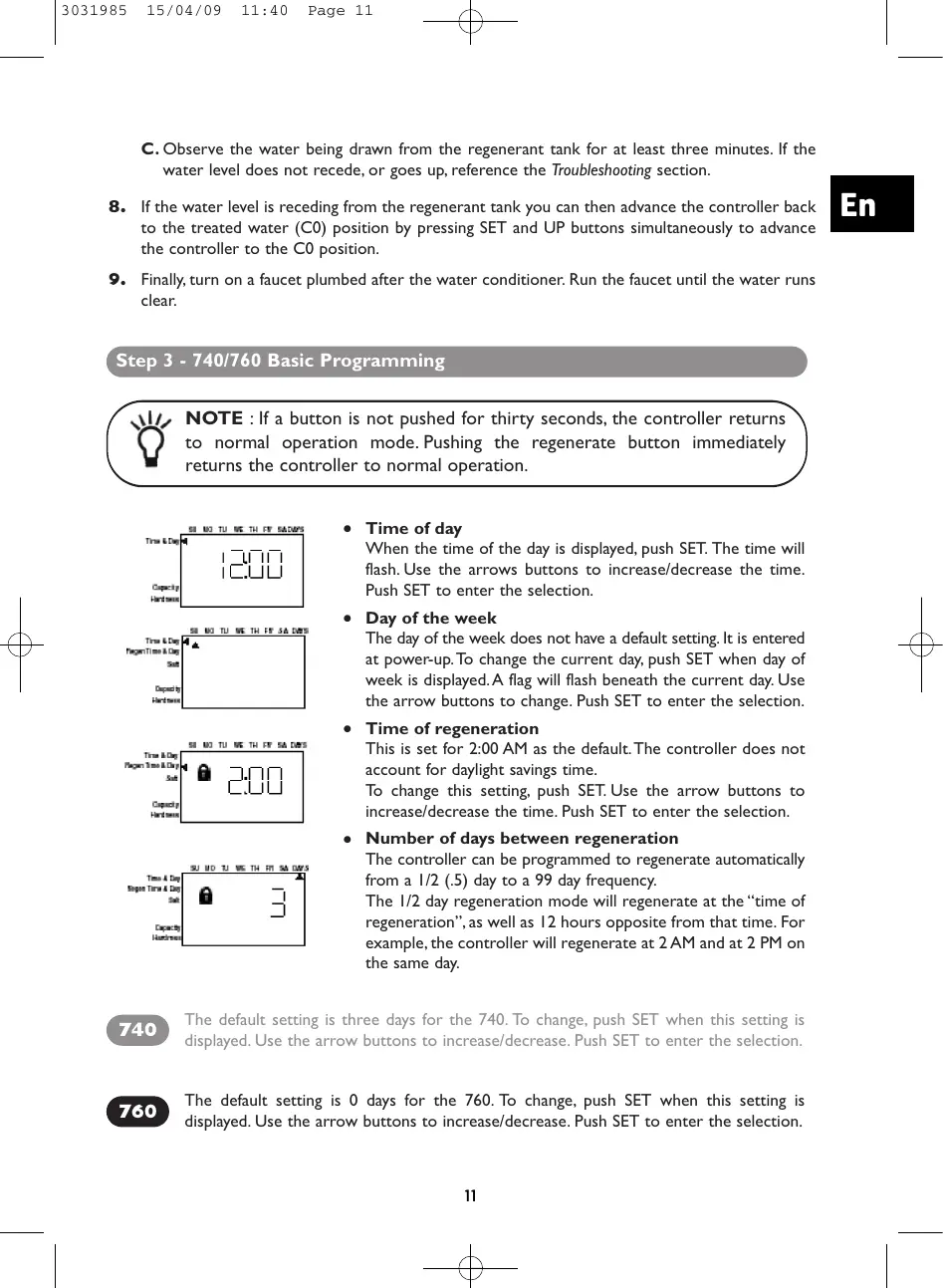C. Observe the water being drawn from the regenerant tank for at least three minutes. If the
water level does not recede, or goes up, reference the Troubleshooting section.
8. If the water level is receding from the regenerant tank you can then advance the controller back
to the treated water (C0) position by pressing SET and UP buttons simultaneously to advance
the controller to the C0 position.
9. Finally, turn on a faucet plumbed after the water conditioner. Run the faucet until the water runs
clear.
NOTE : If a button is not pushed for thirty seconds, the controller returns
to normal operation mode. Pushing the regenerate button immediately
returns the controller to normal operation.
●
Time of day
When the time of the day is displayed, push SET. The time will
flash. Use the arrows buttons to increase/decrease the time.
Push SET to enter the selection.
●
Day of the week
The day of the week does not have a default setting. It is entered
at power-up.To change the current day, push SET when day of
week is displayed.A flag will flash beneath the current day. Use
the arrow buttons to change. Push SET to enter the selection.
●
Time of regeneration
This is set for 2:00 AM as the default.The controller does not
account for daylight savings time.
To change this setting, push SET. Use the arrow buttons to
increase/decrease the time. Push SET to enter the selection.
●
Number of days between regeneration
The controller can be programmed to regenerate automatically
from a 1/2 (.5) day to a 99 day frequency.
The 1/2 day regeneration mode will regenerate at the “time of
regeneration”, as well as 12 hours opposite from that time. For
example, the controller will regenerate at 2 AM and at 2 PM on
the same day.
Step 3 - 740/760 Basic Programming
The default setting is three days for the 740. To change, push SET when this setting is
displayed. Use the arrow buttons to increase/decrease. Push SET to enter the selection.
740
The default setting is 0 days for the 760. To change, push SET when this setting is
displayed. Use the arrow buttons to increase/decrease. Push SET to enter the selection.
760