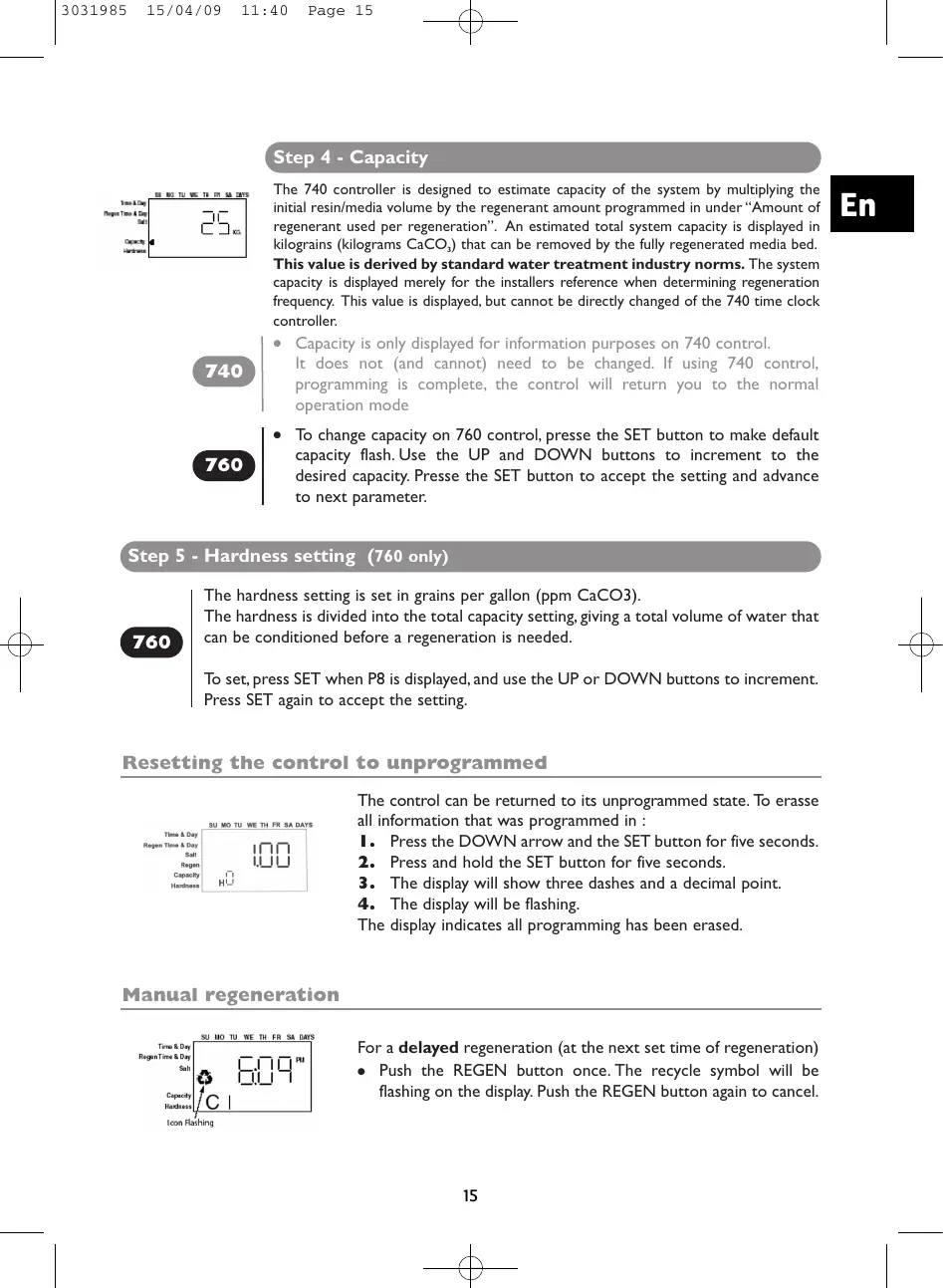Step 4 - Capacity
The 740 controller is designed to estimate capacity of the system by multiplying the
initial resin/media volume by the regenerant amount programmed in under “Amount of
regenerant used per regeneration”. An estimated total system capacity is displayed in
kilograins (kilograms CaCO
3
) that can be removed by the fully regenerated media bed.
This value is derived by standard water treatment industry norms. The system
capacity is displayed merely for the installers reference when determining regeneration
frequency. This value is displayed, but cannot be directly changed of the 740 time clock
controller.
●
Capacity is only displayed for information purposes on 740 control.
It does not (and cannot) need to be changed. If using 740 control,
programming is complete, the control will return you to the normal
operation mode
●
To change capacity on 760 control, presse the SET button to make default
capacity flash. Use the UP and DOWN buttons to increment to the
desired capacity. Presse the SET button to accept the setting and advance
to next parameter.
760
760
740
Resetting the control to unprogrammed
The control can be returned to its unprogrammed state. To erasse
all information that was programmed in :
1. Press the DOWN arrow and the SET button for five seconds.
2. Press and hold the SET button for five seconds.
3. The display will show three dashes and a decimal point.
4. The display will be flashing.
The display indicates all programming has been erased.
For a delayed regeneration (at the next set time of regeneration)
●
Push the REGEN button once. The recycle symbol will be
flashing on the display. Push the REGEN button again to cancel.
Manual regeneration
Step 5 - Hardness setting (
760 only)
The hardness setting is set in grains per gallon (ppm CaCO3).
The hardness is divided into the total capacity setting,giving a total volume of water that
can be conditioned before a regeneration is needed.
To set, press SET when P8 is displayed, and use the UP or DOWN buttons to increment.
Press SET again to accept the setting.