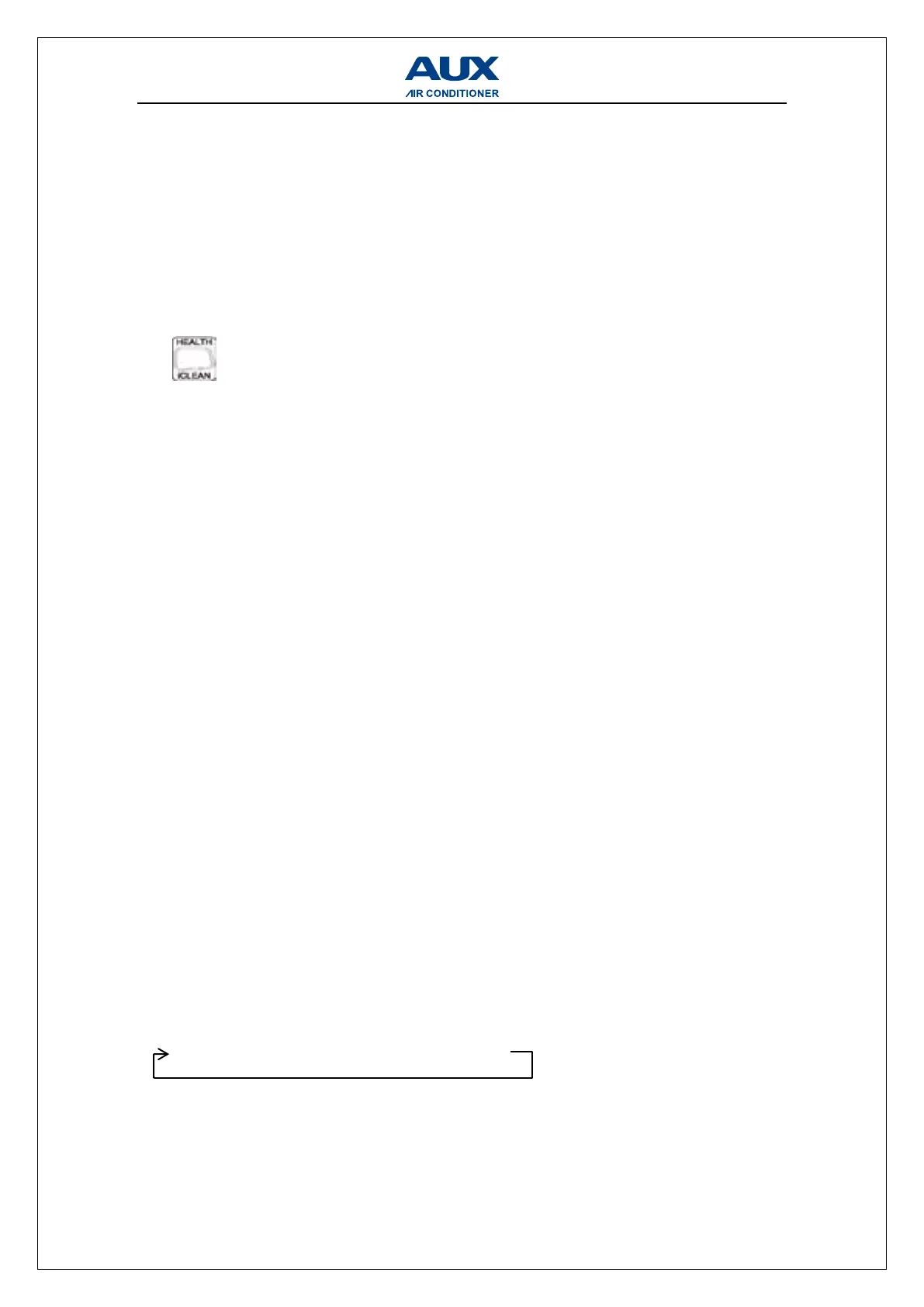10
* Press this button once, a "ON(OFF)" will flash. Press “▲”or “ ▼” to set the number
of hours in which the unit will be turned ON/OFF, with an interval of 0.5 hour if less
than 10 hours, or 1 hour if longer than 10 hours and a range of 0.5-24 hours.
* Press it again to confirm the setting the "ON (OFF)" will stop flashing.
* If the timer button is not pressed longer than 10 seconds after the "ON (OFF)" start
flashing, the timer setting will be exited.
* If a timer setting is confirmed, pressing this button again will cancel it.
Note: When a ON timer is set, all function buttons (except SLEEP DISPLAY and
iFEEL can't be set ) are valid and when the ON time set is up, the unit will operate as
preset.
7. This button has two functions.
a. HEALTH
* Press this button with the unit ON to activate health related functions, such as
negative ion, electrostatic precipitation, PM2.5 removal, etc, depending on the actual
configuration of each model.
* Press this button again to deactivate the HEALTH function.
b. iCLEAN
* Press this button with the unit OFF, the remote controller will display "CL" and the
unit will automatically clean dust off the evaporator and dry it, to increase the cooling
and heating efficiency.
* The iCLEAN function runs for approximately 30 minutes, during which if the unit
is turned on with the remote controller or this button is pressed again, the iCLEAN
will be deactivated.
8. ▲ or ▼
* Each time the "▲" is pressed, the temperature setting will increase by 1℃ and each
time the "▼" is pressed, it will decrease by 1℃.
* a. lf the type of controller remote is YKR-H/101E or YKR-H/102E setting
temperature range is 16℃ ~32℃(60℉~90℉).
b. lf the type of controller remote is YKR-H/132E setting temperature range is 20℃
~28℃ (68℉~82℉).
c. Some area don't have the YKR-H/132E.Local regulation and actual object shall
prevail.
Note: The temperature cannot be set in AUTO or Fan mode, thus these two buttons
are not functional.
9. TURBO
* Press this button only in COOL or HEAT mode to set TURBO on or off to speedy
the cooling or heating.
* When TURBO is on the air speed is HIGH.
* When TURBO is off the air speed will restore to previous status.
10. MODE
* Press this button you can select the running mode as follows:
AUTO → COOL → DRY → HEAT →FAN
Note: HEAT mode is not available for cool only units.
11. SLEEP
