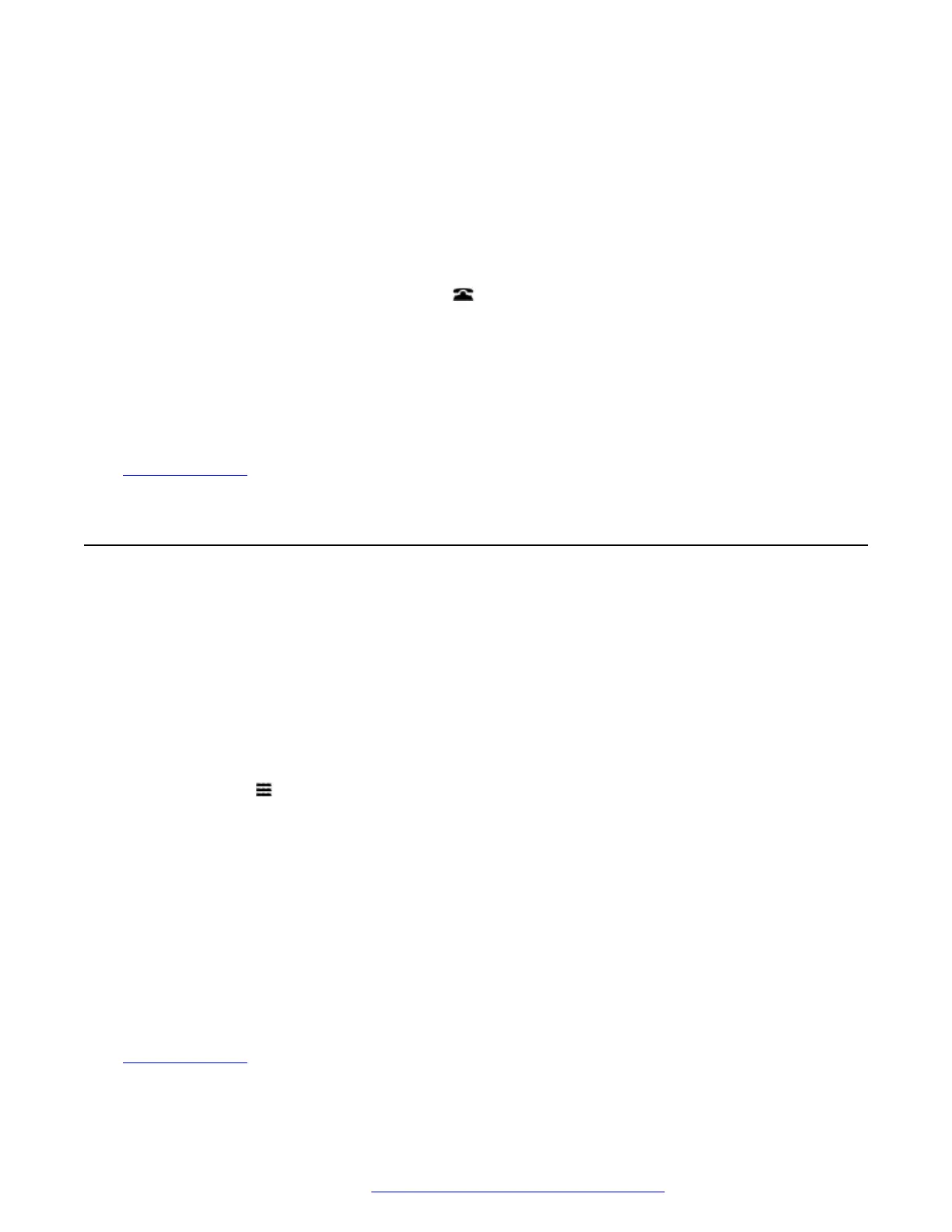• When you answer the call, it resets to show how long the call has been connected.
• The timer also shows how long a call has been on hold when you hold the call.
You can turn the timer display on or off. Turning it off provides more space for other call details on
the display.
Procedure
1. Press the Features soft key if shown.
• To do this during a call, press the
PHONE key and then press Features.
2. Use cursor keys to select Call Settings.
3. Use the up/down cursor keys to select Call Timer.
4. Press the Change button to select On or Off.
5. Press Save.
Related links
Display Controls on page 143
Display Language
The system administrator can configure which languages are available for use by the phone for its
own menus. Up to five languages can be made available.
Through the phone's menu you can select which of those languages the phone should use.
Note that many of the messages displayed on the phone use text sent from the telephone system.
They use the default language of the telephone system unless the system administrator has set
your extension to use a specific language supported by the phone system.
Procedure
1.
Press the
button.
2. Use the cursor keys to select Settings.
3. Use the cursor keys to select Display.
4. Use the Language.
5. Use the scroll through the different languages available.
6. To select the currently highlighted language, press Select.
7. When completed, press Save.
8. Press Back/Exit to exit the menus.
Related links
Display Controls on page 143
Display Controls
April 2020 J100 Series Phone User Guide 146
Comments on this document? infodev@avaya.com
